For software developers, continuous integration/continuous delivery (CI/CD) pipelines can help make their job of testing and deploying code much easier. These CI/CD pipelines automate the way code that developers build gets deployed into production environments. This automation can make software development projects, quicker and more efficient, and ultimately save money.
Building code creatively in Continuous integration/ continuous delivery pipelines works best for projects that need to deploy quality code quickly into production. That’s why these pipelines are perfect for “agile” software development efforts that need to push out a usable software application that has undergone best practices for its testing, staging, and deployment phases.
Software developers can take CI/CD principles and apply them to their own work to increase team efficiency and implement best practices for your coding environment to follow. You can also introduce CI/CD development principles to your business’s key IT stakeholders, even if your team is still in the process of adopting a CI/CD pipeline. Take a look at the following ways you can code creatively with CI/CD.
Take Advantage of Test-Driven Development
Using test-driven development is essential to your code’s testing and staging phases. Your pipeline should always have a way to ensure that, no matter what code you and your team are working on, it can be pushed into production quickly and in a functional state.
Good test-driven development in a CI/CD pipeline does its very best to make all code you’re working the best it can be when it goes out into a production environment. You will nearly always introduce substantially less risk into your production environment when you push your code through testing cycles that use a suite of testing tools
Placing an emphasis on building good code during your test stage also saves code development time during staging and production. A team that focuses heavily on test-driven development to push code through iteration cycles fast and into a production environment cuts down on the time they spend resolving bugs and iterating on code.
What’s more, a team that spends an initial chunk of development time refining their test cycles and test tools used can eventually decide which tests they want to take out of the testing phase. This triage of tests to run and when to run them can impact the rate at which you push out your completed code to your production environment.
Always Rely on Version Control
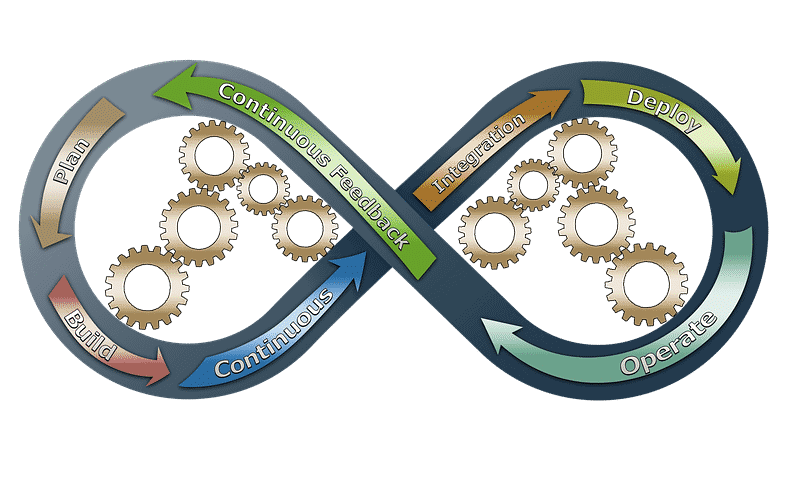
Using version control will help you and your team keep all of your latest and greatest changes to code together in one place. Good CI/CD development should rely on a repository for version control to make sure that whatever change you collaborate on is reflected in the latest deployed version of your software.
You and your team can enable added security measures to your version control, too, so that you’re always committing changes approved by another teammate and together with another developer on your team who is authorized to commit.
Marry Your Security With Code
Your CI/CD pipeline contains huge amounts of code and digital assets for your development team and company as a whole. If your CI/CD pipeline suddenly becomes compromised, your entire team’s repository of code is at risk.
A best practice to use when coding in a CI/CD environment is to marry your security measures with code. In other words, you need to clamp down on who and what can access your CI/CD pipeline’s codebase.
You can start doing this by setting up protections for the internal networks and environments you push your code into. Depending on the scale of your software development project and size of your CI/CD pipeline, you may need to take advantage of more than one network to push your code into.
That’s why it’s important to coordinate with the team responsible for your network architecture and infrastructure to create access controls for your CI/CD pipeline. These access controls will keep your code secure and protected from unauthorized access.
Only Promote Code In Your CI/CD Pipeline
Promoting code only through your CI/CD pipeline into your production environment is a surefire way to have your code adhere to CI/CD development and deployment standards. That’s because, for every stage of your pipeline that your code goes through, you’re responsible for applying your team’s pre-defined software development meant standards and best practices.
If you’re only promoting code in your pipeline, you never need to worry that untrusted, untested code is being pushed into production. In order to make this happen, you need to closely coordinate with your network infrastructure, DevOps, operational security, and software development teams about what best practices to enforce for code that needs to get pushed through your pipeline.
This can allow you to resolve one-hundred percent of issues in your code with the same continuous implementation and deployment of best practices that you use on the rest of your code.
Make Failure a Part of Your Development

It’s important that you and your team code around potential failures in CI/CD. This is because there are multiple teams you are likely going to work together with, such as information security, operations, QA, and DevOps. When you are coding in CI/CD, you need to make sure you build a system that has response features ready to tackle planned failures.
It can be uncomfortable to discuss a buggy feature you coded with your teammates, But, in fact, using retrospectives that analyze failures in code and consider multiple alternative solutions for next time are essential to CI/CD software development environments.
Without a plan to build-in failure responses and improve from them, it can be difficult to know how best to optimize your software development phases. Use failures as a way to refine your CI/CD development and make your code the best it can be.
Remember to work your CI/CD pipeline around your coding processes and tools, not the other way around. Your CI/CD pipeline opens up new ways to creatively code together and optimize your software development lifecycle.
It can take some time to fully adapt your development to CI/CD, but once you do, your testing, development, and deployment of code will become faster and more efficient than ever.


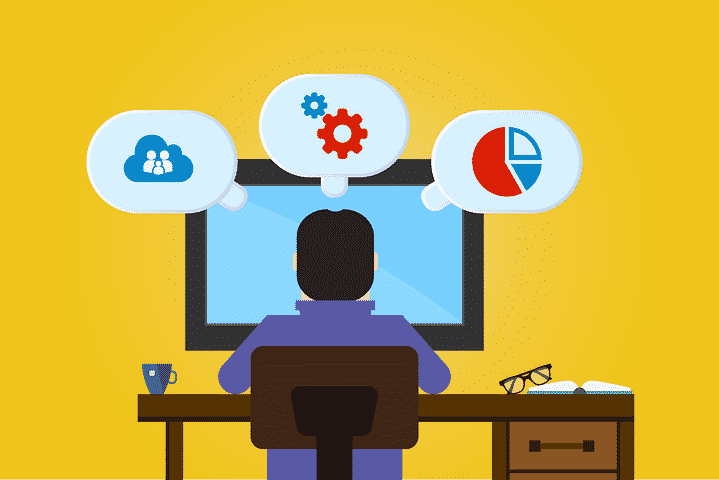








Leave a Reply