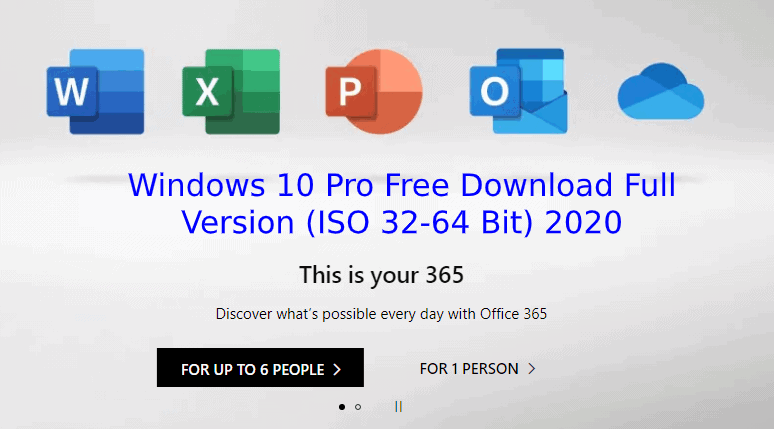Windows 10 Pro Free Download: A Complete Secure Installation Guide
If you’ve been searching for a Windows 10 Pro free download, you’re not alone. Millions of professionals, IT admins, and everyday users look for ways to install or upgrade to Windows 10 Pro. But there’s a catch: while Windows 10 Pro can be downloaded freely from Microsoft, using it long-term requires proper licensing.
This guide explains how to legally download, install, and activate Windows 10 Pro—while avoiding the risks that come with unofficial sources.
What is Windows 10 Pro?
Windows 10 Pro is Microsoft’s professional-grade edition of the operating system. It builds on Windows 10 Home but adds features critical for businesses and advanced users.
Key features include:
-
BitLocker encryption: Protects sensitive data.
-
Remote Desktop: Connect to your PC from anywhere.
-
Group Policy management: Centralized control for admins.
-
Hyper-V virtualization: Run virtual machines.
-
Windows Sandbox: Isolated test environments.
For IT managers and security leaders, these features make Windows 10 Pro a must-have over the Home edition.
Can You Really Get Windows 10 Pro Free Download?
Yes, but with conditions.
-
Microsoft ISO Downloads: Microsoft allows anyone to download Windows 10 Pro installation media free of charge. However, without activation, you’ll see watermarks and limited personalization options.
-
Free Upgrade Paths: In the past, Windows 7/8 users could upgrade for free, and in practice, many upgrades still activate successfully today.
-
Not Truly Free for Enterprises: Businesses need proper licenses for compliance.
⚠️ Warning: Unofficial downloads from torrent sites or cracked versions carry severe cybersecurity risks, from hidden malware to ransomware.
How to Download Windows 10 Pro ISO from Microsoft
Follow these steps for a safe download:
-
Visit Microsoft’s Official Download Page – Navigate to Microsoft’s website, not third-party links.
-
Use the Media Creation Tool – This tool guides you through downloading the correct version.
-
Create Bootable USB or ISO – Store the installer on a secure medium.
-
Verify File Integrity – Use checksums or hashes to ensure files aren’t tampered with.
For IT teams managing enterprise deployments, it’s best practice to keep secure ISO archives with verified signatures.
Installing and Activating Windows 10 Pro
Clean Installation vs Upgrade
-
Clean install: Wipes your drive for a fresh OS.
-
Upgrade: Keeps files and apps intact.
How to Install
-
Boot from USB or mount ISO.
-
Follow on-screen setup instructions.
Windows 10 Pro Activation Methods
-
Digital License: Automatically activates if tied to your hardware or Microsoft account.
-
Product Key: Enter during installation or later in Settings.
-
Volume Licensing: Enterprises manage activation through tools like KMS (Key Management Service).
Why Avoid Unofficial Windows 10 Pro Downloads
Downloading from unverified sources is tempting but dangerous.
Cybersecurity Risks
Pirated versions often include malware, spyware, or hidden backdoors. Attackers exploit this to steal corporate data or install ransomware.
Compliance Risks
Using unlicensed software violates laws and industry regulations like GDPR or HIPAA. Companies risk lawsuits and fines.
Operational Risks
Non-genuine Windows may block updates, leaving systems exposed to critical vulnerabilities.
Upgrading to Windows 10 Pro: Business Considerations
For businesses, the cost of Windows 10 Pro is minor compared to the security, compliance, and productivity benefits.
-
Enterprise Features: BitLocker, Azure AD integration, and advanced networking.
-
Scalability: Easier to deploy and manage across organizations.
-
Security First: Protects intellectual property and sensitive customer data.
Many enterprises choose Windows 10 Pro or Enterprise editions to meet compliance standards and reduce attack surfaces.
Security Best Practices When Installing Windows 10 Pro
-
Download from Microsoft: Avoid torrents or shady websites.
-
Verify ISO Integrity: Use SHA-256 hash checks.
-
Update Immediately: Apply latest patches post-install.
-
Enable Security Features: Turn on BitLocker and Secure Boot.
-
Use Antivirus/EDR: Endpoint tools add another layer of defense.
-
Back Up Before Install: Always protect critical data before upgrading.
FAQs About Windows 10 Pro Free Download
Q1: Is Windows 10 Pro free to download legally?
Yes. Microsoft allows free ISO downloads, but activation requires a valid license.
Q2: What’s the difference between downloading ISO and having a license?
The ISO installs the system. A license unlocks full features permanently.
Q3: Can I use Windows 10 Pro without activation?
Yes, but with limitations (no personalization, watermarks, limited updates).
Q4: How do I upgrade from Windows 10 Home to Pro?
Purchase a license key from Microsoft, then enter it in Settings → Update & Security → Activation.
Q5: Where do I get a Windows 10 Pro license key?
Directly from Microsoft, authorized resellers, or enterprise licensing agreements.
Q6: Is it safe to download Windows 10 Pro from torrent sites?
No. Such versions often contain malware and pose legal risks.
Q7: Can businesses use free downloads for enterprise deployments?
They can use ISO installers, but they must activate with legitimate licenses for compliance.
Final Thoughts
The Windows 10 Pro free download is available legally—but only through Microsoft’s official channels. While you can install and even run it unactivated for some time, businesses and professionals should always secure a valid license for compliance, updates, and security.
Action Step: If you’re planning a deployment, download Windows 10 Pro from Microsoft’s site today, verify the ISO, and secure a license key for long-term use.