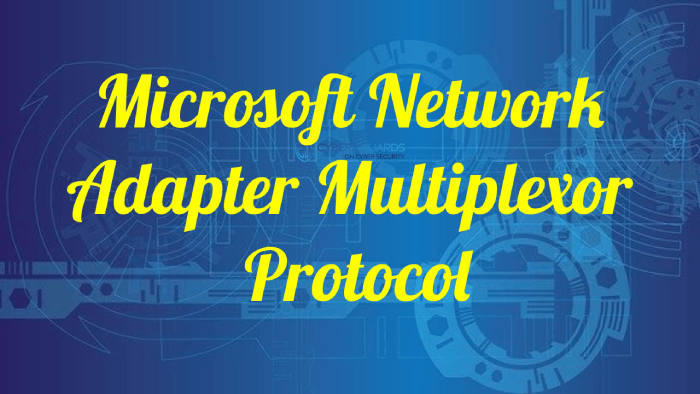In today’s connected world, network adapters play a crucial role in enabling devices to communicate over networks. The Microsoft Network Adapter is a core component in Windows operating systems that manages network connectivity and data transmission. But what exactly is a Microsoft network adapter, how does it function, and why do users sometimes face issues with it?
This comprehensive guide will explain the technology behind Microsoft network adapters, common errors users encounter, and actionable solutions. Whether you are a cybersecurity specialist, IT professional, or executive interested in network reliability, understanding network adapters is essential for optimizing digital infrastructure.
What is a Microsoft Network Adapter?
A network adapter is hardware (physical or virtual) that connects a computer to a network. Microsoft Network Adapter typically refers to the Windows-managed interface controlling wired Ethernet or wireless connections. It acts as the gateway transmitting data packets between the device and the network, managing protocols and driver functions seamlessly.
Types of Microsoft Network Adapters
-
Physical Network Interface Cards (NICs): Installed inside machines or built into motherboards.
-
Virtual Network Adapters: Created by Windows or third-party software (VPN clients, virtual machines).
-
Wireless Adapters: Managing Wi-Fi signals and connections.
The Microsoft network adapter driver interfaces directly with device hardware to ensure efficient communication with the operating system and network.
How Does Microsoft Network Adapter Work?
The network adapter serves as the connection bridge between the PC and the network infrastructure. Its primary roles include:
-
Data Transmission & Reception: Sending and receiving packets to/from the local network or internet.
-
Protocol Handling: Managing networking protocols like TCP/IP to ensure data integrity and routing.
-
Link Layer Management: Operating at OSI Layer 2 by regulating MAC addresses and physical transmissions.
-
Driver Interface: Acting as the interface between hardware and Windows OS for control and diagnostics.
Windows often labels these adapters with names like “Microsoft Kernel Debug Network Adapter” or simply “Microsoft Network Adapter Multiplexor” under device management.
Common Microsoft Network Adapter Issues
Despite its critical role, users often encounter problems related to Microsoft network adapters. Some of the most frequent issues include:
-
Network Adapter Not Found or Missing
-
Limited or No Connectivity Message
-
Error Code 31, Code 10, or Code 52 in Device Manager
-
Driver Conflicts or Corruption
-
Slow or Unstable Network Performance
-
VPN or Virtual Adapter Failures
Such issues can disrupt business operations, cause productivity loss, and impact security monitoring.
How to Troubleshoot Microsoft Network Adapter Problems
1. Update or Reinstall Network Drivers
Outdated or corrupt drivers are a leading cause of adapter issues. Use Device Manager to:
-
Right-click the adapter > Update Driver.
-
Download latest drivers from manufacturer or Microsoft Update Catalog.
-
Reinstall drivers if updating fails.
2. Reset Network Settings
Windows provides a network reset feature that reinstalls network adapters and resets configuration to defaults.
-
Settings > Network & Internet > Status > Network reset.
3. Disable Power Saving for Network Adapter
Sometimes, power management settings disable adapters to save energy:
-
Device Manager > Network Adapter > Properties > Power Management tab > Uncheck “Allow the computer to turn off this device.”
4. Troubleshoot Conflicts with VPN or Virtual Adapters
Disable third-party VPN clients or remove virtual adapters if conflicts arise.
5. Reset TCP/IP Stack and Winsock
Command prompt commands can fix low-level network issues:
netsh int ip reset
netsh winsock reset
ipconfig /release
ipconfig /renew
ipconfig /flushdns
Optimizing Microsoft Network Adapter Performance
To ensure your network adapter performs optimally:
-
Regularly update network drivers and Windows updates.
-
Monitor adapter health via Windows Performance Monitor or third-party tools.
-
Use Quality of Service (QoS) policies for prioritizing network traffic.
-
Enable advanced adapter settings in Device Manager like Jumbo Frames if supported.
-
Avoid third-party software conflicts that can degrade performance.
Microsoft Network Adapter in Cybersecurity Context
Network adapters are frontline components for cybersecurity monitoring. Security professionals use network adapters to:
-
Capture network traffic for analysis (using promisc mode adapters).
-
Apply filtering rules and monitor suspicious packets.
-
Manage virtual adapters for secure VPN tunnels.
-
Integrate with Endpoint Detection and Response (EDR) tools leveraging adapter data.
Thus, maintaining adapter integrity and configuration is critical for effective security operations in enterprise environments.
FAQ: Microsoft Network Adapter
1. What is the Microsoft network adapter used for?
It enables device-to-network communication by managing data transmission and protocol handling in Windows systems.
2. Why is my Microsoft network adapter missing?
Possible causes include driver issues, hardware failure, or conflicts with virtual adapters.
3. How do I update Microsoft network adapter drivers?
Use Device Manager or download drivers directly from the network card manufacturer or Microsoft.
4. What does “Limited Connectivity” mean?
It indicates the adapter cannot obtain a valid IP address or connect fully to the network.
5. Can Microsoft network adapter cause security vulnerabilities?
Misconfigured or outdated drivers can be exploited, so timely updates and monitoring are critical.
6. How to fix Microsoft network adapter error code 31?
Try uninstalling and reinstalling the device drivers or running Windows Troubleshooter.
7. Can virtual network adapters interfere with physical ones?
Yes, conflicts may occur causing instability or connection drops. Disable unnecessary virtual adapters if needed.
Final Thoughts & Call-to-Action
The Microsoft network adapter is a vital component that ensures your Windows device stays connected and secure. Understanding its functions, common issues, and troubleshooting techniques helps IT professionals and decision-makers maintain network reliability and cybersecurity posture.
Stay proactive by regularly updating drivers, monitoring performance, and responding quickly to adapter issues.
For expert insights, guides, and community discussions on Windows networking and security, consider contributing your knowledge at our forum: Write for Us.