Introduction
Botnets are one of the most widely-used tools of cybercriminals. They are used to launch Denial of Service (DoS) attacks, steal personal data, and spread other forms of malware. Unfortunately, many Internet users don’t know how to check for botnet infections or what to do if they suspect their computer may be infected. This article will provide an overview of the signs that your computer is infected with a botnet and how to remove it. We’ll also discuss some proactive steps you can take to protect yourself from future infections. By the end of this article, you should have a better understanding of botnets and how to protect yourself against them.
What is a botnet?
A botnet is a network of infected computers controlled by a malicious actor. A botnet’s computers can launch attacks, send spam, or perform other nefarious actions. Botnets often carry out distributed denial of service (DDoS) attacks.
If you suspect that your computer might be part of a botnet, there are a few things you can do to check. First, see if your computer is exhibiting strange behavior, such as unexpected pop-ups or sluggish performance. If you notice any unusual activity, run a virus scan with your antivirus software.
You can also check for signs of a botnet infection by looking for suspicious network activity. To do this, open the Task Manager on Windows or Activity Monitor on Mac and look for any processes using a lot of bandwidth or CPU resources. If you see anything suspicious, kill the process and run a virus scan.
If you think your computer might be infected with malware that’s part of a botnet, removing the infection and securing your system immediately is important. Otherwise, you could be used to launch attacks against others or hit with DDoS attacks yourself.
How do botnets work?
Botnets are networks of infected computers that can be used to carry out distributed denial-of-service (DDoS) attacks, send spam or phishing emails, or infect other computers. The botnet is controlled by a malicious actor, who can issue commands to the network computers (bots) to carry out these activities.
The infection usually starts when a user clicks on a malicious link or downloads a malicious file from the internet. This can happen without the user’s knowledge, for example, if they visit an infected website or open a malicious email attachment. Once the computer is infected, the malware will download and install the necessary components to join the botnet.
Joining a botnet does not necessarily mean that the computer will be used to carry out attacks – it may just be used as a ‘zombie’ host that is part of the network and under the attacker’s control. However, even if the computer is not directly involved in attacks, it can still store data or act as a relay point for communication between other botnet members. This makes it difficult to remove an infection once it has been installed.
To check if your computer has been infected with botnet malware, you can use antivirus and anti-malware software to scan your system for any known infections.
How to check for botnet infection?
If your computer runs slowly or behaves oddly, it may be infected with a botnet. Botnets are networks of infected computers that a cybercriminal can control to carry out various malicious activities, such as stealing personal information, sending spam emails, or launching denial-of-service attacks.
To check if your computer is infected with a botnet, you can use a free online tool such as the F-Secure Botnet Scanner. This tool will scan your computer for any known botnet infections and remove them if found.
How to protect against botnet infection?
There are several things you can do to protect against botnet infection:
- Keep your operating system and software up to date. Install security updates as soon as they become available. This will help close security holes that could be exploited by malware.
- Use a firewall. A firewall can help block malicious traffic from reaching your computer.
- Use an anti-malware program. Anti-malware programs can detect and remove malware that is already on your computer. Be sure to keep your program up to date so it can detect the latest threats.
- Be cautious when opening email attachments or clicking on links in email messages. These are common ways for malware to infect computers. If you need more clarification on a message, contact the sender to verify it before opening it or clicking any links.
Symptoms of a botnet infection
There are a few key symptoms that may indicate a botnet infection:
- Unusual or increased network activity. If you notice your computer or devices suddenly start communicating with many different IP addresses, this may signify that they’ve been infected with malware and added to a botnet.
- Unexplained spikes in CPU or memory usage. If your computer’s resources are being used unusually high for no apparent reason, malware may be using them to power a botnet.
- Slower performance than usual. As a botnet grows, the infected devices may experience slowdowns as they struggle to keep up with the demands of the botmaster.
- Frequent crashes or errors. If your computer or devices are crashing more frequently than normal, this could be another sign of malware infection.
- Strange or suspicious behavior from your device. Suppose your computer starts behaving oddly, such as opening and closing programs on its own or displaying strange messages. In that case, this could signify that it’s part of a botnet controlled by an attacker.
How to remove a botnet infection?
To remove a botnet infection, it is important first to identify the source of the infection. This can be done by running a malware scan on your computer using an anti-malware program. Once the source of the infection has been identified, you can then proceed to remove the infected files from your system and clean up any malicious registry entries. It is also recommended to run a full system scan with your antivirus program to ensure that all traces of the infection have been removed.
Prevention
It is important to take some basic security measures to prevent botnet infection. First, ensure your computer’s operating system and software are up to date. This will help close any potential security holes that attackers could exploit.
Using a strong password for all your online accounts is also important. A strong password is at least eight characters long and includes a mix of uppercase and lowercase letters, numbers, and symbols. Avoid using easily guessed words like “password” or your birthdate.
Finally, be aware of the dangers of clicking on links in email messages or websites. If you need help determining whether a link is safe, don’t click on it. Attackers often use phishing techniques to trick people into clicking on malicious links.
Conclusion
In conclusion, botnet infections can cause serious damage to your system and data if left untreated. By regularly scanning for malicious activity on your network and checking for signs of botnet infection, you can take proactive steps to keep yourself safe from these threats. While there is no one-size-fits-all solution, following the steps outlined in this article should help you identify any potential issues before they become more serious problems.


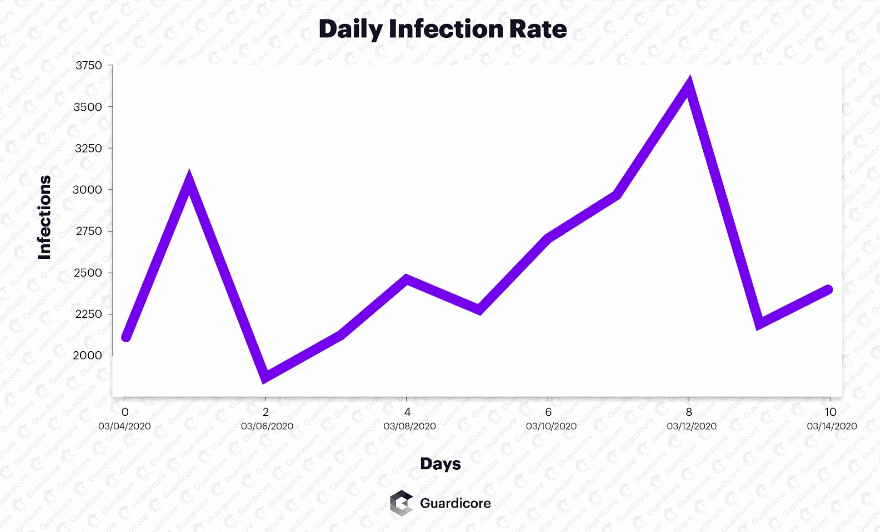








FIND US ON SOCIALS