Virtualized long-term storage solutions are becoming increasingly popular due to their affordability and ease of management. But some companies are hesitant to adopt them because physical tape libraries that use LTO4 or a higher standard provide faster backups. Are there ways to get better performance using a VTL?
If you need to archive and backup large volumes of data, you have two options. Companies that are concerned about data security and automation are more likely to opt for a virtual tape library.
Others prefer the traditional approach of using physical tapes. Despite being seen as a dated technology, magnetic tape cartridges can provide a 400% increase in reading speed compared to hard disk drives. Traditional tape libraries are also the cheapest way to store long-term data. The main disadvantage of tape is data loss due to human error or degradation of recording media over time, tape shipping, archival, and retrieval..
This begs the following question. Can you combine reliability and simple management of VTLs with the performance of regular tape libraries?
VTL vs. LTO
Magnetic tape cartridges that use the LTO standard are among the highest-performing storage devices. Starting with LTO-4, you can achieve a writing speed of 240 MB/s when using compressed data. LTO-9, the latest technology available on the market ups the speed to an impressive 1,000 MB/s. If you are using a VTL, you probably won’t come anywhere near this number.
However, companies using traditional tape libraries also suffer from performance issues. The bottleneck, in this case, is the continuous read performance of your source disk. If the data source device is unable to deliver at least 120 MB/s of continuous read performance when paired with an LTO-4 tape cartridge, you will have to deal with suboptimal buffering.
IMPORTANT:
Suboptimal buffering must be avoided at all costs. Since the tape drive will have to go through repositioning every time the buffer fills up, the backup process will be slowed even further.
However, if your IT infrastructure is fine-tuned and uses the latest storage hardware, connecting it to a tape library won’t be a problem. But it will incur additional purchasing and maintenance costs.
VTLs have different issues. It sounds counter-intuitive, but disk-to-disk backups are generally slower than tape. Since VTLs run on HDDs, this is a hardware performance bottleneck that can’t be solved with software. However, if you approach your backup routine differently, using a VTL might turn out to be even better in terms of performance.
Overcoming the Main Bottleneck
Using a VTL requires a creative approach. If you want to shorten your backup window, you should take advantage of the ability of VTLs to simulate several tapes per storage device. Instead of running a single backup process, set up a concurrent backup routine. VTL software allows writing and restoring from several backups at once. To do it the right way, group your logical devices to receive data from a single directory. This will speed up the process a little bit more.
There’s a drawback to this approach. You can’t use too many logical tape drives simultaneously as it will spread you thin. Also, if you encounter an error during a parallel backup process, you risk corrupting the data on all virtual volumes. You will lose time and have to start over. However, there are vendors that make excellent VTL software, which has been time- and crash-tested by airports and military bases, which satisfies strict government requirements for data storage and archival despite the tapes being virtual.
IMPORTANT:
Virtual tape libraries can offer comparable performance even to the latest LTO standards. You need to change the backup rules and take advantage of concurrency. It might require some software tweaking.
Troubleshooting VTL Performance Issues
As with traditional magnetic tape libraries, you might face additional bottlenecks that are not related to the performance of the VTL itself. Make sure to troubleshoot your system before you attempt to set up a concurrent backup routine. According to industry experts, almost 80% of the performance issues during backup are not related to your virtual tape library.
Troubleshooting Checklist
- Make sure that your backup server runs on powerful hardware. Look through the VTL vendor’s tech guide to see whether your CPU, memory, and network specs satisfy the requirements.
- Finetune your backup server’s OS to ensure seamless performance.
- Pay attention to the server’s daily work pressure. If you overwork it, you will negatively affect the speed of all backup and restore operations.
- Check for network congestion and make sure that there are no delays. Use several network cards if needed.
- Check the network ports, hardware configuration, and overall performance of your media server which is responsible for managing the backup/restore process.
- Check the backup client’s OS, workloads and hardware configuration. Don’t let the antivirus program interfere with the backup process, as it will slow the backup down. Make sure that your backup client is well-configured for logical volume management. It will decrease reading/writing time.
- Enable/disable data compression and encryption if needed. If your VTL vendor already provides these features, you don’t need to enable them on your end.
- Increase data streams to match the number of HDDs you are using for backup.
- Use snap image backup technology for smaller files.
- Increase the block size of the virtual tape device to 256K or more.
- Setup your TCP/IP network by increasing the buffer size to improve data flow.
- Configure fiber network and load balancing, remove slow drain devices.
Conclusion
Properly configured virtual tape libraries can provide you with better performance during backup and data recovery. Make sure that your system is properly configured. Running several backup processes at once will help you shrink the backup window.


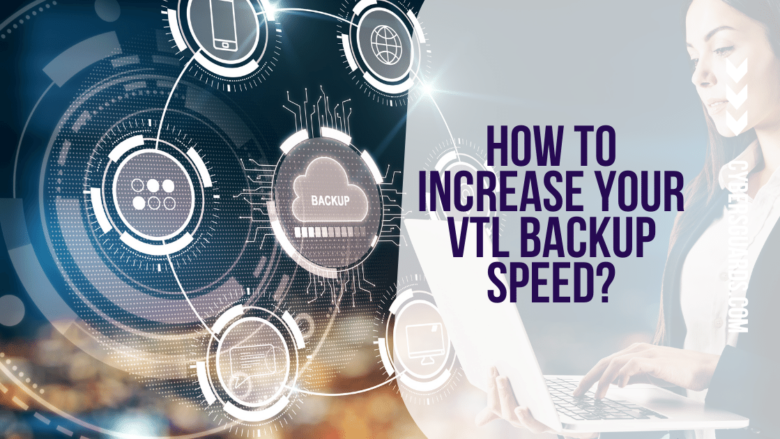








FIND US ON SOCIALS