In this post, we’ll show you how to install spyware remotely on someone’s phone. This can be useful if you want to track someone’s location or monitor their activity without their knowledge. We’ll also provide a few tips on how to get started with remote spyware installation and what to do if you’re not sure whether or not it’s legal in your country. So read on for everything you need to know about installing spyware remotely!
What is Spyware?
Spyware is a type of malware that is installed on a device without the user’s knowledge or consent. Spyware can be used to track a user’s online activity, steal personal information, or even hijack the device altogether.
Most spyware is installed unknowingly by the user when downloading free software or clicking on malicious links. Once installed, spyware can be difficult to remove and can cause serious security risks for the affected device.
If you suspect that your device has been infected with spyware, it is important to take action immediately. There are a number of anti-spyware programs available that can scan for and remove malicious software from your device. You should also take steps to secure your device against future infections by keeping your software up-to-date and avoiding suspicious websites and links.
How to install Spyware?
If you want to install spyware on someone’s computer without their knowledge, there are a few things you’ll need to do. First, you’ll need to purchase a spyware program like Spyrix or SniperSpy. Once you’ve purchased your chosen program, you’ll need to download and install it onto the target computer.
To do this, you’ll first need to create a remote connection to the target computer. There are a few ways to do this, but we recommend using TeamViewer as it’s one of the easiest and most reliable methods. Once you’ve installed TeamViewer onto your own computer, simply provide the target user with your TeamViewer ID and password. Once they’ve logged into your account, you’ll be able to access their computer as if you were sitting in front of it.
Once you have access to the target computer, simply launch the spyware program and follow the prompts to install it. Remember, it’s important that you remain undetected while doing this, so be sure to exit out of any programs that may give away your presence (such as Skype or Facebook Messenger). And that’s it! Once the spyware is installed, you’ll be able to remotely monitor the activity on the target computer without them ever knowing.
The Different Types of Spyware
There are many different types of spyware, each with its own unique capabilities and features. The most common type of spyware is the keylogger, which records everything you type on your keyboard, including passwords and sensitive information. Other types of spyware can track your web browsing history, steal your personal information, or even disable your computer.
The best way to protect yourself from spyware is to install an anti-spyware program on your computer and keep it up-to-date. You should also be careful about what you download and install on your computer, as some programs can secretly install spyware without your knowledge. If you think your computer might be infected with spyware, you can run a scan with an anti-spyware program to remove it.
The Benefits of Installing Spyware Remotely
One of the benefits of installing spyware remotely is that it can be done without the user’s knowledge. This can be useful if you want to monitor someone’s activity without them knowing. Another benefit is that it can be used to monitor multiple devices from a single location. This can be helpful if you want to keep track of what your employees are doing on their work computers, or if you want to monitor your child’s online activity. Finally, remote installation of spyware can be helpful in situations where physical access to the device is not possible, such as when the device is located in another country.
The Risks of Installing Spyware Remotely
Spyware is any software that gathers personal information about a computer user without their knowledge or consent. This information can be used to track and target ads, steal personal information, or even commit identity theft.
When spyware is installed remotely, the risks are even greater. The person who installs the spyware may have access to all of the information on the victim’s computer, including passwords, financial information, and personal files. They may also be able to track the victim’s web browsing and see everything they are doing online.
Remotely installed spyware can be very difficult to detect and remove. It can also be used to launch attacks on other computers on the same network. For these reasons, it is important to be very careful about who you allow to install software on your computer, and to make sure that you trust them completely before doing so.
How to Install Spyware Remotely?
There are a few different ways that you can go about installing spyware remotely. The most common method is to use a remote access tool, such as TeamViewer or Splashtop, to take control of the target device and install the spyware manually.
Another popular method is to use a malicious email attachment or link to infect the target device with spyware. This can be done by sending an email with an attachment that contains the spyware, or by creating a fake website that looks legitimate but actually contains malware that will infect the visitor’s computer if they click on it.
Finally, some people choose to use social engineering techniques to trick their victim into installing spyware on their own device. This can be done by pretending to be tech support and convincing the person that they need to install a certain program on their computer in order to fix a problem, when in reality this program is actually spyware.
Pros and Cons of using Spyware
There are many pros and cons to using spyware. Here are some of the most important ones to consider:
Pros:
- Spyware can be used to monitor employee activity and ensure that they are being productive.
- Spyware can be used to protect your children from online predators or harmful content.
- Spyware can be used to track a lost or stolen device.
Cons:
- Spyware can invade your privacy and collect sensitive information about you without your consent.
- Spyware can be used maliciously to harm or damage your computer, or to steal your personal information.
- Some spyware is difficult or impossible to remove once it’s installed on your system.
Alternatives to Installing Spyware Remotely
There are a few alternatives to installing spyware remotely. One is to use a physical device that can be implanted into the target computer. This might be a USB drive with a special file on it, or a CD-ROM with malicious code. Another option is to use social engineering techniques to trick the target into running a program that will install the spyware. This could involve sending an email with an attachment that looks harmless, but actually contains malware. Finally, you could try to exploit vulnerabilities in the target’s operating system or browser to install the spyware without their knowledge.
How to remove Spyware?
Spyware is a type of malicious software that is installed on a computer without the user’s knowledge. It is designed to collect information about the user, such as their browsing habits and personal information, and send this data to a third party. Spyware can be difficult to remove once it is installed, as it is often designed to hide itself from detection.
There are a few different ways that you can remove spyware from your computer. One way is to use an anti-spyware program. These programs are designed to scan your computer for spyware and remove it. There are many different anti-spyware programs available, and it is important to choose one that is reputable and effective.
Another way to remove spyware is to manually delete the files that it has placed on your computer. This can be a difficult and time-consuming task, as you will need to identify all of the files that the spyware has placed on your system. Once you have found all of the files, you will need to delete them from your hard drive. This method can be effective, but it is important to be very careful when deleting files, as you could accidentally delete important system files.
If you believe that your computer has been infected with spyware, it is important to take action immediately in order to remove it and protect your personal information. Using an anti-spyware program or manually deleting the files associated with the spyware are both effective methods of removal.
Conclusion
With the right tools, installing spyware remotely can be a quick and easy process. We hope that our guide has given you the information you need to get started. If you have any questions, feel free to leave a comment below.


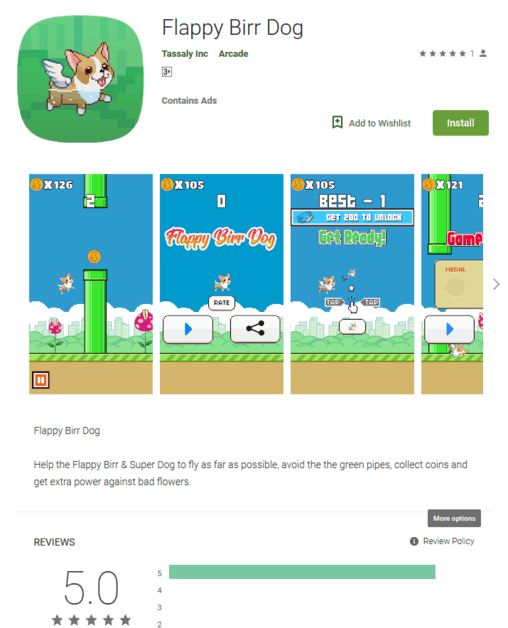







FIND US ON SOCIALS