Ransomware has become a huge issue nowadays and global ransomware damage costs exceeded $5 billion in 2017. That’s a huge amount of money lost just because of Ransomware. If you are not familiar with Ransomware then it is a type of malware that gains access to someone’s data and holds it hostage until that person pays ransom to get it back. Once your device is infected by ransomware, it can encrypt all sorts of files on the PC, from images to videos, from documents to programs, and it can also lock you out of your PC and spread to other devices connected on the network. The attackers usually request payment in the form of Bitcoin and once you make the payment, you get all of your files back.
The ransomware is so powerful that even the FBI suggests that if you get infected by ransomware then simply pay the ransom because ransomware is that. When the FBI is suggesting that you pay the ransom then it means that the virus is a pretty strong one and you should do everything that you can to avoid getting infected by it. Here are some tips that will help protect your device against ransomware:
Never Open Unsafe/Suspicious Links
One of the commonest methods by which anyone falls victim to ransomware, malware, or any other kind of virus is by clicking on unsafe links. This is a thing that is told by almost everyone who has even a little bit of knowledge about cybersecurity that always avoid clicking on links that you received in your spam mail or from unknown messages.
You may receive unknown links in your email inbox or on your mobile number then avoid clicking on such links. Also, there is a new trend nowadays that attackers attack the victim through WhatsApp by putting on a WhatsApp DP that the attacker is familiar with. This is a way to trick the victim into thinking that he is someone close to him and people open such suspicious, unsafe links through which automatic downloads will start and it can lead to your mobile or computer being infected by the ransomware.
Avoid Opening Suspicious Email Attachments
Another way by which ransomware finds its way to devices is through email attachments. Attackers send spam emails full of malicious attachments to various users and anyone who opens such suspicious email attachments will fall victim to the ransomware. Whenever you receive any suspicious email or attachment, make sure that the email sender is trustworthy and check whether the email address looks legit or not.
Never open any attachment that asks for your permission to run macros to view it. Such attachments are usually infected with malware or ransomware and when you open such an attachment then it will introduce malware/ransomware into your PC.
Don’t Disclose Your Personal Information
There is another thing that attackers do nowadays and they call, text message, or email the victim from an untrusted and unknown source and request for personal information. This is also done through WhatsApp where the attackers message the victim on WhatsApp and pretend to be from a support team and put on WhatsApp Status to convince the victim into providing them personal information.
Whenever you receive a text message, email, or call from an unknown, untrusted source then never disclose your personal information. Cybercriminals will trick the victims into providing them personal information which is then used by them to tailor a message that is specifically for you and you unknowingly let the ransomware into your computer through such messages. Always make sure that you never disclose your personal information with anyone who contacts you through an unknown, untrusted contact.
Don’t Connect Unknown USB Sticks or Storage Devices
If someone asks you to connect a USB stick or any other storage device into your PC/Laptop and you don’t know the person who owns that storage device or you don’t know where it came from then never connect such a storage device to your PC. What most attackers do nowadays is that they infect the storage devices such as USB sticks and put them in a public place so that anyone can connect to their Laptop/PC and once they do so, their PC gets affected by ransomware. Always avoid using or connecting any unknown storage device to your PC.
Update your Programs and Operating System
It is advised by all cybersecurity express that regularly update your programs and operating systems to avoid being targeted by any virus, malware, or ransomware. Older versions of Operating systems and Programs may have some security bugs and flaws that could lead to your PC being infected by a virus of any sort, malware, or ransomware.
Always try to regularly update the programs and operating system on your PC as the latest updates come with the latest security patches and this makes it harder for cybercriminals to exploit vulnerabilities and attack your PC.
Download from Trusted Websites/Sources only:
To make sure that there is little or no risk of downloading the ransomware unintentionally, never download softwares, media, or any other thing from an unknown website. Always make sure that the website from which you are downloading anything is reliable and trustworthy. Such websites are easily recognizable by trust seals and have “https” in front of their address instead of “http”.
A lock symbol in the address bar of the browser also indicates that the page is secure. When downloading anything on your mobile device then always make sure that you are downloading the apps from App Store or Google Play Store because these two are the only reliable and trustable sources from where you can download the apps for your mobile phones. Downloading from any external resource may result in your mobile device getting infected by the ransomware, so always exercise caution when downloading anything on your mobile device.
Use a VPN on public Wi-FI Network
When you are using a public Wi-Fi network then it is always a sensible decision to use VPN or Virtual Private Network as a protective measure against ransomware. When you are on a public Wi-Fi or Hotspot network then your PC/Mobile is more vulnerable to being attacked by attackers and to stay protected on a public Wi-Fi network, always use a VPN to secure the network and avoid sharing any sensitive information such as banking details through the public Wi-Fi network.


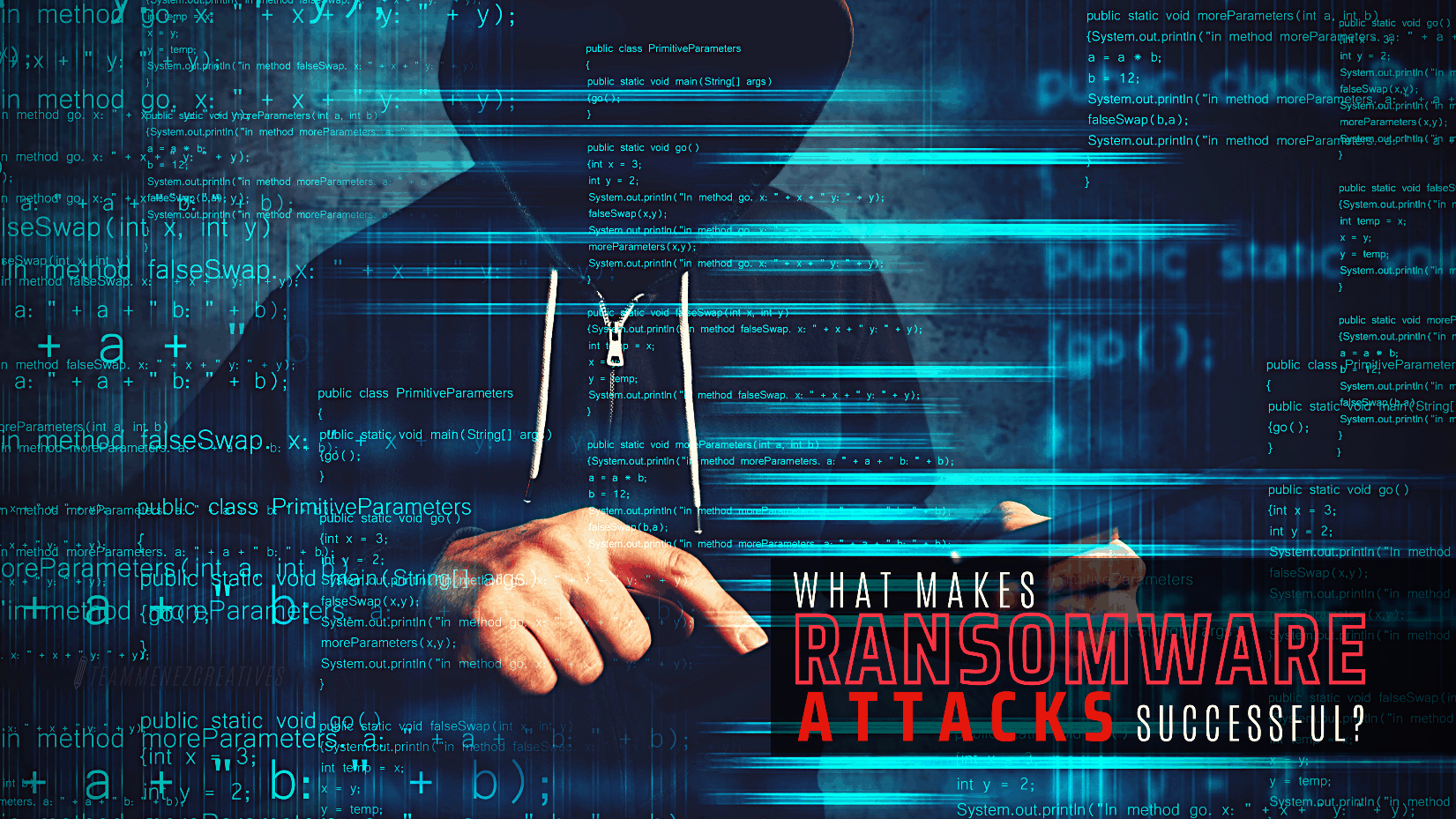







Leave a Reply