Whether you’re a seasoned gamer or just getting started, it’s important to be aware of the ways in which your privacy can be compromised while playing online games. In this article, we’ll outline the different ways in which your personal information can be accessed and stolen, and how you can protect yourself from these dangers.
Online gaming is a hobby enjoyed by millions all over the world, with the very best even being able to earn an income from it, whether it’s from online casino games or Call of Duty. That being said, online gaming can be dangerous if you don’t know how to stay safe and protect yourself, and so today, we’ll be sharing seven tips to keep your private information safe when gaming online.
1. Never give out personal information
This is a no-brainer, but you’d be surprised how many people will give away their name, address, and date of birth without thinking twice about it. Never give out any personal information to anyone online, no matter who they are or how much you trust them, and this is especially true if you have no idea who these people might be.
If this information becomes easy to find online, you could become a victim of identity theft which could also have implications for other aspects of your personal life. If your personal details become known by others, you can easily be found online, and your friends and family may then also be targeted.
2. Keep your account details safe
Along with never giving out your personal information, you should never share your account details with anyone. This includes your username and password for any online accounts you have, such as social media or email. Only make information public that you’re happy for strangers to be aware of.
As well as your personal details, keeping your account details safe is vitally important. This is vital not only because you can be locked out of your account but also because you more than likely have banking and payment details stored on your gaming account. If someone was to gain access, they could use your details to buy items with your money.
3. Be careful what you click on
When you’re gaming online, be careful what links you click on and what websites you visit. There are a lot of malicious websites out there that can infect your computer with viruses or steal your personal information. Only click on links from trusted sources, and be sure to have a good antivirus program installed on your computer.
While you might look for cheat codes or torrents when gaming online, there are many sites that may look helpful but instead leave you at risk of downloading harmful content; when looking for things online, you should make sure to use a browser extension that first checks whether the site is safe before checking if the downloadable file is okay to save.
4. Use a separate email address for gaming
If possible, create a separate email address that you only use for gaming purposes. This way, if any of your account details are ever compromised, they won’t be able to access your main email account and get hold of other important information such as banking details or work emails.
Sometimes it might be necessary, or at least beneficial, to share your email online. A good idea would be to have a dedicated email address that isn’t linked to anything else, including your online baking accounts and social media. Make sure to have a burner account and only use that for your online gaming accounts whenever possible.
5. Keep your software up to date
Whenever there’s an update available for the software you’re using (whether it’s your operating system, browser, or an app), make sure to install it as soon as possible. These updates usually contain security fixes that can help protect you from hackers and malware.
When you do download an update, make sure it’s compatible with your device and your other pieces of software as it is possible that it could leave a vulnerability in your system and actually put you more at risk of having your data accessed. That being said, most updates are generally safe to do, so if you are in doubt, you should be absolutely fine.
6. Be mindful of what you post online
Be careful about what photos and videos you post online, as well as any personal information such as your full name, address, or date of birth. Once something is posted online, it’s almost impossible to remove it, so you should always err on the side of caution.
When sharing images, as is common in the gaming space, make sure that you have no identifiable information in the background. It’s been well shown that people have lost their jobs because images they’ve shared online have included confidential information, resulting in them being disciplined and sometimes sacked outright.
7. Use a VPN when gaming
If you’re serious about protecting your privacy when gaming online, then using a VPN is a must. A VPN (virtual private network) encrypts all the data sent between your computer and the gaming server, making it impossible for anyone to spy on what you’re doing or steal your personal information.
Although it might slow you down, having a VPN is arguably the most important thing you can do, especially in an age when people are becoming more tech-savvy and criminals are able to easily find out where you are and gain access to your devices. If you’re a loudmouth online, the last thing you’d want to do is to upset the wrong person and then have your details listed for all to see.









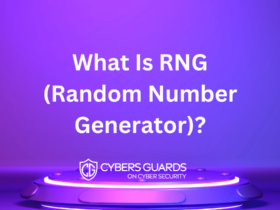
FIND US ON SOCIALS