Watching movies / TV shows is one of many activities around the world! Many new films and many new episodes are released each day for people to watch in theaters or TV sets. For addition, people also watch online films and TV shows. Netflix is one of the platforms for streaming media where almost any movie and TV show can be found. You can use this website’s app version to stream movies / TV displays on your smartphones.
Most people like to watch their movies / TV shows alone. But some people are also doing it in pairs. It is not always possible for those people to be side by side each time they watch a movie or series. There may be circumstances in which one person is elsewhere or couples in a long-term relationship!
To solve this challenge in the gap, you can use methods to view Netflix together even if you’re not in the same place. The following methods are listed.
Note: You have to have an active Netflix account before using any of the methods listed below and you must also know your username and password! You can not stream videos on any of the devices without a Netflix account.
How to watch Netflix on your computers remotely?
Netflix Party Extension:
You can download and install a Netflix Party extension to your Google Chrome browser for people who view Netflix on their device. Go to the Netflix website and stream the video you want to watch together. Tap the icon of Netflix Party now and share your connection with your friend. The same video will be streamed on the device of your friend.
All devices are now synchronized and if someone stops the recording, the same action takes place on the computer of another person. In this way, you can start watching Netflix remotely together!
Where to watch Netflix on your Android & iOS remotely?
Note: If you are using the same username to watch content on both platforms, you should be able to stream video on a total of two screens on your Netflix account.
The app is available on Google Play Store and the App Store, which is optimized for Android and iOS users. The app’s name is Rave. Users of Android can download it HERE, and iOS users can access it HERE.
Step 1-Download and install the Rave application, depending on your operating system, on both your smartphones.
Step 2-Start the smartphone app. Now, either you can join a Rave or create your own Rave and let others join you.
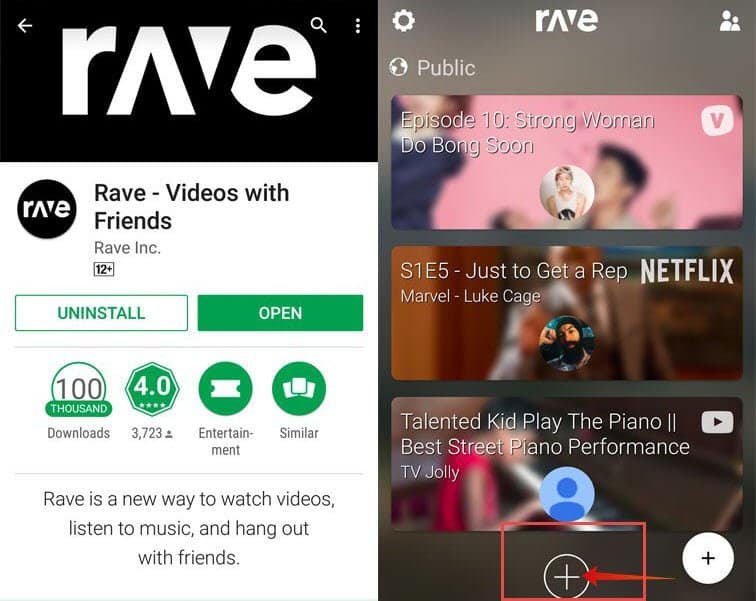
Step 3–Click ‘ Netflix’ on different options like YouTube, Reddit, Vimeo, etc. Now log in to your Netflix account by entering your username and password (You only have to log in once when this app is new).
Step 4-Search for the film / TV show that you want to watch on Netflix together. Be patient until the video begins to play. Pause immediately, since you have to share the link between the video and the person with whom you watch it!

Step 5-Click the’ Share’ option on the bottom of the screen to share the link. There will be a list of options from which you can share the connection via Whatsapp or any other options.
Step 6-Now, click on the shared link on the other device and open the Rave app. If you are using this feature for the first time, you will need to sign into your Netflix account. Once your credentials have been checked, your video can be streamed simultaneously on both devices!
Conclusion
These are the methods you can use to view Netflix on computers or Android /iOS on a remote basis. Both methods are easy to understand and implement.










Leave a Reply