Introduction
Running a business would require most of your time to be at your workplace for more than 6 hours per day, if you have keep normal working hours. But having a business needs your physical presence to make sure that your employees be able to function properly. Usually this would also mean that you are required to travel from your home to work on a daily basis as long as your business is open. This has been the common practice of business, but as time goes by, technology is allowing owners to use more a more comfortable and efficient method of managing the business.
One solution that business owners have considered is integrating their work by adding remote desktop software for their employees to work remotely or work from home. Remote desktop software is a popular service for businesses of all sizes, because it provides the ability of their employees to work remotely from almost anywhere. This would save time for their travel, and remove other factors affecting their attendance to work. Having a remote desktop program for your business would give your employees the ability to work anywhere and would maximize efficiency. This would as well remove work accidents that may hinder your employees.
Remote Desktop Software
Remote Desktop Software is a tool that allows your own computer to remotely access and control another computer over your own local area network or the internet. It would allow users to access the remote computer as if it is being used locally.
Remote Desktop Software feature a two-way connection which could be called as an Admin and Client. The Admin is the computer that would connect and control the Client’s computer as it is being done locally.
The most common function of remote desktop software includes file transfer, which allows two users to exchange file directly. Another common function is unattended access, with which the admin could connect to the remote PC at any time using the credentials that is assigned to him.

One example of a very good remote desktop software is AeroAdmin, as this does not need any installation nor any complex settings for it to function. You simply need to download it, run it, and you may already connect to remote PCs as easy as 1-2-3.
Benefits of Remote Desktop Software
Remote Desktop Software offer many business benefits that you would enjoy, as described as follows:
Employee Productivity – Since you have a flexible working environment, this would give you an increased factor for employee productivity as they would have a choice to either work remotely or at the office. In most cases, an employee that is engaged and/or connected with the team is the most productive. Giving them an option on the use of technology on the working environment could help contribute to this. This would also let employees manage a better work-life balance.
Device Compatibility – Since your business would use the same computer that you have on your office, compatibility issues would be avoided and would not hinder your employees in working, and they would not face any problems at all even if they were to use a Windows or macOS computer. Remote desktop software works in a way that you would connect to your office computer and continue where you left off before you leave the ofice. They would just need to open the remote desktop software, log in on their remote PC to gain full access.
Easy Management – since remote desktop does not need complex installation or any extra infrastructure, it would be easy for you to monitor your employees and see their progress from anywhere, this would let you see the performance of each employee.
Low-cost – Since remote desktop software works within your computer, this would offer your business a low-cost for an IT budget since they would not need any infrastructure in order to use and connect to the office PC. You would not need to get a space on your business just for your IT infrastructure.
After Hours Functionality – If your employee was not able to send you a copy of the file or report that you need within the work day, you may ask your employee to get it on his remote PC even though the staff are already at home.
Some disadvantages of Remote Desktop Software
Remote desktop software would really help your business, though it does have a few drawbacks. Some of the are:
Remote Desktop Software downtime – this is an issue that can significantly affect all Remote Desktop software; if the provider or server of the remote desktop software is down, expect that your remote connectivity will be affected as well. It would really be recommended that your remote desktop program would have a stable infrastructure with dedicated support, should there is an issue on their end.
Internet Connection Required – Since remote desktop program relies on a stable internet connection, your business and your employees should have a good and reliable internet service provider while connecting to a remote desktop software. Without this, connecting to a remote computer is not possible.
Wrapping Up
Having a remote desktop software is a good investment for your business, may it be small or large business. This would let your employee have a chance to have many more options for their work choice or may it be anywhere they wish to be provided they do have an internet connection.
Remote desktop software is a good choice, taking into account the impact that the COVID-19 pandemic has had on every business. Giving this option would have your employees be safe from their homes and would not have any chance to be exposed to the sickness.


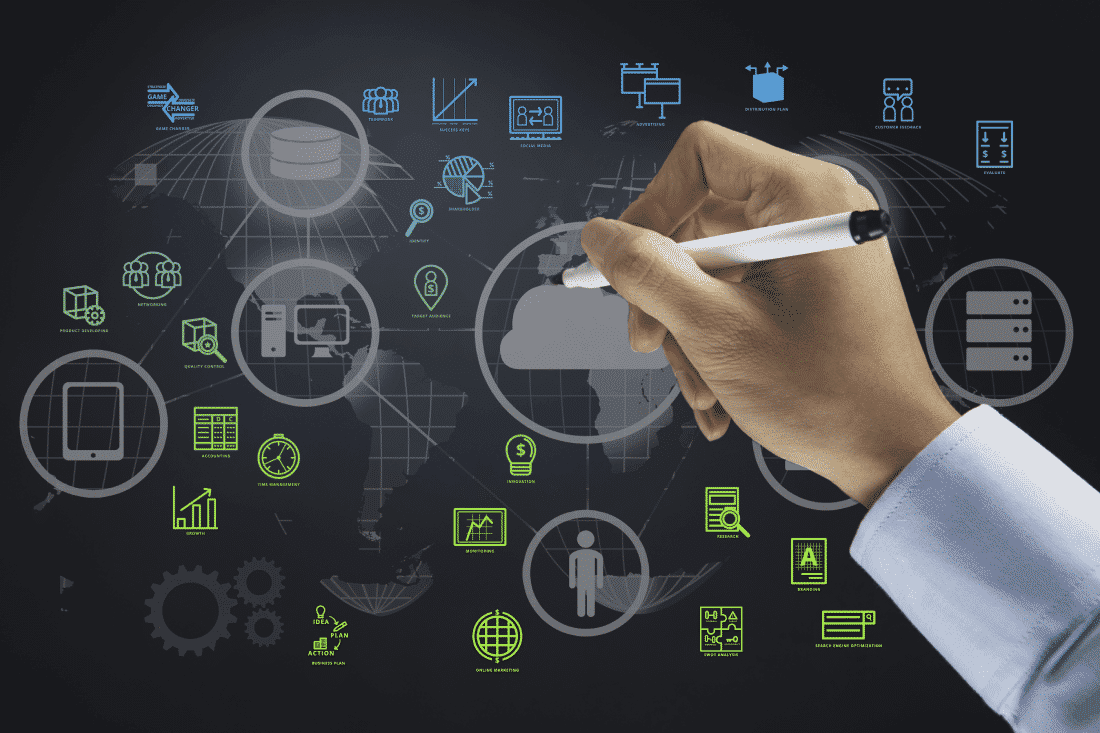







Leave a Reply