Stellar Data Recovery Free Edition provides one software solution for restoring missing or deleted data from different Windows-based storage media such as hard drive, SSDs, SD cards, thumb drives and more. You can choose to retrieve ‘All files’ or perform recovery of different file types such as documents, images, videos, emails. You can also add unique or new file format to the extensive list of file formats already, and restore practically any file format. The Software allows you to recover data from lost or deleted partitions with advanced recovery options.
It also supports data recovery from encrypted BitLocker storage devices which are password-protected. The program also produces a bootable data recovery media that fails to restore data from crashed PC or Windows device. Also, the app provides disk imaging and cloning solutions that help you safely recover data from broken hard drives and bad-sector media. Disk Imaging produces a virtual copy of your hard disk, which can be scanned and recovered when the drive fails. This powerful software can also recover files on any Windows system from partially burnt or scratched optical media like CDs, DVDs, HD DVDs, and Blu-ray discs.
How to get started with Stellar Data Recovery software?
Stellar doesn’t need to work with technological know-how. The steps needed to use the free data recovery program are as follows:
Step 1. Run the program after downloading Stellar Data Recovery, and pick the file form you like. There’s a ‘All’ option down to detail, such as audio and mp3, wav, WMA, etc.
Step 2. The next step allows you to select from which storage media you wish to recover. The linked drives, e.g. Local Storage, sdcard or external disk, will light up. Tap on the drive and hit ‘Search’ to highlight.
Step 3. Enable Stellar to run and finish the scan, and then a preview window will pop up. You can get a list of files that you can open, with a side tick button. Select the ones you want, then press ‘Recover’ button. You may also opt to do a Deep Scan.
Stellar’s Free Edition comes with a generous 1 GB data limit and a single 25 MB file limit. The paid version has a plethora of excellent features that you would always find useful.
Stellar Data Recovery Special Feature:
Bootable data recovery: saves files that have been deleted from corrupted or inaccessible Windows systems
BitLocker Support: Allows recovery of the data from BitLocker encrypted drives.
File System Support: NTFS, FAT, FAT16, FAT32, exFAT
PRICING | |
| License Model | Free to try |
| Price | $79.99 |
System Requirements:
- Processor: Intel Pentium Processors or better
- Operating System: Windows 10, 8.1, 8, 7, Vista, & XP
- Memory: Minimum 1 GB RAM, Recommended 2 GB
- Hard Disk: 50 MB of Free Space
- Languages Available: English, French, German, Italian, Spanish
Other Stellar’s Product:
Stellar’s New product BitRaser File Eraser help wipe off data of files that is stolen.
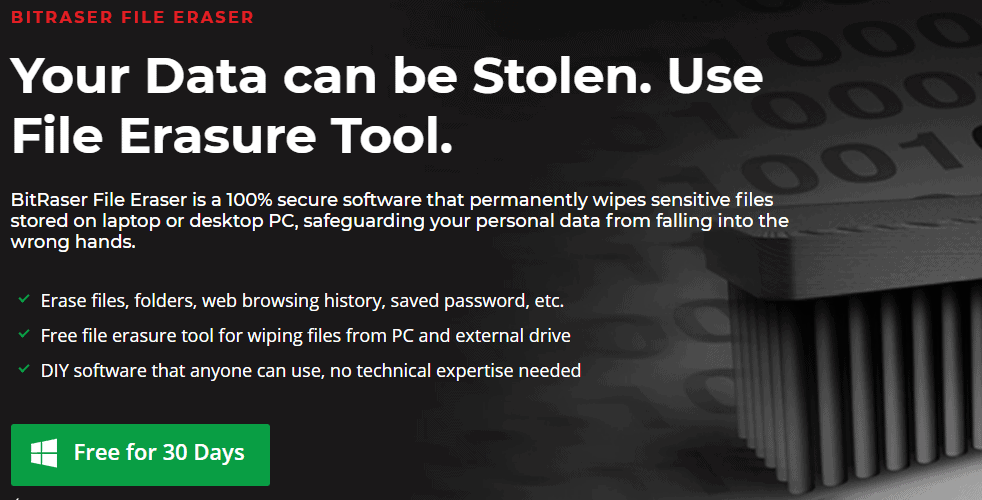
BitRaser File Eraser is a 100 % safe software which permanently wipes sensitive files stored on a laptop or desktop PC, protecting your personal data from falling into the wrong hands.
Bottom line
Overall Stellar Data Recovery lives up to its goals and provides excellent data recovery for everyone. The free edition alone will save your valuable data from particular instances of file loss, but the best value is when you unlock the premium version.


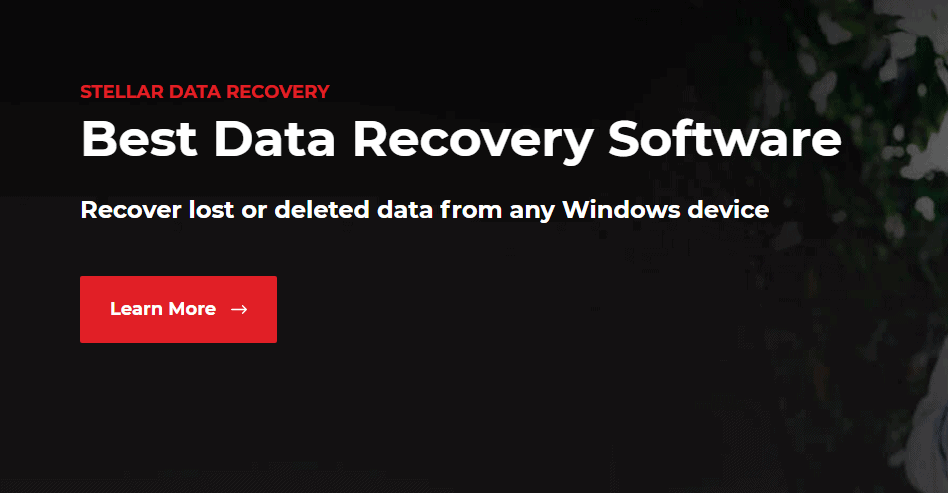








Leave a Reply