A ransomware infection can limit access to your computer or device until you pay a ransom to unlock it. Extortionists have been using the malware for many years now, but the attacks have become more brazen recently, hitting large organizations, small companies, and private individuals with increasing frequency.
Typically, crooks demand a few hundred dollars from home users to unlock their computers, while they may ask for tens of thousands of dollars from small businesses. When it comes to big companies, the demand can be in the millions.
Besides creating regular backups and adopting suitable security measures, you should probably get the best ransomware protection for your systems to secure your data. Additionally, it would help if you watched out for the following signs that you may become the target of ransomware:
Spear-phishing Campaign
Whether you’re an individual or an organization, you may occasionally receive phishing emails or texts. These are fraudulent messages that try to trick you into sharing your confidential information or downloading malware like viruses, spyware, or ransomware. Phishing emails can use malicious links, websites, or attachments.
When hackers try to launch a ransomware attack, they often start with a spear-phishing campaign. A spear-phishing campaign is more customized to suit the target. Such emails can be more convincing and need extra vigilance to stay secure from.
Test Attack
Has your IT team reported an increasing number of small-scale attacks like Remote Desktop Protocol (RDP) attacks hitting your endpoints? Keep your guard up because this could be a dry run of test attacks to measure the strength of your network security.
Network Scanners
Look for network scanners on your system. If it’s from your team, there’s no cause for concern. But unknown network scanners could be from malicious sources performing reconnaissance on your organization. Using the right intelligence, they can launch ransomware attacks with tools such as AngryIP or Advanced Port Scanner.
Cybersecurity Neutralizers
Look for applications installed in your system that hackers can use to disable your cybersecurity tools, such as antivirus, anti-malware, or endpoint security software. Ask your team to investigate the presence of any of the following software uninstallers:
- Process hacker
- PC Hunter
- IOBit Uninstaller
- GMer
- Wise Program Uninstaller
- Revo Uninstaller
Hacker Tools
Watch out for the following software on your systems that hackers can use to start ransomware attacks:
- Cobalt Strike
- PsExec
- Mimikatz
- Process Hacker
- AdFind
- MegaSync
Hackers can also use certain legitimate software, like Microsoft Process Explorer, to pave the road for a dangerous malware strike. A good cybersecurity team should audit your systems immediately if you notice any red flags.
You Were Hacked Before
There’s a good chance you may be hacked again if you were hacked before, even if it wasn’t a ransomware attack. Some data suggests that 56% of organizations that were targets of a cyberattack were targeted a second time. Sometimes the hackers are returning to finish the job, while other times, they believe that a company is an easy mark.
Experts also say that you shouldn’t pay ransomware gangs after an attack. Not only does it encourage them to attack again, but there’s no guarantee that you’ll decrypt your files after sending the money.


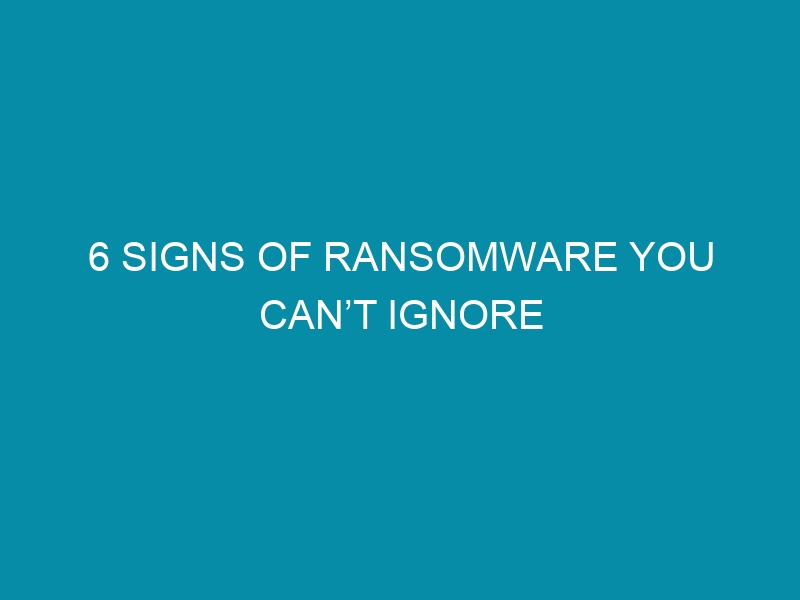







Leave a Reply