Fraud on the Internet is alive and well, earning people thousands of dollars. In fact, in 2018, the Internet Crime Complaint Center (IC3) of the FBI received 351,937 online fraud reports, with $2.7 billion in recorded damages, which is an average of over 900 per day at $7,672 per person.
Over the last few decades, we have seen a move to pretty much everything we do becoming an online service. While we cannot dispute the usefulness and progressive nature of the Internet sadly as is always the way it has become an arena for criminals to take advantage of the massive amount of personal information and data required by all of us as we used the services on offer. This means we need to be aware of the threats to our data and measures to take to ensure that we remain as safe as possible while using the Internet daily. Here are a few steps you can take to protect yourself online.
Anyone may become an online crime suspect, but older people appear to be at higher risk. Nearly 40 percent of all internet crime victims are above the age of 50, according to the IC3. Sadly, the highest number of victims costing more than $100,000 is also recorded by this association.
We don’t want the internet to unplug you or your loved ones, but we do want you to stay safe online. So get acquainted with these common internet scams and the preventive steps that you should take to protect them.
Phishing and Spoofing
The most common way that scammers look to obtain data fraudulently is by phishing and spoofing. This means they contact you looking like an authentic organization, your bank, for example, and try to get you to part with valuable data that will enable them to steal from you. This can be by directing you to a fake website that has been designed to look real, or by sending you emails that again are designed to trick you into thinking they are from the actual company or organization, but they are really from the scammer. Sometimes these come from very obviously dodgy contacts, the spelling is shoddy, the wording is clearly in broken English, and fewer people are taken in by the scam in these cases.
However, cybercriminals are getting more creative, and more sophisticated and are going to great lengths to ensure they replicate the brand look and feel of the organization they are purporting to be from. So how can you avoid being taken in?
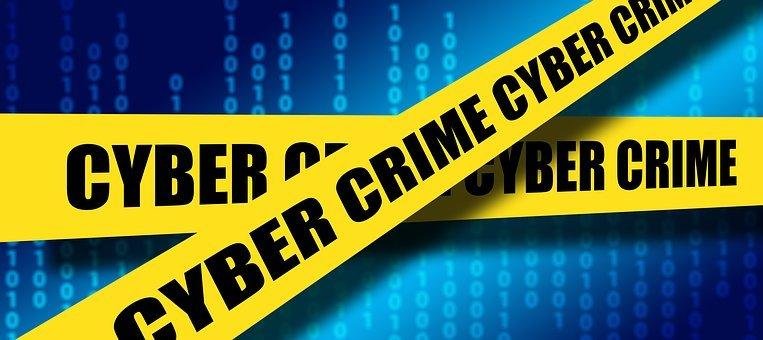
Question Everything
Unfortunately, this has become the way we need to live. When you receive an email or a text or even a phone call from any organization, you need to question the intent and ask yourself whether it would be genuine. If you are contacted by your bank, for example, and there is a link in the email to follow, the simple advice is don’t. Even if you think this is a genuine contact attempt you should read the information in the email then go to your web browser and enter the bank’s homepage and look for the service they are talking about. Unfortunately, it is far too easy for criminals to hide in a URL, and when you click on this, it maintains the authentic look and feel,s and you are asked to enter information. Also be aware that your bank never asked for certain details like the last three security digits on the back of your card, or for passwords. If you are being asked for this information, it is almost certain that you are talking to a scammer and not the real organization. In email programs, most new mail displays the username as set by the company, but behind this, you will be able to click somewhere and see the full email address they are using. So, while it may say NatWest bank, if you click behind you may find a totally random email address that resembles nothing like the bank at all. This is also a clear indication that you are being phished. The same sort of thing applies to website addresses. Firstly, you should check that the website address has a little padlock at the beginning, as this indicates site security but more than that you should also check the full URL of the site you are visiting, because even though it may seem to be authentic hackers obviously can’t use the website address that belongs to the company. Hence, they spoof it by creating something similar with extra letters and characters, hoping that no one will notice.
Use Internet Tools
As hard as criminals work to breach our security measures and steal our data, there are plenty of companies working just as hard in our favor to try and protect us. This means you need to take advantage of these tools and actually use them. You should always be using antivirus software, firewalls, and spam filters. Many of these are now built into your computer’s operating system, but you need to make sure you have full protection as soon as you go onto the Internet. These programs are continually updating as new viruses, and hacking attempts are discovered and blocked, so it is also imperative that you keep up to date with any updates they offer you. Even if these come in at an inconvenient moment, you mustn’t just keep clicking the update later button and making them go away.

Deal with Breaches Fast
Unfortunately, because scammers have become so good at what they do, people still fall for these hacking attempts. If you are concerned that you have accidentally followed a link or given away information when you shouldn’t have done, you should act fast to rectify the situation. Contact the company immediately by using the correct details, and by phone where possible, so it is instant, and report a fraud attempt. Banks and other institutions will be more than happy to help you reset any information you think may have been stolen and issue new cards and other pins or passwords to ensure that you remain safe. In many cases, fraudulent transactions can be reversed so you will not actually lose out on the money as long as you act quickly when you discover you have fallen foul of an internet scam.











Leave a Reply