These Tools Make it Easy to Build Trust Online
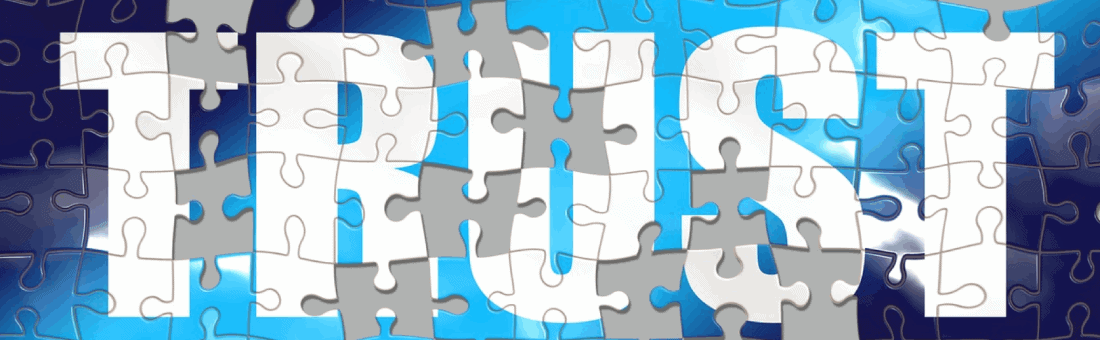
The veracity of online content ranges from outright disreputable to highly credible. Much the same is true with the websites that we visit. Cybercrime ranks among the most dangerous threats users must contend with. Oftentimes, cybercriminals cloak their activities behind a veil of authenticity. Bad actors routinely present a facade; they appear to be legitimate and credible. As an unsuspecting user, you may be none the wiser. How can you tell with near certainty that a website is reliable? This tough question deserves an answer, and here it is!
Authenticating Websites
Most every piece of content you read, or see on the Internet was crafted by someone. Who created the content? Can the author be validated, verified, or cross-referenced? That’s often a great point of departure for folks. If we can trust the author, surely the content can be trusted too. The ‘about us’ section of a website details company ownership, including names of executive management. A quick and easy Google search can validate the identities of companies and their directors, who are running e-commerce platforms.
HTTPS & the Inimitable Padlock

On a more practical level, there are visible cues that we can look to in order to confirm reliability. One such resource is the padlock icon in the URL address bar, and the HTTPS protocol. This is really important, and it’s worth paying attention to it next time you browse a website. The ‘S’ at the end of the HTTP stands for secure, and it’s meaningful.
The padlock indicates two things: your connection with the website is fully encrypted to prevent bad actors from intercepting your communications & you are 100% connected to the website with the current URL. This means that you are not being re-routed to a phishing website where malware, adware, Trojans, or other malicious code will destroy your computer, steal your information, and create chaos in your life.
It is worth sharing the HTTPS and padlock tips with everyone in your household, since a chain is only as strong as its weakest link. In terms of encryption protocols, not every website is cut from the same cloth. There are domain validated certificates which serve as the base tier, and there are extended validated certificates, with a greater degree of trust among users. Truth be told, bad actors on the Internet can easily get domain validated certificates, even if they are engaged in criminal activities.
With HTTPS protocol, several benefits are assured, namely the prevention of man in the middle attacks, enhanced confidence between users and servers, and ID verification. These TLS certificates are independently issued by certificate authority (CA) organizations, of which there are many. Hypertext Transfer Protocol Secure, or its acronym HTTPS is simply HTTP encrypted. Without HTTPS protocol, cybercriminals can easily intercept personal and payment data, or place malicious code into a website.
My Web of Trust (MyWOT)
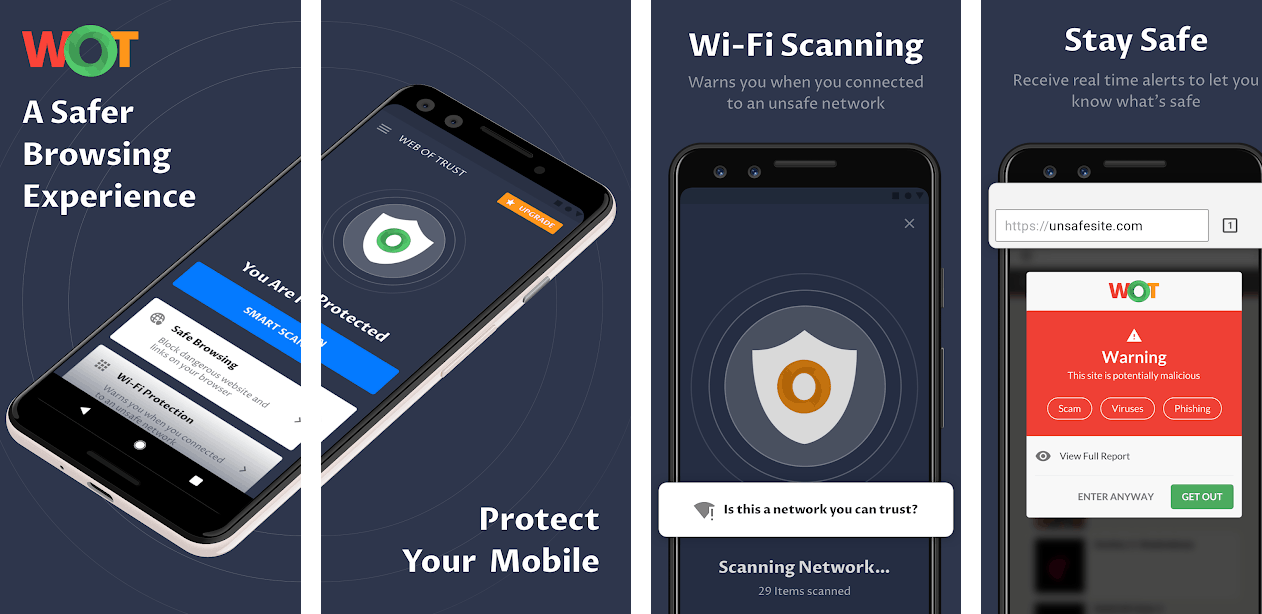
WOT is a safe browsing app that is designed for a hassle-free browsing experience. It targets the issue of website reliability from a community perspective. Community reviews of websites and a powerful machine learning algorithm provide valuable information about a website’s safety. If a site that you are browsing is deemed unsafe, a red warning will be displayed, indicating precisely that. If a site is secure, it will be highlighted in green. This simple color code has proven itself to be the most effective way to visually identify harmful and safe sites. The trust network of MyWOT now comprises 140 million users, and growing.
From a user perspective, this useful application offers limitless benefits. You can easily discover whether a website is safe or unsafe in real-time. Any time a threat is identified, a warning notification is issued. The MyWOT app also guards against phishing attacks, and offers a veritable library to millions of site reputations. Additional features that are now available include app locking, app scanning, and Wi-Fi protection, man others. These types of community-driven website reliability indicators have proven to be exceptionally useful against bad actors.
Objective Reviews
It’s true – reviews can make or break a website. An abundance of negative reviews about a website is enough to keep everybody away. Positive reviews will attract users to a website, like bees to honey. The trick is being able to determine whether the reviews are legitimate. On Amazon.com for example many companies pay customers to write favorable reviews, then give them gift cards, or vouchers for having done so. Sometimes, it’s tough to gauge whether a review is real. If the reviewer is singing a site’s praises, but is anemic on critical commentary, it may not be an objective review. On-site reviews are always fake – avoid them.
Check Content Carefully
The content of a website is a useful indicator of its authenticity, credibility, and reliability. A website that has been put together haphazardly fails the litmus test with users, and should not be trusted. Things to look out for include poor spelling, punctuation, grammar, and incorrect use of phrases, pronouns, et cetera. Companies that put time and effort into creating high-quality content are usually trustworthy operators by nature. Of course, website quality is not in and of itself a barometer of reliability – use all the other factors listed above to validate authenticity.










Leave a Reply