How Does Your ISP Know You Are Torrenting?
Do you use qBittorrent, Vuze, or uTorrent to download files? The bad news is that many countries prohibit the exchange of copyrighted products. Your ISP will monitor what you do online, and you may be fined as a result. However, how does it know you’re torrenting? Is it possible to conceal it?
When you torrent, what does your ISP see?
Using DPI or network control software, your ISP can easily detect torrenting. P2P traffic is detectable by ISPs using port numbers, IP addresses, high bandwidth utilization, and metadata. If your ISP detects torrent traffic, it will throttle your link.
How Does Your ISP Know You Are Torrenting?
The IP address and port number on your internet packets inform your ISP that you are torrenting. The use of a lot of bandwidth indicates that you’re doing a lot of file-sharing. Your ISP, on the other hand, has no idea what files you’re uploading. Torrenting is not illegal in and of itself; only the distribution of copyrighted goods is.
But if your ISP doesn’t see your downloads, how does it know what files you shared?
Your ISP does not keep track of the files you download. The media companies who own the copyrights to the files are the ones that keep track of the torrents. Automatic tracking software keeps track of famous movie and music torrent files. When you try to torrent, it detects your IP address and records the illegal activity to your ISP.
The following is how it works:
You bind to a Torrent Tracker server when you start downloading torrents. This server is in charge of peer connections and disconnections. As soon as you bind to a tracker, all peers have an IP address that is publicly accessible.
All IP addresses that bind to that server are closely monitored by the copyright holders. If you begin downloading copyrighted content, your IP address is recorded in the system. It is simple to determine which ISP the IP address belongs to. The ISP is then notified of criminal activity linked to that particular IP address.
Your ISP, of course, recognizes you as the perpetrator and gives you a copyright infringement note.
To prevent more repercussions, you must now cover your torrenting traffic. If you don’t comply, you risk receiving a hefty fine and having your internet service disconnected for illegal torrenting. Using a VPN is an easier way to mask torrenting from ISPs and trackers.
How to Hide Torrenting from ISP?
The easiest way to mask torrenting from your ISP is to use a VPN. It encrypts your links and makes it impossible for copyright holders to track you down. A VPN hides your IP address by changing it and connecting to torrent trackers on your behalf.
How to Use VPN for Torrenting?
You are directly attached to the peer network and your IP address is revealed if you do not use a VPN. When you want to totally cover your torrenting, you’ll need to use a VPN. If your ISP throttles your connections, it can also boost download speeds.
When you use a VPN, it directs your traffic to a server and connects you to the peer network on your behalf. Since a VPN has its own IP address, those tracking you won’t be able to say who downloaded the files.
Here’s how to use a VPN for torrenting:
- Download and install a VPN app (NordVPN is recommended)
- Set up an account
- Turn on Internet Kill-Switch in the settings
- Connect to a VPN Server
- Start downloading – your torrents are hidden!
Conclusion
No matter which P2P client you use, the copyright holders monitor all unauthorized downloads. To keep your IP address hidden from the public torrent tracker and your ISP, you’ll need to use a VPN. Not only would torrenting be hidden, but all of your online activities would be as well.


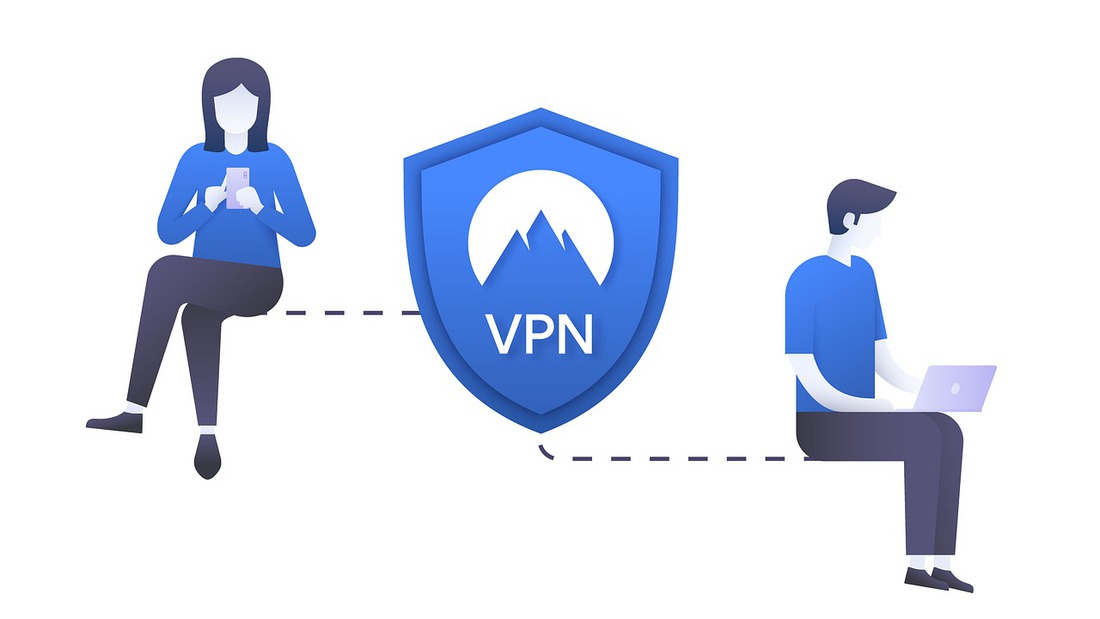








Leave a Reply