Introduction
We’ve all heard the horror stories of hackers intercepting data between two devices, allowing them to access sensitive information. This is known as a man-in-the-middle (MitM) attack, and it’s becoming increasingly common. Luckily, Yubikey is here to help. Yubikey is an authentication tool that offers users an extra layer of security and helps protect against MitM attacks. This blog post will take a closer look at how Yubikey works and why it’s such an important security measure.
What is a Yubikey?
A Yubikey is a hardware device that can prevent man-in-the-middle (MITM) attacks. It is a small USB device with a cryptographic key used to authenticate the user to a server. The key is only valid for a short period, so if it is stolen, it can only be used for a short time before it expires.
How Does Yubikey Work?
When you use a Yubikey, the device interacts with your computer to securely authenticate your identity. The Yubikey acts as a second authentication factor – in addition to something you know (like a password), the Yubikey ensures that you are attempting to log in.
How does this work? The Yubikey contains a unique identifier only known by the device and your computer. When you insert the Yubikey into your computer’s USB port, the device sends this identifier to the computer. The computer then compares the identifier to what it expects from a genuine Yubikey. If the two matches, then the computer allows you to proceed.
This process helps prevent so-called “man-in-the-middle” attacks, where an attacker attempts to intercept and impersonate your communication with a site or service. By ensuring that only a genuine Yubikey can access your account, you can be confident that only you can log in – even if someone knows your password.
The Different Types of Yubikeys
Yubikeys come in a variety of shapes and sizes to fit your needs. They can be used for everything from Two-Factor Authentication (2FA) to Universal 2nd Factor (U2F) to OpenPGP-encrypted email. Yubikeys are affordable, secure, and easy to use, making them an excellent choice for online security.
The most basic type of Yubikey is the Yubikey 4, which supports 2FA and U2F. The Yubikey 4 Nano is a smaller version of the Yubikey 4 that fits easily on a keychain. The Yubikey Neo is similar to the Yubikey 4 but also supports Near Field Communication (NFC), making it compatible with mobile devices.
For more advanced security, the Yubikey 5 Series offers support for multiple protocols, including FIDO2/WebAuthn, Smart Card (PIV), OpenPGP, OTP (One-Time Password), and Challenge-Response. The Yubikey 5 Nano is a smaller version of the Yubikey 5 that fits easily on a keychain. The YubiKey 5Ci is a USB-C version of the YubiKey 5 that works with newer laptops and smartphones.
No matter your security needs, there’s a Yubikey that’s right for you. Choose the one that best fits your lifestyle, and start protecting your online accounts today!
Pros and Cons of Using Yubikey
When considering whether or not to use a Yubikey, it’s essential to understand the potential pros and cons. Here are some things to keep in mind:
Pros:
Yubikeys can offer a high level of security, making them ideal for protecting sensitive information.
Yubikeys can be used with multiple devices and services, providing flexibility and convenience.
Yubikeys are relatively affordable, especially when compared to other security solutions.
Cons:
Yubikeys can be challenging to set up and use, which may be off-putting to some users.
The Yubikey itself can be lost or stolen, potentially compromising security.
Yubikeys do not offer 100% protection against all threats, so additional measures may need to be taken for maximum security.
How to Set Up Yubikey?
Setting up a Yubikey is simple and only takes a few minutes. Here’s how to do it:
- Go to the Yubikey website and create an account.
- Once you have an account, log in and go to the “My Keys” section.
- Click on the “Add New Key” button and follow the instructions.
- Once your key is added, click on the “Edit” button next to it.
- In the “Key Slot Configuration” section, select “Slot 1: YubiKey OTP+FIDO U2F” for the “OTP Configuration”.
- Under the “U2F Configuration” heading, select the “Require press of button to sign in” option. This will ensure that you have to press the button on your Yubikey to log in physically.
- Save your changes, and you’re all set!
Why Use a Yubikey?
When using a Yubikey, you are creating a two-factor authentication system. The first factor is something you know – like a password. The second factor is something you have – like your Yubikey. This means that even if someone knows your password, they will only be able to access your accounts if they also have your Yubikey.
This makes it much more difficult for someone to successfully carry out a man-in-the-middle attack, as they would need to not only know your password but also have physical access to your Yubikey to be able to impersonate you online.
Overall, using a Yubikey can provide an extra layer of security to help protect your online accounts from being compromised by man-in-the-middle attacks.
How to Use a Yubikey?
To use a Yubikey, you will need to have a compatible device. Most Yubikeys will work with USB ports, but some require an adapter for other devices. You will also need a compatible software program installed on your computer to use the Yubikey. Once you have everything you need, follow these steps:
- Plug the Yubikey into your computer’s USB port.
- Open the software program that you want to use Yubikey with.
- Enter your username and password for the software program.
- Follow the prompts within the software program to set up the Yubikey for use. This may include generating a new key or providing additional authentication information.
- Once everything is set up, you can use the Yubikey as an extra layer of security when logging into your software program or accessing sensitive data.
Alternatives to Yubikey
If you need to get more familiar with Yubikey, it’s a hardware-based authentication device that provides an extra layer of security. This post will discuss how Yubikey works to prevent man-in-the-middle (MitM) attacks.
There are other hardware-based authentication devices on the market, but Yubikey has some advantages over its competitors. For one, Yubikey is much less expensive than other options. It’s also open source, meaning anyone can audit its security.
Yubikey is easy to use. All you need to do is insert it into your computer’s USB port and enter your password. The device will then generate a one-time passcode that you’ll use to log in.
Yubikey is also highly secure. The device uses public key cryptography to generate its one-time passcodes. This means that the codes cannot be guessed or brute forced. Additionally, the codes are only valid for a short period, so even if someone could intercept them, they would only be suitable for a few minutes.
There are a few drawbacks to using Yubikey as well. First, if you lose your Yubikey, you will only be able to log into your account if you have a backup method of authentication set up. Second, Yubikeys can be disabled by malware or physically damaged.
Here are some alternatives to Yubikey that provide similar levels of security:
- FIDO U2F Token: FIDO U2F is an open authentication standard that uses secure hardware tokens to authenticate users. This means that the token can be used for multiple services and applications, and you don’t need to carry a separate device for each one.
- Security Keys are small USB devices that use public key cryptography to generate unique passcodes. They work similarly to Yubikeys but are often more affordable.
- Smartcards: Smartcards are credit-card-sized devices with embedded microchips that store personal information and can be used for authentication purposes. They’re often used in conjunction with PINs or passwords for extra security.
- Biometrics: Biometric authentication uses physical characteristics like fingerprints or face recognition to verify a user’s identity. This type of authentication is becoming increasingly popular due to its convenience and accuracy.
Conclusion
In conclusion, Yubikey is a great tool that can be used to help protect against man-in-the-middle attacks. This two-factor authentication device uses public key cryptography and user verification to ensure that only the correct person can access sensitive data. By requiring users to enter both a password and a physical key, Yubikey provides an extra layer of security which can significantly reduce the risk of malicious actors gaining unauthorized access.










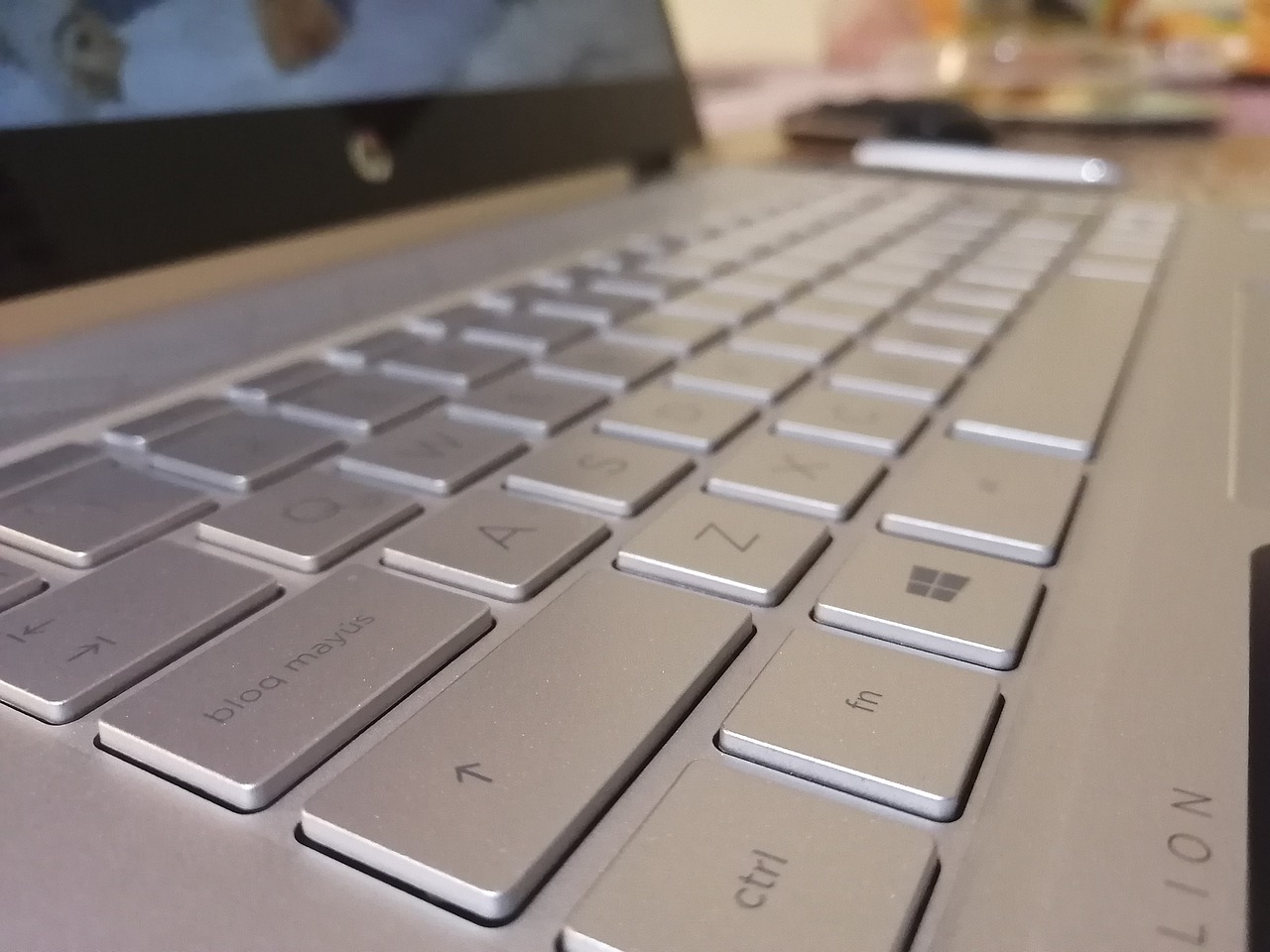
FIND US ON SOCIALS