In today’s digital age, the threat of ransomware is lurking around every corner. It’s a type of malware that can encrypt your files and hold them hostage until you pay a ransom to the attackers. The consequences of getting infected with ransomware can be devastating – from losing important data to suffering financial loss. In this blog post, we’ll cover everything you need to know about how to get ransomware, how it works, what its consequences are, and most importantly – how you can prevent it from happening in the first place! So buckle up and let’s dive into the world of ransomware!
What is ransomware?
Ransomware is a type of malicious software that cybercriminals use to encrypt and hold hostage the victim’s files. The attackers then demand a ransom in exchange for the decryption key, which enables access to the encrypted data. Ransomware can affect individuals or organizations by infiltrating their computers, networks, and even cloud storage.
There are two main types of ransomware: encryption-based and locker-based. Encryption-based ransomware uses advanced algorithms to lock down files on your computer while locker-based ransomware locks you out of your own device entirely.
Once infected with ransomware, victims often receive a message or pop-up window demanding payment in return for their files’ release. Hackers usually ask for payment in cryptocurrency like Bitcoin as it is untraceable.
Ransomware attacks have become more frequent over recent years due to its effectiveness at extorting money from victims. It’s crucial to understand how it works and what consequences may follow if you become a victim of an attack so that you can take necessary measures to protect yourself against this type of malware!
How does ransomware work?
Ransomware is a type of malware that blocks access to a user’s computer or data until a certain amount of money is paid. The process starts when the victim clicks on an infected link, email attachment, or downloads malicious software from unsecured websites.
Once inside the system, ransomware encrypts files and folders using complex algorithms, making them inaccessible to the user. This creates panic in victims as they are unable to access their important documents and information.
The cybercriminal then demands payment in exchange for restoring access to the encrypted files. Payment is usually demanded in cryptocurrency such as Bitcoin or Ethereum due to its anonymity.
Some advanced forms of ransomware also have capabilities like stealing personal data before encrypting it which can lead to identity theft and financial loss.
It’s important for users to understand how ransomware works so that they can take preventive measures against it. Regularly updating anti-virus software, backing up critical files and avoiding suspicious links or emails can help reduce the risk of falling victim to this malicious attack.
What are the consequences of getting ransomware?
The consequences of getting ransomware can be severe and long-lasting. One of the most immediate effects is that your computer or device will become unusable until you pay the demanded ransom. This means you won’t be able to access any of your files, documents, or important data until you comply with the attacker’s demands.
Paying the ransom is never a guarantee that you’ll get your data back either. Attackers may simply take your money and run without ever unlocking your files. Additionally, paying ransoms only encourages attackers to continue their nefarious activities, putting even more people at risk in the future.
Even if you don’t pay the ransom, there are still risks involved with being infected by ransomware. Hackers may have accessed sensitive information on your device before encrypting it, which they could use for identity theft or other malicious purposes.
Furthermore, once an attack has occurred on one device within a network, it can easily spread to others connected to it. This means businesses and organizations are particularly vulnerable to attacks as whole systems may need to be shut down in order to prevent further infections.
In short, getting infected by ransomware can lead not only loss of data but also financial losses due to extortion attempts and legal proceedings against companies who failed safeguard confidential customer records from cybercriminals.
How to prevent getting ransomware
Preventing ransomware is crucial in protecting your devices and data. Here are some simple steps you can take to minimize the risk of getting infected.
First, keep your software up-to-date by installing updates as soon as they become available. This includes operating systems, antivirus software, web browsers, and any other programs you use regularly.
Secondly, be cautious when opening email attachments or clicking on links from unknown sources. Ransomware often spreads through phishing emails that trick users into downloading malicious files or visiting compromised websites.
Thirdly, regularly backup your important files and store them offline or in a cloud-based service with strong security measures. That way if you do get infected with ransomware, you won’t lose everything.
Use a reputable antivirus program that includes anti-ransomware protection. These programs can detect and block ransomware before it has a chance to encrypt your files.
By following these simple steps and staying vigilant online, you can significantly reduce the risk of falling victim to ransomware attacks.
Conclusion
In today’s digital age, ransomware has become a serious threat to individuals and businesses alike. The consequences of getting infected with ransomware can be devastating both financially and emotionally.
However, by following these simple steps such as keeping your software up-to-date, backing up your data regularly, using strong passwords and avoiding suspicious links or downloads you can significantly reduce the risk of falling victim to this malicious software.
Remember that prevention is better than cure when it comes to ransomware attacks. So make sure that you take all necessary precautions to protect yourself from being held hostage by cybercriminals.
Stay safe online!









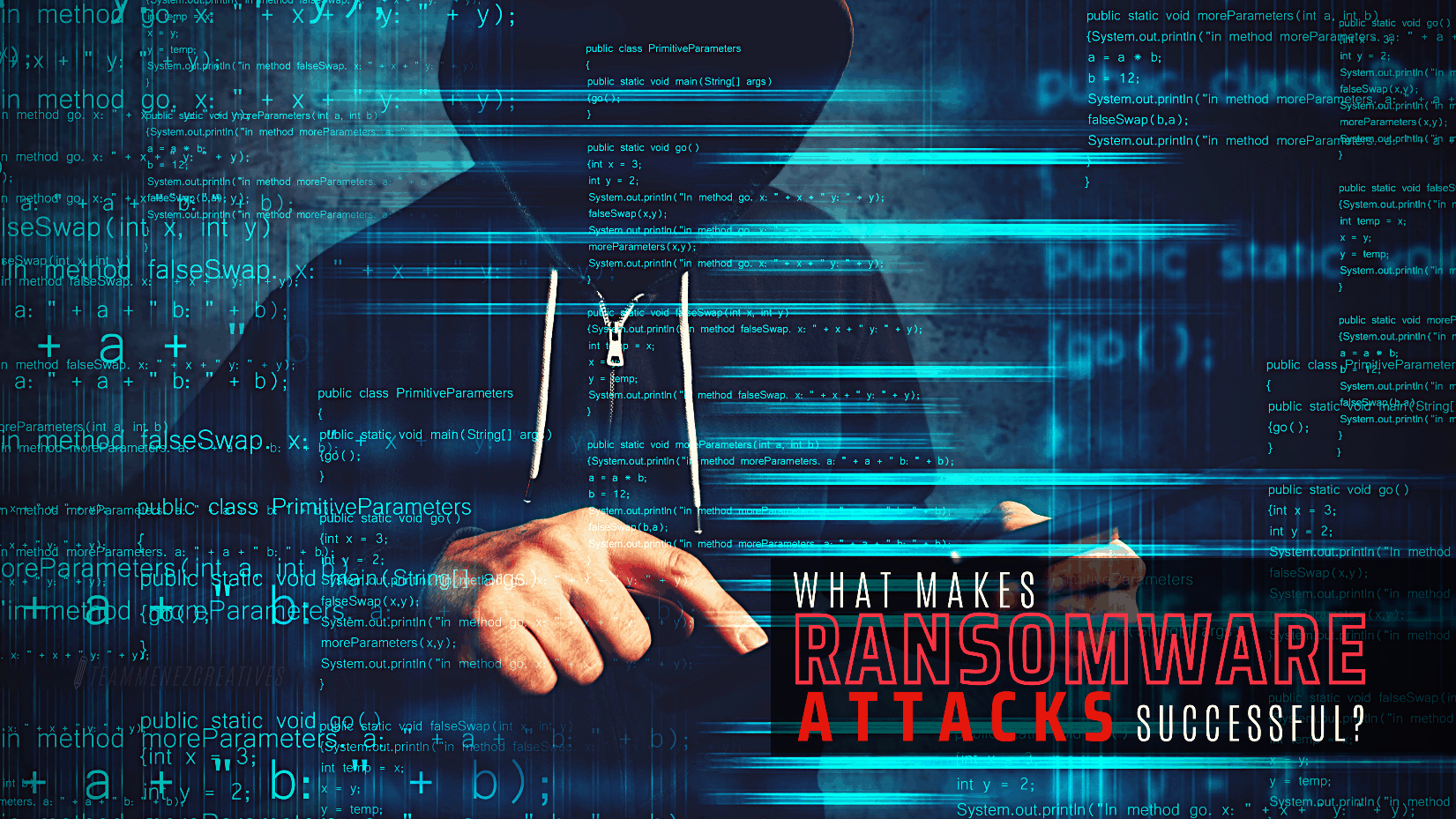

FIND US ON SOCIALS