Ransomware is a lock-screen-hijacking Trojans that encrypts the files and demand for ransom to be paid in order to get the user’s files back. It has become one of the most common types of malware outbreaks in recent years. Malwarebytes labs has observed ransomware infections increasing by 5,000% in 2017. This post will help you remove ransomware virus manually using safe mode with command prompt and 7-zip.
What is ransomware virus?
Ransomware virus is a type of malware that encrypts files on the user’s computer and demands payment from the victim in order to decrypt them. The encryption process is done using strong cryptography, which makes it very difficult for victims to recover their files without the help of ransomeware developers or criminals. In many cases, ransomeware viruses are deployed as part of a larger cybercrime campaign, and they can be distributed through spam email attachments, malicious websites, or peer-to-peer networks. Once installed on a victim’s computer, ransomware viruses will begin encrypting files stored on the system. Files that are not protected by strong encryption (such as photos or videos) are typically encrypted with an easily guessable password. Once encrypted, these files can only be restored by paying the ransom demanded by the virus author. In some cases, ransomware viruses will also delete all of the user’s data on the system in order to make restoration impossible. […]
If you’re affected by ransomware virus infection and need assistance recovering your data, there are a few things you can do to try and restore your system: first, try restoring your operating system from a backup that you made before the virus infected your computer; next, try restoring individual files from Moorback or another file recovery application; or lastly, try using System Restore to revert your computer back to a point prior to when the ransomware infected it. If none of these approaches work for you, then you may need to seek professional assistance from an IT professional.
How ransomware virus infects the computer?
Ransomware virus is a type of malware that encrypts a user’s files with a strong password, making them unusable unless the user pays the ransom. It typically spreads through email attachments or links in unsolicited messages, and once installed on the computer, it begins to encrypt files. The user is then told to pay a fee in order to unlock their data. Ransomware viruses are difficult to remove manually, as they require access to the victim’s computer and the ability to remove virus software. In some cases, users may need to contact their computer manufacturer or an expert in virus removal for help.
How to remove ransomware virus manually?
There are different ways to remove ransomware virus manually. Some people use a manual removal tool while others try removing the virus by hand. It is important to note that the removal of ransomware virus is not always an easy process, so be prepared for some complications.
Manual Removal Tools: There are a few different manual removal tools available on the internet. One of the most popular tools is called “RansomFree”. This tool allows users to remove ransomware virus without having to pay any ransom. However, this tool is not perfect and may not work with every type of ransomware.
Other Manual Removal Tools: Another manual removal tool is called “Removal Tool for Ransomware”. This tool is also available free of charge and was created by The Rafal Project. This tool has been tested against a wide range of ransomware viruses and has been found to be effective in removing them all.
Removing the Virus By Hand: Some people choose to try removing the virus by hand instead of using a removal tool. This method can be more difficult because it requires access to the computer where the ransomware infection is located. Additionally, this method may also require some technical skills in order to remove the virus completely.
What to do if ransomware virus has already infected the computer?
If you have already been infected with ransomware, there are a few things you can do to try and remove the virus. Unfortunately, oftentimes ransomware infections are difficult to remove even if you know how to do so. There are a few things that may help:
- Decrypting files: This may be the quickest way to remove the virus if it’s located on a particular file or folder. Many ransomware viruses rely on encrypting specific files in order to hold hostage users’ data. If you can decrypt those files, the malware will no longer have any control over them and can be easily removed. Some viruses also display a message asking users to pay a ransom in order to get their data back. In these cases, simply refusing to pay the ransom may be enough to free up your data.
- Resetting computer settings: Sometimes restoring computer settings will help restore affected files and prevent future infections from happening. This could involve resetting your browser home page, passwords, and other important settings. Rebooting your computer may also help clean up any infection that has already occurred on your machine.
- Changing anti-virus software: If your computer is running an antivirus program but still appears infected, it might be time to switch to another program or upgrade to a more recent version of antivirus software. Updating programs regularly can help protect against new strains of malware as they emerge.”
How ransomware virus spreads?
Ransomware virus is a type of malware that locks down your computer until you pay a ransom to the hacker. Once it infects your computer, ransomware virus will start encrypting all of your files. Unless you have access to the decryption key, you will not be able to recover your files.
There are two ways that ransomware virus can spread: through email and through USB drives. If you receive an email with a link to a file that contains ransomware virus, be sure to delete the file immediately. Do not open the attachment if you do not want to get infected with ransomware virus. If you plug in a USB drive that has been infected with ransomware virus, your computer will automatically install the virus. Make sure that you always use caution when transferring files between computers.
How does ransomware virus attack Windows?
Ransomware virus attacks Windows 10, 8.1 and 8 as well as Windows 7 and Vista. It locks down the victim’s computer with an encryption demand and threatens to delete files unless a ransom is paid. Victims are typically instructed to contact the attacker for instructions on how to decrypt their files.
The best way to remove ransomware virus manually is to use one of the available removal tools. These tools can be found online or in the manual removal section of the Windows 10, 8.1 and 8 installation disc or USB drive. Once you have downloaded and installed the tool, restart your computer in safe mode and try removing the ransomware virus using it. If that fails, you will need to restore your computer from a backup or reinstall Windows 10, 8.1 or 8
If you have been infected with ransomware virus, do not pay the demanded ransom! There is no guarantee that payment will unlock your files or restore your computer to its previous state. Moreover, paying the ransom may encourage more malware creators to create new ransomware viruses in future attacks.
Conclusion
Ransomware is a type of virus that blocks your computer until you pay a ransom to the hacker. Unfortunately, this type of virus is becoming increasingly popular and there is no vaccine or cure available. However, there are some methods you can use to remove ransomware manually if it has infected your computer. If you do not want to take the risk of removing ransomware yourself, be sure to always backup your computer files and contact your IT department for help if necessary.


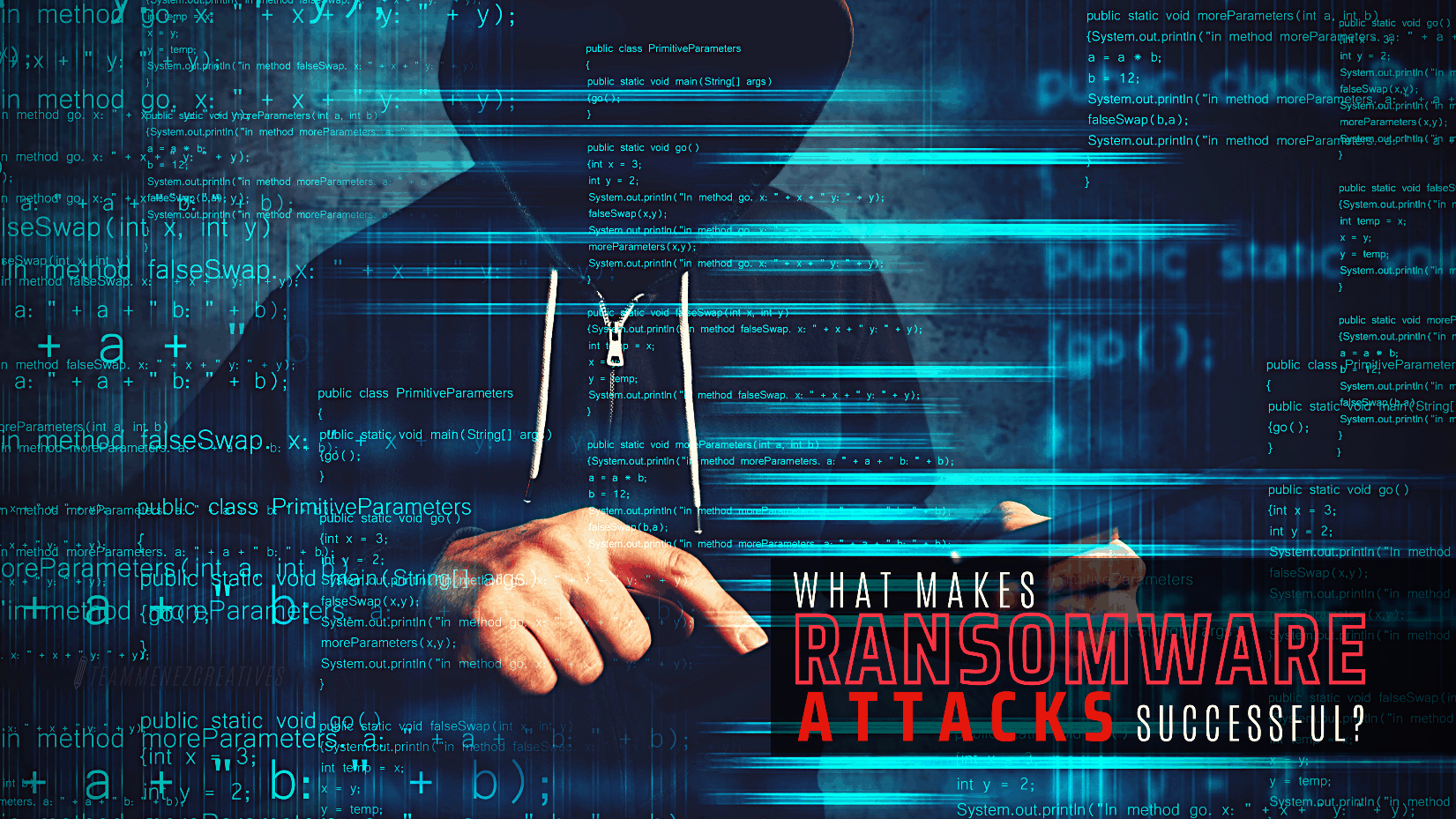








FIND US ON SOCIALS