Spoofed calls are a common annoyance for anyone who uses the telephone. They’re calls that appear to be from one source but are coming from a different number or from someone else entirely. With spoofed calls, your personal information is at risk. Not to mention, they can be incredibly frustrating and intrusive. Fortunately, you can do a few things to protect yourself from spoofed calls. This blog post will outline the steps you need to take to block these pesky calls.
What is spoofing?
Spoofing is when someone calls you and pretends to be someone else, such as a customer service representative or a friend. This can be annoying and confusing, so it’s essential to know how to block spoofed calls.
You’ll need to install call blocker software on your phone. This will help identify and block spoofed calls before they reach your device. You can also opt for call-stopping features in your phone’s operating system.
If you’re receiving many spoofed calls, consider contacting your phone company or the authorities about the issue. They can work together to stop spoofing and protect your privacy.
How does spoofing work?
Spoofing is when a caller’s I.D. displays information not associated with the phone number. This can be done through various methods, including using a fake phone number, spoofing your telephone number, or using an online service.
When a call is made to a number that’s been spoofed, the calling software will usually display the incorrect I.D. instead of the actual number. This can give the appearance that someone is trying to get through to you when they’re calling someone else.
There are several ways to prevent spoofed calls from being received. The first is to use blocked caller lists. These lists will allow you to specify specific numbers or ranges of numbers that are not allowed to call you. You can also set up call-blocking features on your phone so that calls from numbers on the list will be automatically rejected.
How do spoofers spoof my number?
Spoofers create fake numbers that appear to be from the target phone number’s area code and carrier. When someone calls from one of these spoofed numbers, the caller’s phone will automatically connect to the spoofer’s number instead of the actual target number. This can trick the caller into thinking they are talking to the real target when talking to a fake number. There are several ways to block spoofed calls:
- Enable Caller ID blocking on your phone: This is one of the most effective ways to block spoofed calls. When your cellphone stops caller I.D., it will not allow any calls from numbers that do not have accurate caller I.D. information. To enable caller I.D. blocking on your Android or Apple device:
- Open Settings on your device
- Under “Phone,” tap “Call Block.”
- On an iPhone available System Preferences and select “Call Blocking.” On an Android device, available Settings and choose “Phone Options.”
- Scroll down until you see “Caller ID,” and tap it.
- Select “Show Name on Caller ID.” If you’d like to disable caller I.D. blocking for specific calls (like emergency calls), turn off, “Block Calls From Numbers Without Caller I.D.”
- Use a service like Spoofcard: One option for avoiding spoofed calls is to use a service like Spoofcard, which creates fake numbers that look exactly like the target number’s area code and carrier. When someone calls from a spoofed number, the call will be automatically redirected to the Spoofcard number instead of the actual target number. This helps protect your privacy since you’ll no longer be able to track which calls you’re receiving from which numbers. To use Spoofcard:
- Go to spoofcard.com and sign in
- Type in the phone number you want to spoof (including the area code and carrier)
- Click “Create Account” and enter your email address
- Click “Create New Number”
- Enter your phone number and click “Submit.”
- You can choose to have your spoofed number show up as a voicemail extension or contact on your phone’s contact list.
How can spoofing be prevented?
Spoofing is the act of making telephone calls with the intent to deceive the recipient by imitating or pretending to be someone else. Spoofing can be prevented by using caller I.D. blocking features on your phone and blocking calls from known spoofed numbers. Additionally, you can use caller I.D. verification services to confirm the caller’s identity before answering.
How to know if you’re being spoofed?
If you’re receiving calls that you know are not from people you know, it’s possible that the calls are being spoofed. A spoof call is when someone tries to make it look like they are calling from a specific number or address, but they’re not using that number or address.
There are a few ways to determine if a call is being spoofed:
- Look up the phone number on a public website like The National Numbering Database (NNDB).
- Check to see if the caller I.D. says “Unknown.” If the caller I.D. says “Unknown,” it may be a spoof call.
- Ask someone who knows the person or number you’re calling if they’ve received it as a call from that person or number before.
- Try contacting the number and asking for the person or number you’re looking for.
How can I protect myself from spoofed calls?
Block spoofed calls by using caller I.D. blocking services. If you don’t want to answer a call from an unknown number, ignore the call or tell the caller that you are unavailable. Also, keep your phone’s software updated and disable automatic dialing.
How to block spoofed calls on your iPhone or Android device?
If you’re getting calls that you know are fake, there are a few things you can do to block them. Blocking spoofed calls on your iPhone or Android device is pretty simple.
On your iPhone or Android device, open the Settings app and click “Phone” (or tap the icon in the upper-left corner of the main screen). Under “Callers,” tap “Contacts.” In the contacts list, tap the contact you want to block and “Block Contact.” If the connection is an unknown number, it won’t appear in the contacts list. To unblock a contact, tap it and then tap “Unblock Contact.”
How to unblock spoofed calls
If you’re getting prank calls from someone other than the person you talked to on the phone, it may be because your number has been spoofed. Blocking spoofed calls is a simple way to stop these unwanted calls from coming in.
To block spoofed calls, you must add your phone number to your blocked call list on your telephone provider’s website or app. Once you’ve done this, any call that arrives from that number will be rejected by your device. Add your number to your caller I.D. blocking service to ensure you don’t miss important calls.
Conclusion
If you’re experiencing a lot of spoofed calls, it might be time to block them. Blocking spoofed calls is an effective way to protect yourself from unwanted phone solicitations, and it’s also an excellent way to reduce the number of times you have to answer telemarketing calls. To block a call, press 1 when the caller rings through. You can also add blocked numbers to your phone’s contact list so that you won’t have to listen to them again. If you need help stopping specific numbers or are getting too many spoofed calls, feel free to reach out for help. There are plenty of services available that can help keep your phone safe from solicitation attempts.


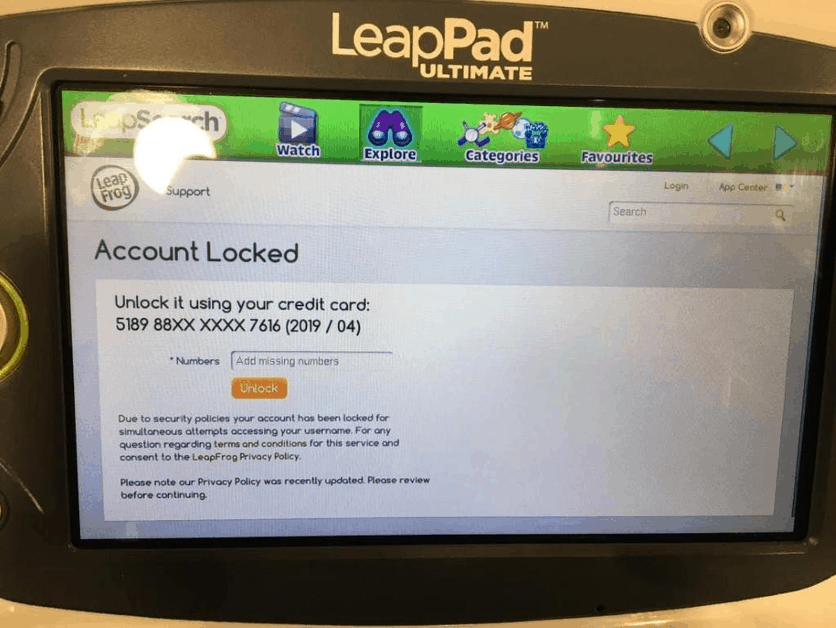








FIND US ON SOCIALS