Introduction
The world of cybersecurity has been faced with a lot of challenges in the past few years. From ransomware to data breaches, the evolving nature of cyber threats has forced users to think twice about their online security. Recently, two vulnerabilities known as Meltdown and Spectre were discovered, which left millions of computers vulnerable to cyber attacks. They affect processors from Intel, AMD, ARM and other manufacturers and are not limited to any particular operating system or device. To secure your computer against potential exploitation, you must understand how these vulnerabilities work and take steps to protect yourself. In this article, we will look at Meltdown and Spectre and how you can check if your PC is properly protected against them.
What are Meltdown and Spectre?
Meltdown and Spectre are two serious security vulnerabilities discovered in early 2018. They affect Intel, AMD, and ARM processors and can be exploited to access sensitive data.
Meltdown is a security vulnerability that affects Intel processors. It allows attackers to bypass the processor’s security mechanisms and read data from privileged memory areas. Spectre is a similar security vulnerability that affects processors from AMD and ARM. Both vulnerabilities are serious threats to the security of personal computers and servers.
There are several ways to protect your computer from these vulnerabilities. The best way is to install updates for your operating system and browser. You can also use a security program like Windows Defender or McAfee AntiVirus to help protect your computer.
How to Check if Your PC is Protected Against Meltdown and Spectre?
Meltdown and Spectre are two security vulnerabilities that were discovered in early 2018. Both vulnerabilities exploit a flaw in modern processors, allowing attackers to access sensitive data that the processor normally protects.
Fortunately, there are steps that you can take to check if your PC is protected against Meltdown and Spectre. Here’s what you need to do:
First, check if your PC is running an affected processor. Intel, AMD, and ARM have all released lists of affected processors. If your PC is running an affected processor, you will need to update your BIOS/firmware and install any available patches from your manufacturer.
Second, check if your operating system has been updated with the latest security fixes. Windows 10 has released updates that address the Meltdown and Spectre vulnerabilities, so ensure you have installed all available updates for your system. For other operating systems, such as macOS and Linux, check with your vendor for information on available security updates.
Third, check if you are using an antivirus program that protects against Meltdown and Spectre. Some antivirus programs have already released updates that protect against these vulnerabilities, so ensure that yours is up to date. Microsoft’s Windows Defender Antivirus software includes protection against Meltdown and Spectre; other popular antivirus programs such as Avast and AVG also protect against these threats.
Following these steps can help ensure that your PC is secure against Meltdown and Spectre.
The Different Types of Protection Against Meltdown and Spectre
There are three types of protection against Meltdown and Spectre: CPU hardening, Kernel Page Table Isolation (KPTI), and Retpoline.
CPU hardening is a type of protection where the CPU is specifically designed to prevent Meltdown and Spectre attacks. This type of protection is usually implemented in newer CPUs, and it’s the most effective way to protect against these attacks.
Kernel Page Table Isolation (KPTI) is a type of protection that isolates the kernel from user-mode code. This isolation prevents attackers from being able to read kernel memory, which thwarts Meltdown and Spectre attacks. KPTI was first introduced in Linux kernel 4.9 and is available for all major operating systems.
Retpoline is a type of protection that uses return branch speculation to prevent an attacker from inferring sensitive information from a processor’s branch predictor. Google developed this type of protection, and it’s available for all major operating systems.
These are the three main types of protection against Meltdown and Spectre. While no single protection method is perfect, combining these methods can significantly reduce your risk of being attacked by these vulnerabilities.
How to Choose the Right Protection for Your PC?
When it comes to choosing the right protection for your PC, there are a few things you need to take into account. First and foremost, you need to consider what type of PC you have. If you have a desktop PC, you will need different protection than a laptop. Secondly, you need to think about what level of protection you need. Do you want to protect your PC from basic viruses and malware, or do you want something that will give you comprehensive protection against all threats?
Several different antivirus and security suites are available on the market, so it can be tricky to know which one to choose. Our advice would be to go for a well-known and reputable brand such as Norton or McAfee. These companies have been in the business for many years and have a lot of experience providing effective protection against all threats.
Another important factor to consider is how easy the security suite is to use. You don’t want something that will be too complicated to install and set up – otherwise, you’ll never use it! Ideally, it would help if you are looking for something that has an intuitive interface and is straightforward.
Finally, make sure you check out the price before making your purchase. Don’t blindly go for the cheapest option – instead, compare the features and benefits of each package and pick the one that offers the best value for money. By following our simple tips, you should be able to find the ideal protection for your PC.
How to Protect Yourself Against Meltdown and Spectre?
The best way to protect your PC against Meltdown and Spectre is to keep your software up to date. Microsoft released patches for Meltdown and Spectre on January 3, 2018. If you still need to, please install these updates as soon as possible.
In addition to installing the latest updates, you can also use antivirus software to help protect your PC against Meltdown and Spectre. Some antivirus programs have already been updated to include protection against these threats. If you do not have antivirus software installed on your PC, we recommend installing it now.
You can also help protect your PC by following some simple security practices. For example, always use strong passwords and never reuse passwords across different websites or services. Additionally, be cautious when opening email attachments or clicking on links in emails from unknown senders.
Updating Your Computer’s Operating System
Updating your computer’s operating system is one of the most important things you can do to protect your PC from Meltdown and Spectre vulnerabilities. Here’s how to check if your PC is up to date:
- Open Start Menu, then type “Update” into the search bar.
- Select “Check for updates” from the results.
- If any updates are available, click “Install now”.
- Restart your computer when prompted.
- That’s it! Keeping your operating system up to date can help protect your PC against Meltdown and Spectre.
Installing Security Updates
If you’re wondering how to check if your PC is protected against Meltdown and Spectre, you can take a few simple steps. The first thing you should do is ensure that all your security updates are up to date. Windows 10 automatically installs security updates, but you can always check for updates manually by going to Settings > Update & Security > Windows Update. If there are any available updates, be sure to install them.
In addition to installing security updates, you can also take other steps to protect your PC from Meltdown and Spectre. One such step is to use an antivirus program with real-time protection. This will help to ensure that any malicious software that tries to exploit the vulnerabilities is detected and blocked before it can do any damage. You can also use a firewall to help block incoming connections from known malicious IP addresses.
By taking these simple steps, you can help to protect your PC from Meltdown and Spectre.
Conclusion
The Meltdown and Spectre vulnerabilities pose a severe threat to PC users. Fortunately, there are steps you can take to ensure that your computer is protected against these attacks. One of the best ways to do this is by keeping your software up-to-date and running regular scans with an antivirus program. Additionally, it’s important to be aware of phishing attempts and other malicious activity on the web. Following these simple tips can help keep yourself safe from Meltdown and Spectre attacks on your PC.


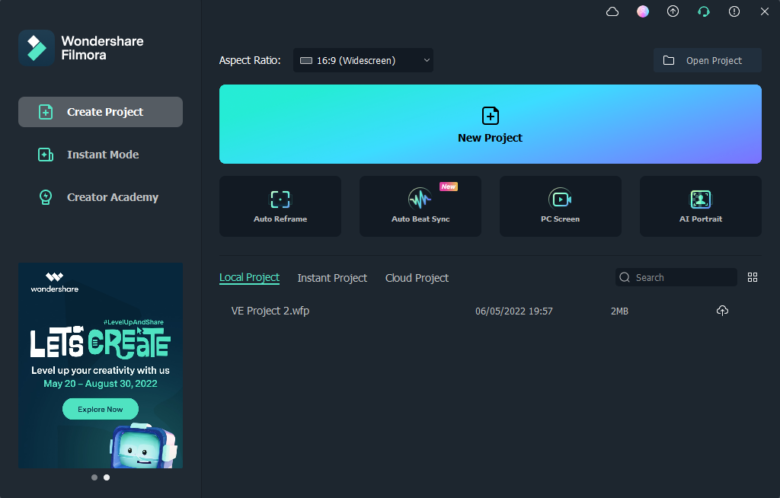






FIND US ON SOCIALS