It’s really a blessing to have a cableless system, but it’s the greatest reason to lose. The best thing about AirPods is that they do not have a cord which essentially transforms the listening experience into a whole new thing, but if we look from the other side, it could have a big negative impact. They were always connected to our phones before the first wireless headphone was issued, usually in our pockets or hands. Nevertheless, now that cordless earphones are popular, you can lose them easily. In this post, we will primarily tell you how to locate missing AirPods in the worst circumstances in different ways.
Do you find your Missing AirPods or AirPod case?
The response is definitely “Yes,” but that depends on which iOS version your iPhone runs. If iOS 10.3 or higher, you will have the choice Find My iPhone which allows you to search for My AirPods. If this feature is disabled, your iDevice will automatically locate your AirPods if they are within the range of the device with which they are associated. Often, if they are out of reach, out of the control of your computer, or lost from you, it may also find the latest location used or connected to it.
How to find your Missing AirPods or your map case
Find My iPhone app:

- Find My iPhone app can be used directly on your smartphone. Remember that this app displays the location of your iPhone and all your iCloud-connected devices.
- You will see a list of all your iDevices after you open the app. Just press your AirPods to start finding it and then your distance to the AirPods or the last linked position will appear.
Sign up for the iCloud Site
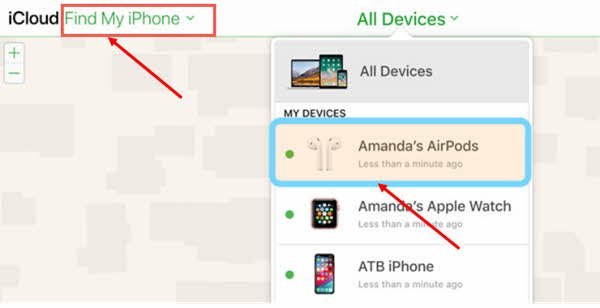
- Instead, if you have no access to the app, you can go to the iCloud website and sign up on your Apple ID using your PC’s browser to find your missing AirPods.
- Tap All Devices and you’ll find a list of all your devices with the same Apple ID.
- Click on your AirPods and you’ll see a little dot above it. There are a total of three colors including blue, green and gray for this circle.
- The blue one shows the app you use for the AirPods you have lost; the green one indicates that the AirPods are online so you can locate it by using the Play Sound option; the gray one means the Airpods ‘ offline status so that you can use the latest known localization process.
Note: If you’ve only lost an AirPod and the other is with you, don’t wear it, as it is a loud sound that could hurt your ear, when using this process.
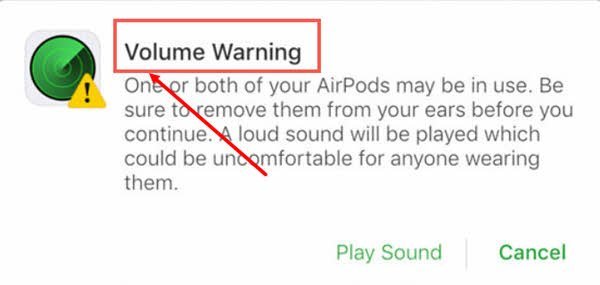
- Tap Play Sound if your AirPods are online and close to your computer. If you have lost one, you can choose to mute the AirPod left or right to listen clearly.
- Tap Stop Playing to stop the loud sound when you find your lost AirPod.

What about Your AirPods?
Usually, if you leave your AirPod case for a long time, it will go off the battery, allowing you to leave your AirPods offline. In this scenario, only by finding or locating the latest known location you used your AirPod case can you locate and then go manually to search for it.
Therefore, if your Airpods return online, you get a note on your iPhone that they are once again online, so you can locate them by locating their new location, if they are not in the range, or by playing a loud sound if they are in the range.
What if you can’t find your lost aircraft?
This might be the worst scenario in which all of the above approaches have been attempted and you could still not locate missing AirPods. You will then need to return to Apple’s customer services to get another $69 pair of AirPods, or even the charge case if your missing AirPods are still protected by guarantee.
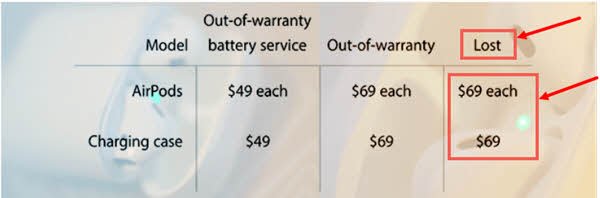
Advices
Even, if they were stolen or lost and discovered by someone, maybe you ask? Can he use them? Sadly, the answer is yes, and if he learns how to use AirPods, he is able to easily reset and attach your missing AirPods to his own computer, which prevents you from finding them again. We sincerely hope that Apple will add a locking feature to AirPod so that we will not flame from the inside when we hear of someone else using it.
For your own good, you can try to get certain accessories that help keep your Air Pods secure, such as adding them to your key chain or your bags. Please remember that the battery life of your AirPods is only five hours, so you need to know that you lost them as quickly as possible and try to find them. The last thing I recommend that you check the LOST Purchase Protections that Apple offers when buying your AirPods which protect you from losing your AirPods for 90 to 120 days. When you buy them with your credit card, you can get it, especially if it is signed by AMEX, Master Card or Visa.
Conclusion
Such solutions are all sorted for your misplaced AirPods from the Internet, which means that there is no alternative solution. Through hitting this section, you are now fully aware of how to locate loss of AirPods or AirPods in any way you can, whether online or offline. Do not hesitate to leave your comments below to let us know if any of those methods worked for you and if you find it useful to save them with your friends and family from wasting money on getting new AirPods.










Leave a Reply