In this digital age, it’s important to know how to protect your computer from viruses. While there are many steps you can take to keep your pc safe, this article will focus on the three most important things you can do to keep your computer virus-free.
What is a virus?
A virus is a type of malware that is designed to infect your computer and spread itself to other computers. A virus can be spread through email attachments, websites, or even by simply opening an infected email. A virus can cause your computer to crash, or it can delete files and prevent you from being able to access certain websites.
There are many ways to protect your computer from viruses, including installing antivirus software and keeping your operating system up to date. You should also avoid clicking on links in emails from people you don’t know, and be careful when downloading files from the internet.
How do viruses spread?
There are many ways that viruses can spread and infect your computer. Some common ways include:
- Downloading infected files from the internet
- Opening email attachments from unknown or untrustworthy sources
- Clicking on malicious links in emails or on websites
- Installing pirated software or software cracks
Fortunately, there are some easy ways to protect your computer from these threats. Be sure to install a good antivirus program and keep it up to date. Avoid downloading files from untrustworthy websites and only open email attachments from people you know and trust. When browsing the web, be cautious of clicking on links, even if they look legitimate. If you think a website might be suspicious, don’t hesitate to run a quick Google search to check for reviews or warnings.
What are the symptoms of a viral infection?
If your computer is infected with a virus, you may experience any of the following symptoms:
- Your computer runs slowly and/or crashes frequently
- You see random error messages or pop-ups
- Files on your computer are deleted or corrupted
- You are unable to access certain websites
- Your home page changes without your permission
- New icons or toolbars appear on your desktop or in your browser
How to protect your pc from viruses?
There are many ways to protect your pc from viruses, but the most important thing you can do is to install a good antivirus program and keep it up to date. There are many free and paid antivirus programs available, so choose one that you are comfortable with and that fits your needs.
In addition to installing an antivirus program, you should also be sure to keep your operating system and other software up to date. Many viruses exploit security vulnerabilities in outdated software, so it is important to keep everything up to date. You can typically set your software to update automatically, or you can check for updates manually on a regular basis.
Another way to protect your pc from viruses is to be careful about what you download and open. Many viruses are spread through email attachments or infected websites. If you are unsure about a file or website, it is best not to open it. You can also use a tool like VirusTotal (https://www.virustotal.com/) to scan files before downloading them.
Finally, you should create backups of your important files on a regular basis. This way, if your pc does become infected with a virus, you will be able to restore your data from the backup.
How to remove a virus from your pc?
If you think your pc has a virus, there are a few things you can do to remove it. First, try running a virus scan with your antivirus software. If that doesn’t work, you can try using a malware removal tool. Finally, if all else fails, you can reinstall your operating system.
Conclusion
In conclusion, there are a few simple steps you can take to protect your PC from viruses. By installing an antivirus program, keeping your operating system and software up to date, and avoiding suspicious emails and websites, you can significantly reduce the risk of infecting your computer with a virus. However, no matter how careful you are, sometimes viruses can still slip through the cracks. That’s why it’s also important to have a backup plan in place so that you can recover your data if your PC does get infected.


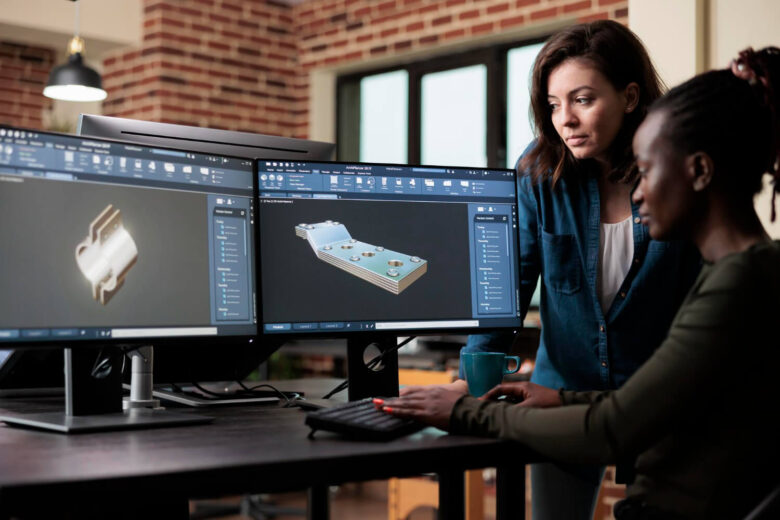






FIND US ON SOCIALS