In today’s ever-increasing cyber threats and data breaches, ensuring that our online accounts and data remain secure is essential. We may not think about it often, but our email services can significantly influence how well our data is protected. Gmail is one of the most popular email services worldwide, and many users rely on it for their daily communication needs. But just how secure is Gmail? Is it encrypted? In this article, we will answer these questions and provide an example of Gmail encryption for better understanding.
What is Gmail encryption?
Gmail encryption is a process that scrambles your message so that only the intended recipient can read it. Even if someone intercepts your message, they will only be able to read it if they have the key to decrypt it.
There are two main types of Gmail encryption: S/MIME and PGP/MIME. S/MIME uses public key cryptography to encrypt and sign your messages. PGP/MIME uses Pretty Good Privacy (PGP) to encrypt your messages.
To use Gmail encryption, you need to install an encryption plugin for your email client. For instructions on how to do this, see the article “How to encrypt your email messages.”
How to encrypt Gmail messages?
Encrypting your Gmail messages is a great way to protect your information from being intercepted by third-party attackers. Here’s how to do it:
- Log into your Gmail account and click the Settings icon in the top-right corner.
- Select Settings from the drop-down menu.
- Scroll down to the “Security” section and select “Enable SSL.” This will encrypt all incoming and outgoing messages using SSL encryption.
- Save your changes by clicking the “Save Changes” button at the bottom of the page.
How does Gmail encryption work?
Gmail encryption automatically encrypts all incoming and outgoing emails with a unique key. This key is stored on Gmail’s servers and can only be accessed by authorized personnel. When an email is encrypted, it can only be decrypted by someone with the corresponding key. This ensures that only the intended recipient can read the contents of an email, and nobody else can access it.
What are the benefits of using Gmail encryption?
There are several benefits to using Gmail encryption, including increased security and privacy for your email communications and avoiding having your messages intercepted or read by someone else. Gmail encryption uses SSL (Secure Sockets Layer) to encrypt your messages as they travel from your computer to Google’s servers and from Google’s servers to the recipient’s computer. This makes it very difficult for anyone in between—including hackers, ISPs (Internet Service Providers), and even Google itself—to read your messages. In addition, Gmail encryption provides an added layer of security by requiring a unique code (known as a “captcha”) to be entered before each message is sent. This ensures that only the intended recipient can read the contents of your message, even if someone does manage to intercept it.
How to set up Gmail encryption
You’ll need to set up a few things to encrypt your Gmail messages. Here’s how:
- Get a Gmail account. If you don’t already have one, you can sign up for a free account at Gmail.com.
- Enable two-factor authentication on your account. This will help protect your account if someone tries to hack it.
- Install the Chrome extension “Gmail Encryption.” This will add an “Encrypt” button to your Gmail interface, which you can use to encrypt individual or all messages in a thread.
- Get the recipient’s public key. For encryption to work, you’ll need to get the public key of the person (or people) you’re sending messages to. You can usually find this information on their website or in their email signature.
- Encrypt your message. When composing a new message in Gmail, click the “Encrypt” button and enter the recipient’s public key when prompted. Your message will be encrypted and can only be decrypted by someone with the corresponding private key.
Are there any drawbacks to using Gmail with encryption?
There are a few potential drawbacks to using Gmail with encryption:
- It may be more challenging to set up and configure than other email providers.
- Some features of Gmail may need to be fixed with encryption enabled, such as the ability to search through old emails.
- If you lose your encryption key, you may be unable to access your account.
Gmail encryption FAQs
- What is Gmail encryption? Gmail encryption is a security measure that scrambles your messages so that only the intended recipient can read them. This means that if a third party intercepts your email, they will not be able to make sense of it.
- How does Gmail encryption work? When you send an email using Gmail, your message is encrypted using Transport Layer Security (TLS) technology. TLS ensures that your message remains private while in transit by creating a secure connection between your computer and Google’s servers.
- Is Gmail encrypted by default? Yes, all messages sent and received through Gmail are automatically encrypted with TLS. However, you can also choose to encrypt specific messages with an additional layer of security.
- How do I know if my message is encrypted? If you see a lock icon next to the recipient’s name in the “To” field, this indicates that the message will be encrypted with TLS. The message will not be encrypted if you don’t see this icon.
- Can I encrypt messages I’ve already sent? No, once a message has been sent, it cannot be retroactively encrypted.
Conclusion
Gmail is indeed encrypted and provides a secure way to send emails. It uses SSL/TLS encryption protocols to ensure the privacy of your messages both when they are delivered and stored on server networks for future retrieval. For example, you can enable two-step verification so that an extra layer of security will be added when signing into your account. This helps to protect against hackers who might otherwise gain access to sensitive information if logins were not adequately secured. Ultimately, these measures help give users peace of mind knowing their data is safe from malicious attempts at accessing it.


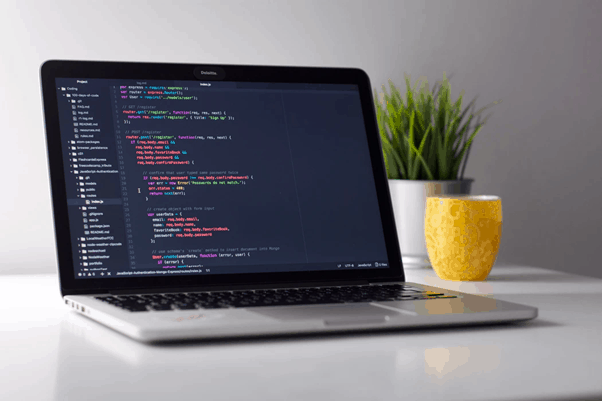








FIND US ON SOCIALS