Do you ever worry about the security of your email communications? With cyber threats on the rise, it’s more important than ever to ensure that sensitive information is kept safe from prying eyes. One way to do this is through encryption – a method of encoding messages so that only authorized parties can access them. In this blog post, we’ll explore how to view encrypted email in Outlook and discuss the benefits of using this secure communication method. So grab a cup of coffee and let’s dive into the world of email encryption!
What is encryption?
Encryption is a security method that involves encoding messages to protect them from unauthorized access. It works by scrambling the original text, converting it into a code that can only be read if the intended recipient has the correct decryption key.
In simpler terms, encryption ensures that your message remains unreadable to anyone who doesn’t have permission to view it. This technology is commonly used in email communications to provide an extra layer of protection against cyber threats such as hacking and phishing attacks.
There are two main types of encryption – symmetric and asymmetric. Symmetric encryption uses a single key for both encrypting and decrypting data, while asymmetric encryption relies on two separate keys: one for encrypting and another for decrypting.
While no system is completely foolproof, using encryption can significantly reduce the risk of your sensitive information falling into the wrong hands. So whether you’re sharing personal details or business secrets over email, consider taking advantage of this powerful security measure to keep your communications safe and secure!
How to encrypt email in Outlook
Encrypting your emails is an important step in protecting your sensitive information from unauthorized access. Fortunately, Microsoft Outlook makes it easy to encrypt your emails with just a few clicks.
To start, compose a new email message as you normally would. Before sending the email, click on the “Options” tab at the top of the screen. Then, click on “Encrypt.” This will ensure that only authorized recipients can open and read your email.
If you want to have more control over who can access your encrypted email, you can also set up a digital ID or certificate. This will allow you to verify that the recipient is indeed who they say they are before granting them access to the content of your email.
It’s worth noting that both you and any intended recipients must have S/MIME (Secure/Multipurpose Internet Mail Extensions) enabled for encryption to work properly. However, most modern versions of Outlook should already have this feature built-in.
By taking these simple steps to encrypt your emails in Outlook, you’ll be able to rest assured knowing that your sensitive information is being kept safe and secure from prying eyes.
How to view encrypted email in Outlook
If you receive an encrypted email in Outlook, you may be wondering how to view its contents. The good news is that it’s quite simple!
Firstly, make sure that your Outlook account has the necessary encryption software installed. Encryption ensures that only the intended recipient can read the message, so without this software, you won’t be able to view the email.
Once you’ve confirmed that your account is equipped with encryption capabilities, simply open the encrypted email like any other message in your inbox. You should see a notification indicating that the message is encrypted and requires authentication before it can be viewed.
To authenticate yourself as the intended recipient and unlock the message’s content, follow any on-screen prompts or instructions provided by Outlook. This process will typically involve entering a password or passphrase associated with your account.
Once authenticated, you’ll have full access to read and reply to your encrypted email within Outlook!
The benefits of encryption
Encryption is a security measure that has become increasingly important in today’s digital age. One of the main benefits of encryption is that it prevents unauthorized access to sensitive information, such as personal or financial data. When emails are encrypted, they can only be read by the intended recipient and cannot be intercepted or deciphered by anyone else.
Another benefit of encryption is that it helps maintain confidentiality and privacy. Encrypted emails ensure that private conversations stay private and cannot be accessed by hackers or other malicious individuals. This level of protection is especially important for businesses dealing with sensitive client information.
Moreover, encryption also enhances integrity since it ensures that the contents of an email remain unchanged during transmission from sender to receiver. By verifying message authenticity, recipients can trust the accuracy and credibility of messages received through encrypted channels.
In addition to these benefits, using encryption also demonstrates responsible behavior towards cybersecurity practices which can increase trust between parties involved in communication. With more people becoming aware of digital threats like phishing scams and cyber attacks on corporations, choosing to encrypt communications contributes positively towards a safer online environment.
Implementing strong security measures like encryption not only safeguards confidential data but also reinforces digital responsibility while encouraging others to do so too.
Conclusion
To sum up, email encryption is a crucial tool for protecting your sensitive information from prying eyes. By using Microsoft Outlook’s built-in encryption features, you can ensure that your emails are secure and only accessible to the intended recipients.
In this article, we’ve covered how to encrypt email in Outlook and how to view encrypted email in Outlook. We’ve also highlighted some of the benefits of encryption, such as ensuring confidentiality and compliance with regulations.
By following the steps outlined above, you’ll be able to keep your emails safe from unauthorized access while still being able to communicate effectively with colleagues and clients. So next time you send an important email containing confidential information, make sure it’s encrypted!









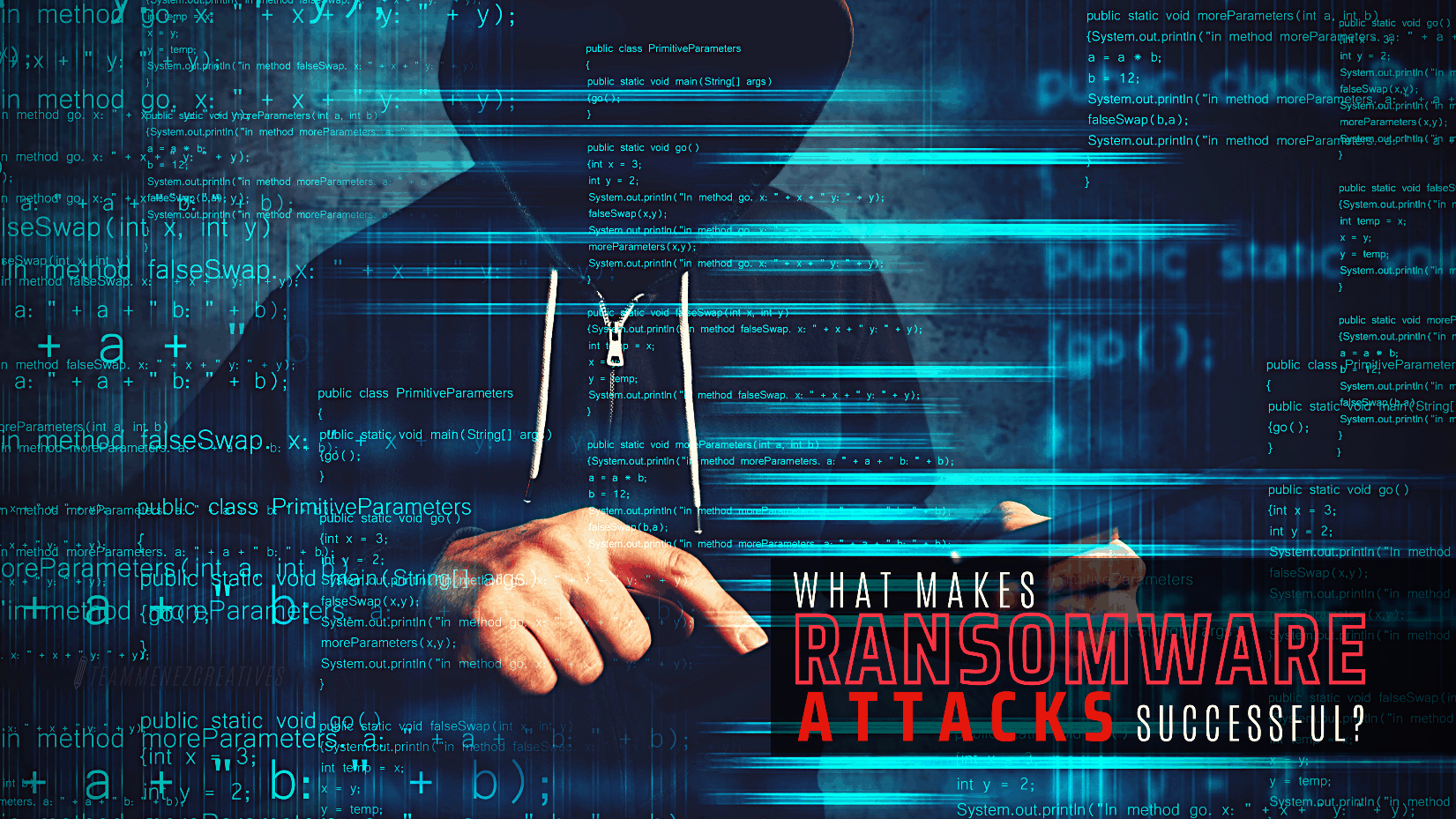

FIND US ON SOCIALS