Microsoft has announced OneDrive Personal Vault, a OneDrive protected area for safeguarding key, highly sensitive files. The Personal Vault comes with a secure authentication system, including fingerprint, face, PIN or an OTP via e-mail or SMS.
It also provides resting and transit encryption, suspicious activity monitoring, ransomware detection and recovery, mass file deletion and recovery notifications, virus scanning for downloading known threats, and version history for all file types.
“OneDrive runs on a trusted Microsoft cloud that has many safety measures in place to safeguard your files. We understand however that some people want to protect their most important and sensitive files more, which is why we introduce Personal Vault, “read the blog post of Microsoft.
It is possible to unlock personal Vault quickly via PIN, fingerprint, OTP via e-mail or SMS and Microsoft Authenticator app. You can also directly scan the pictures or the documents into your Vault.
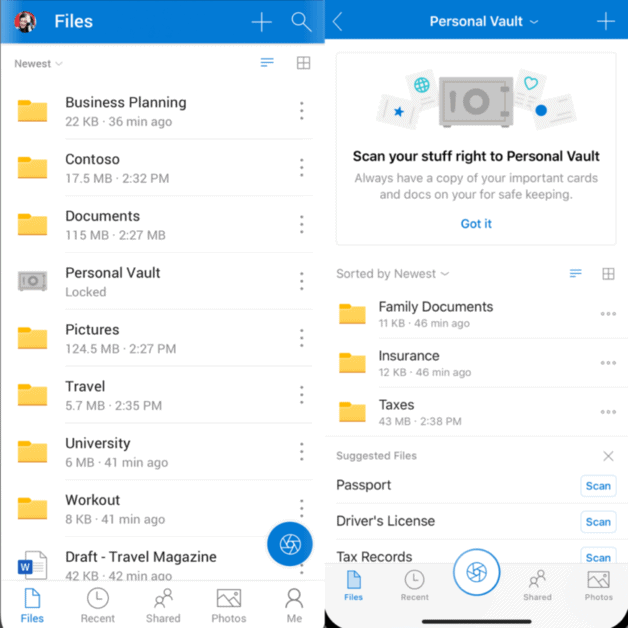
With your OneDrive Windows 10 computer, Microsoft recommends that you enable encrypted area of your local hard drive Vault to BitLocker for additional protection with iOS or Android.
The Personal Vault will automatically lock all files that files are locked and have to be re-authenticated after a short period of inactivity.
Personal Vault will soon start to roll out in Australia, New Zealand and Canada, and by the end of the year it is available to all. Microsoft also improves its stand-alone OneDrive storage plan from 50 GB to 100 GB at no extra cost.











Leave a Reply