Microsoft has identified a Windows 10 Chinese IME and a search or start menu problem with Windows 10 Health Dashboard.
After the cumulative update of Windows 10 1903 KB4512941 was published, users began complaining about Windows Desktop Search problems, as well as problems with heavy CPU use in Cortana.
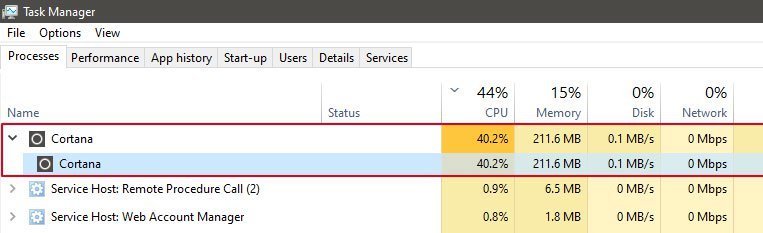
High CPU usage in Cortana
While the Cortana bug was resolved in the cumulative update for KB4515384, users still complained about the blankness of Windows Desktop Search and/or Start Menus when they tried to use it. This resulted Microsoft to publish a guide to how Windows Search problems can be resolved.
Apart from the start menu and the searches, cumulative users of Chinese Simplified (ChsIME.EXE) and Chinese Traditional (ChtIME.EXE) IMEs experienced a high level of CPU use with the release of the Windows 10 1903 KB4516058.
As of yesterday, Microsoft now considers these two problems as addressed, but one of them is likely not attractive to everyone.
Search and Start Menu problems solved in Windows Desktop
Microsoft has defined these as settled for the Windows Desktop Search and Start menu problems because they did not discover that search and start problems substantially affect the user in comparison to the KB4515384 update.
At this time, Microsoft has not found a Search or Start issue significantly impacting users originating from KB4515384. We will continue monitoring to ensure users have a high-quality experience when interacting with these areas. If you are currently having issues, we recommend you to take a moment to report it in via the Feedback Hub (Windows + F) then try the Windows 10 Troubleshoot settings (found in Settings). If you are having an issue with search, see Fix problems in Windows Search.
If you still have problems with these Windows 10 functions, Microsoft proposes that you report them through the Feedback Hub or attempt the Windows Search Tips.
We are also curious if you still experience this problem, so kindly let us know in your remarks.
Resolved elevated CPU use of Chinese IME
Contrary to the search and start menu problems, Microsoft has verified and recognized the elevated use of the Chinese IME CPU.
Microsoft says that this issue has been caused by the safety changes in KB4515384, which have led to the elevated CPU use of this issue.
Due to security related changes in KB4515384, this issue may occur when Touch Keyboard and Handwriting Panel Service is not configured to its default startup type of Manual. To resolve the issue, perform the following steps:
- Select the Start button and type Services.
- Locate Touch Keyboard and Handwriting Panel Service and double click on it or long press and select Properties.
- Locate Startup type: and change it to Manual
- Select Ok
- The TabletInputService service is now in the default configuration and IME should work as expected.











Leave a Reply