Searching for a great service for digital signatures is not that easy. It may take you quite a long time before you find something worthy. Nevertheless, there are some market leaders, which provide interesting services for buying the subscription. This is the way AdobeSign works.
It seems the easiest solution for a esignature because it benefits its users. However, an opposing side is fully free and tries to prove that not everything paid is the best. PandaDoc is also a resource, which provides different tools, including basics like tracking, sending, creating, managing documents, and improving the overall workflow.
These platforms have one aim: to make the work of the owner of the business easier and more profitable. Nowadays, eSignature is how you can optimize your work to make it more efficient. And both platforms provide quite the same services, including the work with proceeding the documents, including Excel, Word, PDF. However, these represents of electronic signature software give you access to pleasant benefits, which include:
- Safety of your data;
- Regular user support;
- User-friendly interface;
- Opportunity to grant access using mobile devices.
While AdobeSign provides an opportunity to scan the document and use the AI to use all the space of the document to fill it with nests, PandaDoc gives access to a flexible editing system, which allows you to use a wide variety of different tools.
Both resources may seem quite similar, but they have some different options, which may help you decide which one to choose.
What are the differences between PandaDoc and AdobeSign?
The main difference between these services is that you don’t have to pay for PandaDoc. Of course, the service provides some paid options, which would be useful after you try the application and see its functionality. AdobeSign is not coming for free, and you always have to buy a subscription to use it.
Adobe’s support services are not free, and you will get extra charges for using the premium support. The PandaDoc itself allows reaching high-quality support without costs.
Moreover, AdobeSign is not that flexible. Yes, it provides an option of dragging and dropping the needed fields. Still, PandaDoc shows the benefits of their in-built constructor, which allows you to create templates, customize the document the way you need to, and edit if necessary.
Adobe is a great service, as the PandaDoc is. However, PandaDoc wins because it is free, and small businesses don’t have to pay extra fees for using such a comfortable esignature platform. Still, you can buy the improved subscription if you truly love the service.


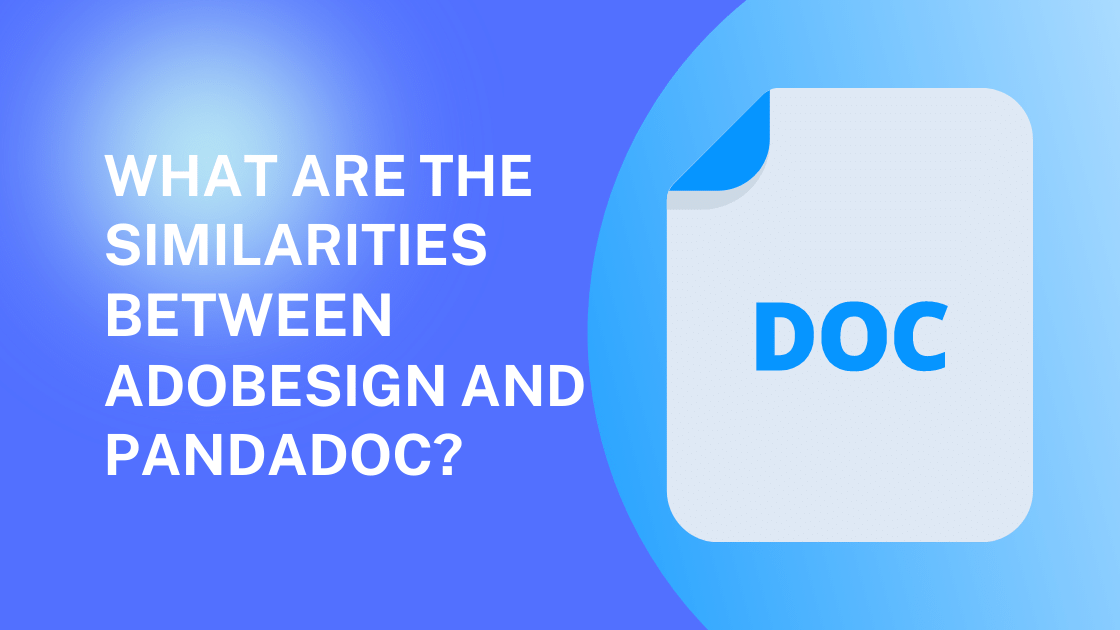








FIND US ON SOCIALS