After receiving negative user feedback Microsoft decided to reverse its decision to add the Downloads folder to the Windows 10 Disk Cleanup programme.
Users will easily free up hard drive space by deleting the unused files found in various device locations from Windows 10 Disk Cleanup. These locations include temporary files, the Recycle Bin, Thumbnails, old Windows Update files, etc.
Microsoft quietly added the Downloads folder to the Disk Cleanup program with the Windows 10 October 2018 update as additional option to remove files from that folder.

When this feature came live, we mentioned it could be dangerous because users usually start Disk Cleanup, check all options and run the cleanup routine. Users can accidentally check this option by adding a Downloads folder and delete the files they need.
Others seemed to agree that Microsoft quietly added an update to the 19018 (20H1) Release notes of Windows 10 Insider build that the Downloads folder option was removed from Disk Cleanup.
[ADDED] Based on feedback, we’ve decided to remove the downloads folder from disk cleanup.
It is not clear whether Microsoft wants to wait before the release of Windows 10 20H1 or whether they add it on Windows 10 1903 in the next cumulative update or on Windows 10 1909. At this time, the most recent version of Windows 10 1909 18363.499 still has the option of downloading.
Hopefully, on November 12th, the next Patch Tuesday, we’ll learn plenty.


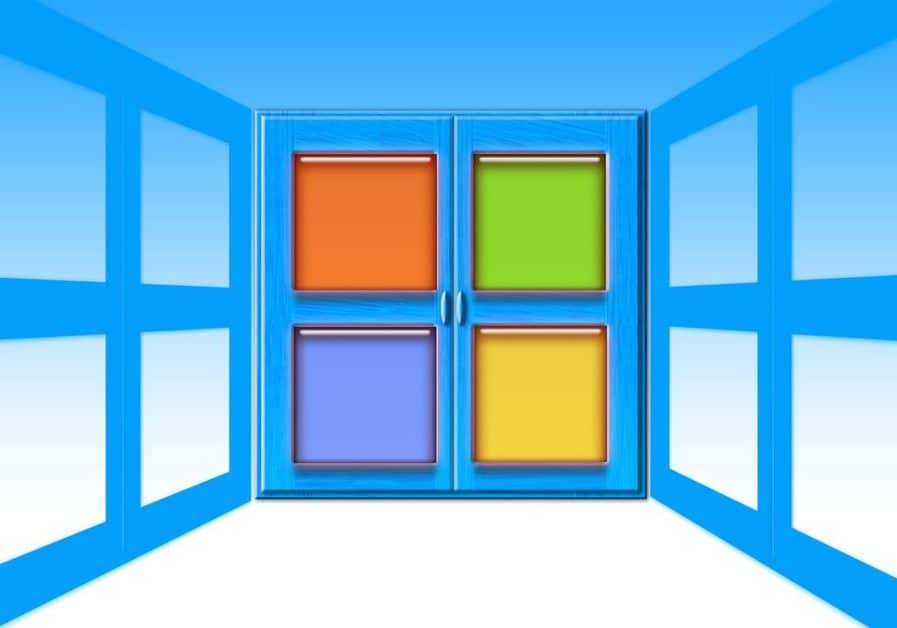








Leave a Reply