Xbox Resolver
Let’s start understanding Xbox resolvers before we get into the topic first.
What is Xbox resolver?
By capturing and sniffing data packets from the database, Xbox resolver is an IP resolution tool designed to find IP addresses and usernames of Xbox players. It resolves the IP address and translates the IP to the appropriate gamer tag and the other way around. This functions the same way DNS does, with each domain having its IP address translated by the internet browser.
Xbox Gamertag Finder
There is a requirement for a central database server with all Xbox usernames access in the Xbox resolver. However, Microsoft does not allow others to access this sensitive information from the database. As a result, some Gamertags are unable to resolve.
In this circumstance, the ARP spoofing technique comes in handy because any gamer can sniff the data packets transferred across their network. For example, one may pick up the IP address of a live Xbox gamer by intercepting traffic from network Xbox devices. It may include ISP information such as the gamer’s IP address, country, and city.
You can do many things with this resolution, but the following are some of the more obvious and intriguing aspects.
Xbox Gamertag Resolver (Advanced)
This program enables gamers to determine a user’s Gamertag based on their IP address, and vice versa, to determine the IP addresses of any specific person in their party chat or in-game session.
It’s a robust and advanced Xbox resolver tool that efficiently catches packets of Game server IP and Xbox chat.
DNS Network Configuration
It explains how to increase the speed of your Xbox connection and how to alter your DNS network settings quickly and effectively.
DDoS
Have you ever wondered how to launch a Denial of Service assault against gamers? Gamers can use this Xbox resolver to commit DDoS attacks on other players to take them off the network.
The GUI interface is simple to use
This tool’s GUI interface is simple to learn and use that even a non-tech user can easily understand and conduct operations. In addition, the user-friendly GUI interface makes it easy to locate all of the packets you’re looking for.
Xbox Resolver is an IP puller and a Gamertag finder for Xbox.
It would help if you met the following prerequisites before you could begin resolving the IP address.
- .Net Framework 4.5.2 (.NET Framework with Large Library)
- C++ Redistributable Package 2010 (Installs C++ Libraries)
- NPcap (Nmap Packet Sniffer)
- WIN10PCAP (Packet Sniffer Library)
- A PC with a stable internet connection.
What is IP Puller or Xbox Gamertag, and how does it work?
Here’s a step-by-step method to using an IP puller or Xbox Gamertag. Complete all of the actions outlined below:
- We’ll need to make some network configurations once you’ve installed the essential programs. First, IPv6 must be turned off (Internet Protocol v6). Go to https://www.google.com/search?q=google Change Network Adapter Options can be found under Start >> Settings >> Network and Internet.
- Uncheck Internet Protocol Version 6 (IPv6) by right-clicking on the Internet connection and scrolling down.
- Once you have removed the IPv6, download Xbox Resolver; instead of this resolver, you can use Octosniff or Lanc Remastered, which function similarly. Use any extraction software, such as WinRAR, to extract the downloaded file.
- When you run Xbox Resolver.exe, you will be sent to the program’s GUI interface.
- Select whether you want to use a wireless or wired network adaptor. Tick the ARP Spoofing and Filter option after selecting a network.
- The next step is to find out what your Xbox IP address is. To get it, go to Settings > Network Settings > Get IP Information. Then, copy and paste your IP address into the ARP Spoofing area.
- Enter your Xbox IP as the source IP and Xbox Port 3074 as the destination port. The from address should be your default gateway IP address, so don’t modify it. Instead, make sure it’s the gateway IP for your default router.
- Finally, double-check that everything is set up correctly and create an Xbox party with additional people. When other participants have joined the party, click the Start button.
Note: You’ll notice all the IP addresses in the Connections Tab. In the Protocol tab, look for the IP address that matches the Xbox port we set, and it will display the Xbox Live service.
Best Alternatives of Xbox Resolver
XResolver
- Your best bet appears to be XResolver. You enter your Gamertag and receive an IP address in return. It’s also the only Xbox Game Tag Solver that’s up to date.
- There isn’t a way to go back in time. Some people attempt to sell, but this is impossible due to the IP Address history. So those are con artists.
- This software allows you to capture the IP address of any game with a P2P connection that you wish. It also offers web-based tools on its website, which may be used to obtain anyone’s IP address through Xbox One party conversations.
- OctoSniff is a Windows program that detects the IP address of any P2P game. It does, however, function on all consoles and even internet-connected devices.
- You may use Xbox One chat decryption to collect the IP of any party without even being there. This is done using web-based tools that function on any connected device.
- You can use Xbox One Non-Host Kick to nuke entire parties or even kick people out without being the host. This is a web-based utility, so it should function on any device.
- You must use JustGaming to purchase points for these Xbox One-based web tools. You can purchase and gain access to web-based tools on their official website once you’ve redeemed them.
- You will have limitless access to the private resolvers if you have access to any websites.
XBoxresolver.com
Another option is xboxreslover.com, which has been in development for two years. They are now providing you with a service that includes additional information. With time, it will continue to develop and improve. However, there are several issues, and the servers must occasionally shut down to keep the service working smoothly. This software works on all platforms, including phones, tablets, laptops, computers, and any online browser, to help you reach your goal.
The excellent part about this software is that it allows for backlisting. You can get out to the website’s owner using Discord. You can also request any payment choice you want as long as you keep your request brief. The cost of each Gamertag is $15. Unfortunately, you will no longer be able to resolve backlisting on the site once you have purchased it.
There are no advertisements on the website, and it is entirely free to use. This means you will have a completely ad-free experience on this website. You can look up any Xbox Gamertag and get the IP address, which is precisely what we want, right? To verify that you are a human and not a bot, you must fill out a little captcha on the page.
The most effective Xbox Resolver
Over the years, the Xresolver has served many customers without complaint. We also discovered that they had made significant tweaks and improvements to the tool to provide more accurate findings. As a result, this is the only software that appears to work without issues or bugs.
Frequently Asked Questions – Xbox Resolver
- How can I discover my Xbox Username?
Register, then look for your Username in the upper left corner. - How do I find the IP address of my console?
Make use of the resources listed above. - How do you go about changing your name?
Go to your console’s profile settings, where you may quickly modify your name. - Is it possible to update your Xbox Gamertag?
Yes, you can modify your Xbox Gamertag. - What is a public IP address?
Search for IP checker. - What exactly is IPv4?
It’s a protocol application.
Navigate to the IP Multi-Tool Tab to ping the IP address, get the GEO location, or run a Port Scan on any IP address to get more additional information. If something about this program isn’t working for you, try one of the other best IP Pullers for Xbox and PlayStation consoles.


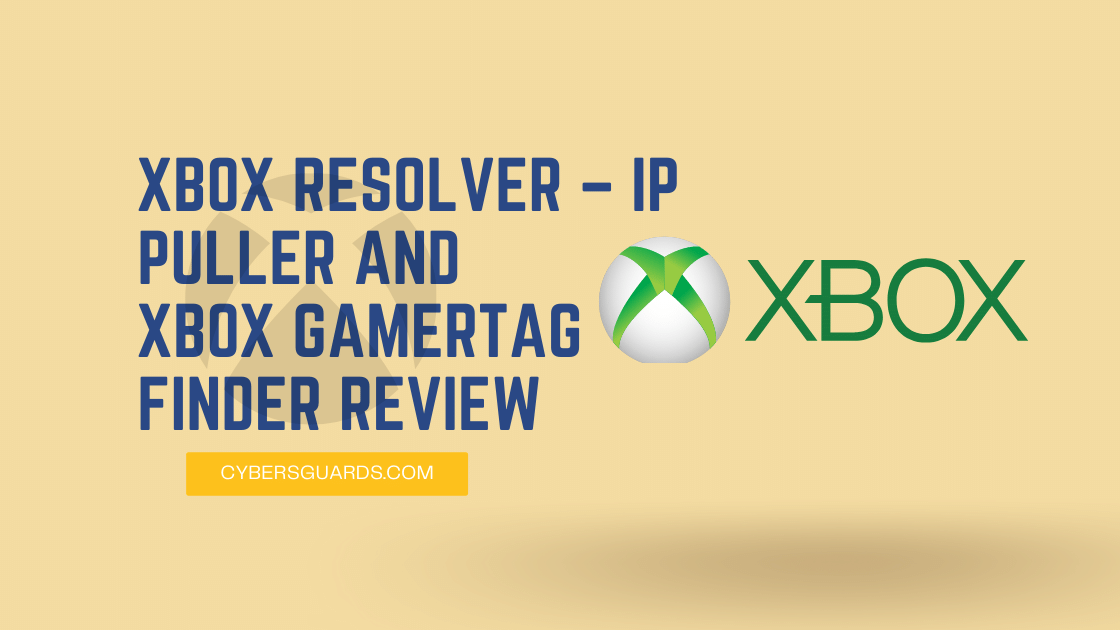






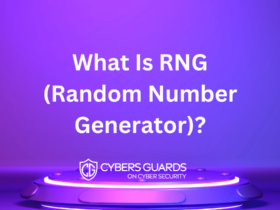
Leave a Reply