Here are the basics of how Snapchat scores work and how to increase your Snapchat score.
Are you able to identify your Snapchat score? There’s a good chance you have seen the random number next to your username at least once. You might have even tried to improve your Snapchat score.
Do you know what your Snapchat score is? Your score is illogical, as with many other frustrating Snapchat features. Don’t worry! Here’s basic information about your Snapchat score and how you can improve it.
What is your Snapchat score?
Snapchat doesn’t always make it clear about its score feature. This is Snapchat’s website about your Snap score.
Snapchat scores are determined using a secret formula that takes into account the number of Snaps sent and received, Stories posted, and other factors.
Helpful, right?
Your Snapchat score is basically a running count of all your activity on Snapchat, such as Snaps sent, Snaps got, users added and stories you send. Snapchat scores are often used to compare and win with others or to add trophies in their Snapchat Trophy Case.
Before you move on, be sure to check out our Snapchat guide and learn how it works.
How to find your Snapchat score
It can be difficult to find your Snapchat score if you have never done so before.
Start by going to your profile screen in Snapchat. Tap your Bitmoji’s Face or the icon at the top-left.
Your Snap code will be displayed at the top of your Profile page. Below your Snap code, you will see your display name and three pieces of information: Your username, your Snap score and your Zodiac sign.
To reveal two additional numbers, tap on your Snapchat score. The number to the left shows how many Snaps have been sent since you created your account. The number to the right shows how many Snaps have been received. These two numbers may not equal your Snap score. We’ll soon get to the details of how your Snap score works.
How to find someone else’s Snapchat score
Want to compare your score to a celebrity or friend? Snapchat scores are not publicly available, but you can easily check the score of an individual.
Tap on the friend’s username to open a chat window. Next, click on their Bitmoji icon at the top-right of the screen. The page will then open with their display name and username, as well as their Snap score and Snap score in small black text.
It’s possible that someone has removed you from their friend list or blocked your Snap score.
How does your Snapchat score increase?
After doing some quick math, you might notice that adding your Snaps sent and Snaps got results in a number less than your Snapchat score.
Snapchat refers to “few other elements”. Although no one really knows the exact nature of these factors, there are solid theories. These are the most likely factors that will affect your score based on research:
- Snaps
- Snaps taken
- Addition of friends
- How many stories you have posted
- Sharing Snap Streaks With Friends
- You get bonus points if you use the app again after a break.
How to get your Snapchat score up
Snapchat doesn’t try to pull the wool over people’s eyes. Snapchat is the best app to increase your Snap score.
Your best option to increase your Snapchat score is using the app as often as you can. You’ll soon break records with a little bit of dedication.
It’s important to be aware of some common myths regarding adding to your Snapchat score.
- Sending video and photo Snaps will increase your Snapchat score. Text messages sent via Snapchat do not count.
- Multiple users can send the same Snap, but you don’t earn extra points. To get points, you must send a unique Snap
Snapchat Trophies: What happened?
Unlocking trophies was a benefit of Snapchat scores in the past. These could be used to reward users who are creative or use the app frequently.
Snapchat has decided to replace this feature with Charms. These icons are unique icons that can represent shared moments or similarity between you and your Snapchat friends. These icons are constantly changing and can include anything from your Bitmoji preferences to your zodiac sign.
Your Charms can be viewed on your friend or group profile. These are not public between the parties. Tap the Charm to see how you earned it.
How can I raise my Snapchat score online?
Many websites promise to increase your Snapchat score by adding hundreds of thousands of points. These websites make claims that are too good to be true, and promise that your Snapchat score will increase within minutes.
Don’t fall for it! These websites and apps are all scams.
Third-party apps and websites cannot alter your Snapchat score. Snapchat can only be used to increase your Snapchat score. There are no cheat codes or easy ways around this limitation.
My Snapchat Score isn’t Updating: How Do I Fix It?
You can’t lower your Snap score, so don’t panic about losing points or taking a break. If you haven’t noticed any changes in your Snapchat score after using it regularly, don’t panic. These are steps to ensure that your efforts don’t go unnoticed.
- Make sure that your app is always up-to-date.
- Give it a while. It could be a glitch, or Snapchat has technical issues. Restart your phone, and then check the score again the next morning.
- Snapchat support is available. They might be able help you troubleshoot your situation in the worst case.
What is the maximum Snapchat score?
Snapchat is so popular that it shouldn’t surprise many people have Snapchat scores in excess of 100,000. This raises a question: Do you really want a system to measure how much time you spend on Snapchat?
Snapchat, like any other social media tool is likely to be your favorite. You can focus on Snapchat to communicate with friends. The funny filters will make you all laugh, and your score will go up quickly.


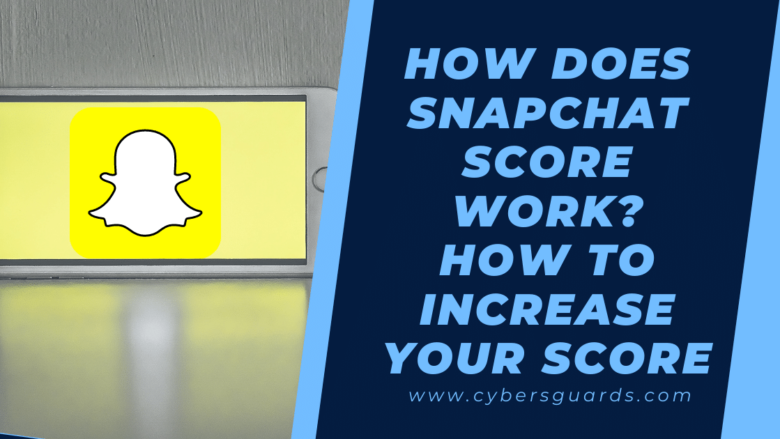







FIND US ON SOCIALS