In the digital age, email has become an integral part of our daily routine. We use it for work, communication with friends and family, and much more. However, with cybercrime on the rise, it’s essential to ensure that your emails are secure from prying eyes. Encryption is the key to securing your email communications. In this blog post, we’ll guide you through how to create an encrypted email and why it’s crucial in today’s world of online threats. So buckle up as we delve into the world of encryption!
Why you should encrypt your email
In today’s digital world, email has become one of the primary forms of communication. However, not all emails are secure from cyber threats. Cybercriminals can easily intercept and read your emails, which could lead to compromised personal information or sensitive business data being leaked.
That’s where encryption comes in. Encryption is a method of encoding messages so that only authorized parties can access them. When you encrypt an email message, it becomes unreadable to anyone who doesn’t have the decryption key.
Encryption provides peace of mind by ensuring that your confidential information remains private and protected from prying eyes. It also protects against identity theft, fraud, and other malicious activities that could harm you or your business.
Additionally, encrypted email communications comply with many legal requirements such as HIPAA regulations for healthcare providers who need to protect patient privacy and confidentiality.
Encrypting your emails is an essential step in protecting yourself and your organization from potential security breaches while maintaining necessary compliance standards.
How to encrypt your email
Encrypting your email is a secure way to protect your sensitive information from prying eyes. Here are some steps you can take to encrypt your email:
1. Use an encrypted email service: There are several encrypted email services available, including ProtonMail and Tutanota. These services use end-to-end encryption, which means that only the sender and recipient can read the messages.
2. Use PGP encryption: PGP (Pretty Good Privacy) is a popular method of encrypting emails. You’ll need to download software like GnuPG or Enigmail and generate a public key that you share with others who want to send you encrypted emails.
3. Enable S/MIME encryption: S/MIME (Secure Multipurpose Internet Mail Extensions) is another option for encrypting emails. You’ll need to obtain a digital certificate from a trusted authority and configure your email client accordingly.
No matter which method you choose, it’s important to remember that both the sender and recipient must have compatible encryption methods in order for the message to be properly secured.
By taking these steps, you can ensure that your private conversations stay private, giving you peace of mind knowing that sensitive information won’t fall into the wrong hands.
What are the benefits of encrypted email?
Encrypted email has a number of benefits that can help protect your privacy and keep your sensitive data safe. One of the biggest advantages of using encrypted email is that it helps prevent unauthorized access to your messages by encrypting them with strong algorithms.
Another benefit is that encrypted email adds an extra layer of security when sending confidential information, such as financial or medical records. This ensures that only authorized individuals have access to this information, reducing the risk of identity theft or other malicious activities.
Encrypted emails are also less susceptible to interception or eavesdropping during transmission, which means hackers will have a harder time accessing them even if they do manage to intercept the message.
In addition, using encrypted email can help you comply with various regulations related to data security and privacy protection. For example, HIPAA regulations require healthcare providers to use secure methods for transmitting patient data electronically.
Encrypted email provides peace of mind knowing that your private communications and sensitive data are protected from prying eyes and cyber criminals alike.
How to make sure your email is secure
When it comes to securing your email, there are a few important steps you can take. The first thing you should do is choose a strong and unique password for your email account. Avoid using common phrases or words that can be easily guessed by hackers.
Another essential step in securing your email is to enable two-factor authentication (2FA). This adds an extra layer of security to your login process by requiring a second form of verification, such as a code sent via SMS or generated through an authenticator app.
You can also encrypt the content of your emails using tools like PGP (Pretty Good Privacy) or S/MIME. These encryption methods ensure that only the intended recipient can read the message and prevent any unauthorized access.
It’s also crucial to keep all software up-to-date on both your device and server-side. Updates often include bug fixes and security patches that help protect against potential vulnerabilities.
Always be wary of suspicious emails from unknown senders or those containing unexpected attachments or links. These could be phishing attempts aimed at stealing personal information or infecting devices with malware.
By following these steps, you can significantly improve the security of your emails and reduce the risk of falling victim to cyber attacks.
Conclusion
Encrypting your email is an essential step towards securing your online communication. With the increasing number of cyber threats and hacking attacks, it’s more important than ever to protect sensitive information that you send and receive via email.
Fortunately, creating an encrypted email is not difficult if you follow the steps outlined in this article. By using encryption software or services such as PGP or S/MIME, you can ensure that your messages are protected from unauthorized access.
Remember to always stay vigilant about protecting sensitive information and only share it with trusted individuals through secure channels like encrypted emails. By taking a proactive approach to security, you can enjoy peace of mind knowing that your private data remains safe from prying eyes.









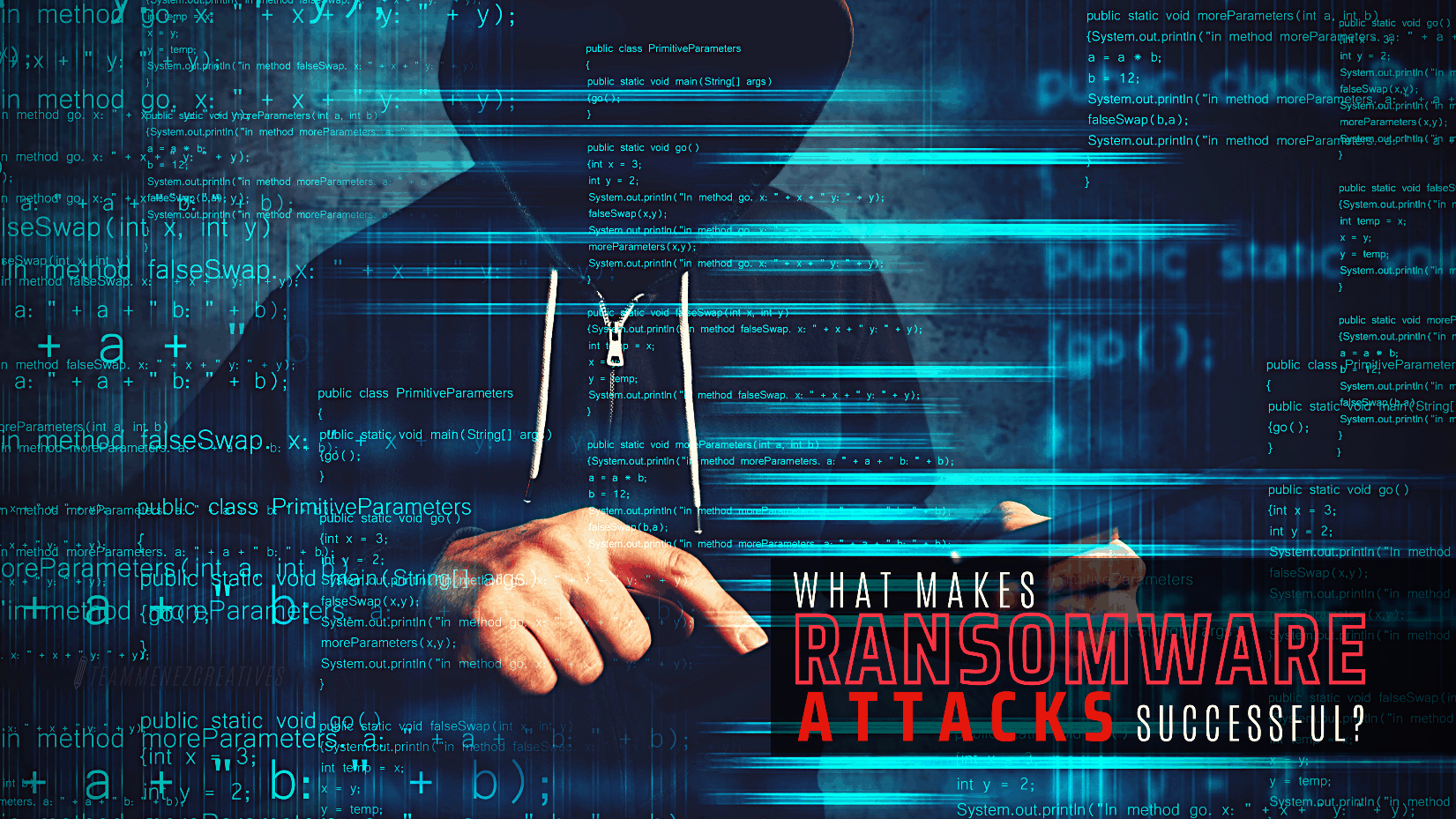

FIND US ON SOCIALS