As more of our lives are spent online, it’s never been more crucial to protect ourselves against cyber threats. One essential tool in your arsenal is a firewall – a barrier that keeps unwanted traffic out of your computer or network. While some firewalls come with a hefty price tag, there are plenty of free options available for anyone who wants to stay safe without breaking the bank. In this blog post, we’ll explore what firewalls do and whether you need one, as well as recommend some of the best free firewalls on the market and provide tips on how to set them up effectively. So sit back, relax, and let’s get started!
What is a firewall?
A firewall is a piece of software or hardware that acts as a barrier between your computer or network and the internet. Its primary purpose is to prevent unauthorized access to your system by blocking incoming traffic from untrusted sources while allowing legitimate traffic through.
There are two main types of firewalls: software firewalls and hardware firewalls. Software firewalls run on individual computers, whereas hardware firewalls are standalone devices that protect entire networks.
Firewalls use different methods to determine whether incoming traffic should be allowed or blocked. For example, they might look at the source IP address of the packet, its destination port number, or even the contents of the packet itself.
One important thing to note is that while firewalls can help protect against many cyber threats, they’re not foolproof. Hackers can still find ways around them if they’re determined enough. That’s why it’s essential to combine firewall protection with other security measures such as antivirus software and strong passwords.
Having a firewall in place is an essential step towards securing your digital life against potential cyber attacks – but it shouldn’t be your only line of defense!
Do you need a firewall?
Do you need a firewall? The answer is yes! A firewall is an essential tool in protecting your computer and network from unauthorized access. It acts as a barrier between your devices and the internet, blocking any malicious traffic that could harm your system.
Without a firewall, hackers can easily gain access to your personal information, such as login credentials or financial data. They may also infect your device with malware or ransomware, causing irreparable damage.
Even if you have antivirus software installed on your device, it’s not enough to protect you from all types of cyber threats. A firewall adds an additional layer of security that helps keep unwanted intruders out.
Firewalls come in both hardware and software forms. Hardware firewalls are built into routers while software firewalls can be downloaded onto individual computers. Whichever type you choose, make sure to keep it updated regularly for optimal protection.
Having a firewall is crucial in today’s digital age where cyber attacks are becoming more common and sophisticated by the day.
The best free firewalls
When it comes to protecting your devices from cyber threats, a firewall is an essential tool. Luckily, there are plenty of free options out there that can provide the protection you need without breaking the bank.
One great option for Windows users is the built-in Windows Firewall. While it may not have all the bells and whistles of more advanced firewalls, it gets the job done and is easy to set up. Another popular choice for both Mac and PC users is ZoneAlarm Free Firewall. This user-friendly option provides reliable protection and even includes some bonus features like identity theft protection.
For those who want a bit more control over their firewall settings, Comodo Firewall offers a range of customizable options while still remaining free of charge. Additionally, Sophos Home Free Firewall is another excellent choice with its intuitive interface and advanced threat detection capabilities.
No matter which free firewall you choose, make sure to regularly update your software and stay vigilant against potential threats in order to keep your devices safe online.
How to set up a firewall?
Setting up a firewall may seem intimidating, but with the right guidance and tools, it can be a straightforward process. The first step in setting up your firewall is to determine which type of firewall you need. Do you want a software-based or hardware-based firewall? Once you have decided on the type of firewall that suits your needs, follow these steps:
1) Download and install the chosen firewall software
2) Open the settings menu and configure your preferences
3) Choose which applications or programs are allowed through the firewall
4) Configure any additional security features such as intrusion detection or anti-virus protection.
It’s important to keep in mind that firewalls require regular updates to stay effective against new threats that emerge over time. Be sure to schedule regular maintenance checks for your system, including updating both your operating system and antivirus software. With these simple steps, you can rest assured knowing that your network is secure from unauthorized access attempts.
Tips for using a firewall
When it comes to using a firewall, there are a few tips that can help you maximize its effectiveness. First and foremost, keep your firewall up-to-date. Firewalls require regular updates to ensure they’re equipped to handle the latest threats.
It’s also important to customize your firewall settings based on your specific needs. For example, if you’re using certain applications or services that require specific ports or protocols, make sure those are allowed through the firewall.
Another tip is to regularly review the logs generated by your firewall. This will give you insight into any attempts at unauthorized access and allow you to take action if necessary.
Additionally, be cautious when allowing new programs or apps through your firewall. Only allow trusted software and never blindly approve requests for access without understanding what the program does.
Remember that no single security measure is foolproof. While firewalls provide an important layer of protection against cyber threats, it’s still important to practice safe browsing habits and use other security measures like antivirus software and strong passwords.
Conclusion
After learning about firewalls, their importance in protecting your devices and the best free options available, it is clear that having a firewall should be a top priority. The process of setting up a firewall may seem daunting at first, but with the right software and guidance, it can be done easily.
Remember to always keep your firewall updated and configure it according to your needs. A good firewall will not only protect you from external threats but also provide you with control over incoming and outgoing traffic.
By taking these steps towards securing your online presence with a strong firewall protection, you will have peace of mind knowing that your personal information and sensitive data are well-guarded against malicious attacks. Don’t wait until it’s too late – get started on setting up your free firewall today!









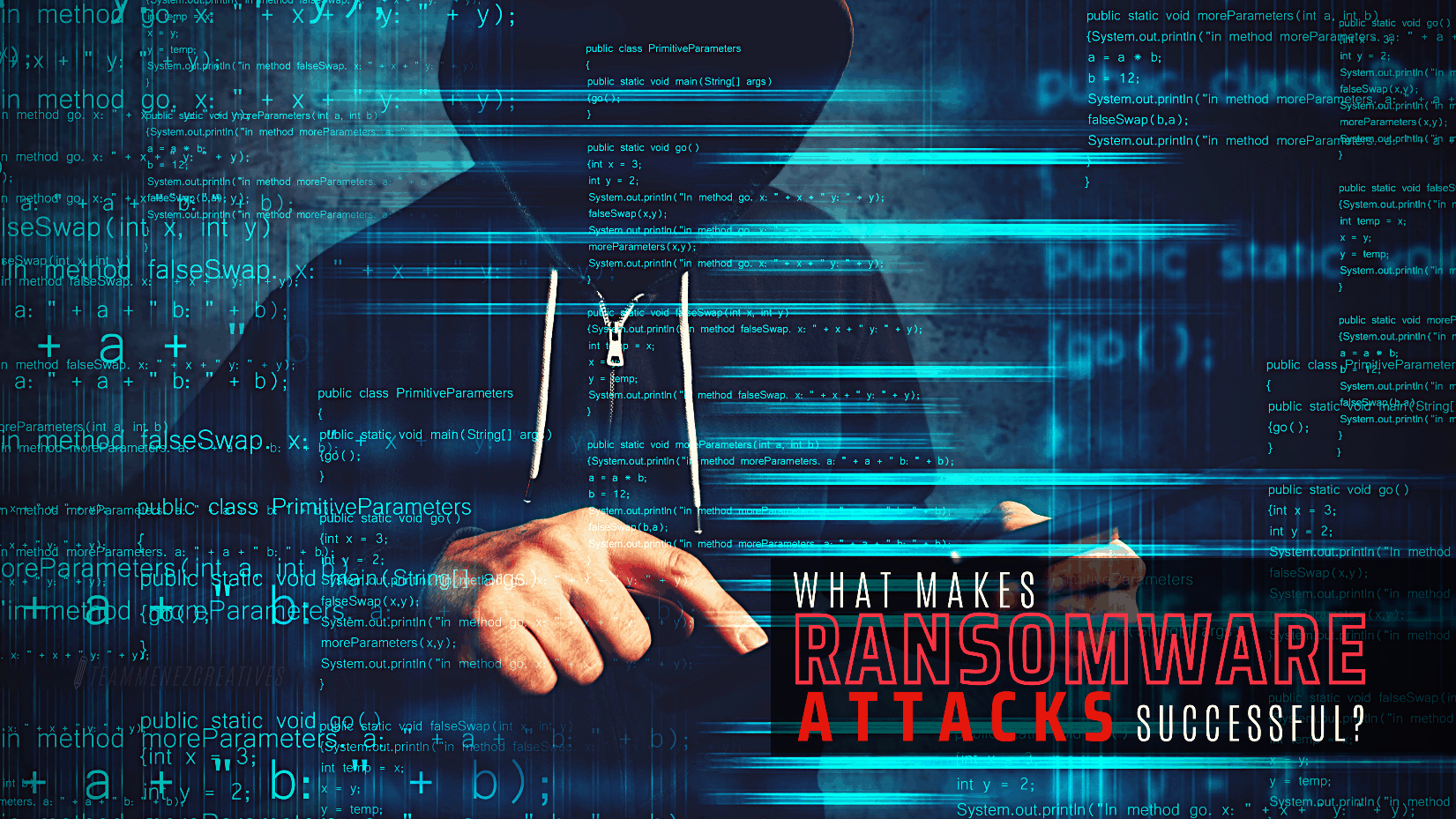

FIND US ON SOCIALS