Email security is an increasingly important issue, especially when sending sensitive information. But what if you wanted to ensure that your email was as secure as possible? In that case, consider sending an encrypted email. Encrypted email provides a secure and private way of sending emails that ensures only the intended recipient can read them. This guide will discuss how to send encrypted emails and the advantages and disadvantages of doing so. We’ll also look at some popular services for encrypting your emails and provide tips on staying secure online more generally.
What is encryption?
Encryption is a process of transforming readable data into an unreadable format. This is done using an encryption algorithm and a secret key. The readable data is called plaintext, while the unreadable data is called ciphertext.
When encrypting email, the plaintext message is transformed into ciphertext using the recipient’s public key. The recipient’s private key is then used to decrypt the ciphertext and read the message.
Email encryption can be used to protect the privacy of messages as well as to ensure that only the intended recipient can read them. It can also be used to prevent tampering with email messages, such as adding malicious code or changing the content of a message.
What is encrypted email?
An encrypted email is an email that has been converted into a format that the person can only read with the key to decrypt it. This means that if your email is intercepted by someone other than the intended recipient, they will not be able to read it.
There are several ways to encrypt email, but Pretty Good Privacy (PGP) is the most common. PGP uses a combination of public-key and symmetric-key cryptography to encrypt and decrypt messages. The message is first encrypted using a symmetric key, which is then encrypted using the recipient’s public key. The recipient can then use their private key to decrypt the message.
While PGP is the most common form of encrypted email, other options are available. Some email providers, such as Hushmail and ProtonMail, offer built-in encryption features. Others, such as Enigmail, provide plugins that add encryption capabilities to existing email clients like Thunderbird and Outlook.
If you’re concerned about the privacy of your emails, encrypted email is a great option. It’s important to note, however, that encrypted email is not foolproof. If an attacker has access to your computer or knows your password, they may be able to read your encrypted emails. Additionally, if you forget your password or lose your encryption key, you will not be able to read your emails!
How to encrypt your email?
Email encryption is a process of transforming readable emails into unreadable text. This is done by using an algorithm to scramble the message content. The sender and receiver of an encrypted email must use the same encryption method and key to read the message.
There are many reasons why you should encrypt your email. You may discuss sensitive information you don’t want anyone else to read. Or you may be worried about email snooping and want to protect your privacy. Whatever the reason, encrypting your email can help keep your messages safe from prying eyes.
The good news is that there are plenty of easy ways to encrypt your email. In this article, we’ll show you how to encrypt your email using three different methods: PGP, S/MIME, and Outlook Email Encryption.
What are the benefits of sending encrypted emails?
There are several benefits of sending an encrypted email:
- Enhanced security: Encryption adds an extra layer to your email communications, making it much more difficult for hackers or third parties to access your messages.
- Privacy: Email encryption helps protect your communications’ privacy by ensuring that only the intended recipient can read them. This is especially important for sensitive information such as financial data or personal correspondence.
- Compliance: Email encryption may be required in some industries to comply with regulations or industry standards. For example, many healthcare organizations must encrypt emails containing patient information to comply with HIPAA regulations.
- Peace of mind: Knowing that your emails are encrypted can give you peace of mind and help you feel confident that your communications are secure.
How to send encrypted email in Gmail?
There are a few different ways to send encrypted emails in Gmail. The first is to use an encrypted emails service like ProtonMail or Tutanota. These services encrypt your email automatically, so you must create an account and add your recipients’ email addresses.
If you want more control over your encryption, you can use the built-in security features in Gmail. To do this, go to the settings gear icon in the top right corner of Gmail and select “Settings.” Under the “General” tab, scroll down to “Email via Secure Transport.” Select “Always use HTTPS,” which encrypts all your communications with Google.
Finally, you can encrypt individual messages in Gmail using PGP (Pretty Good Privacy). To do this, you’ll need to install a PGP plugin like Gpg4win or Enigmail. Once you’ve done that, you can follow these instructions to encrypt your messages.
Why should you encrypt your email?
There are many good reasons to encrypt your email. The most obvious reason is to protect your privacy. Email is not a secure communication medium, so if you want to keep your messages private, you must encrypt them.
Another reason to encrypt your email is to protect the contents of your messages from being read by anyone other than the intended recipient. Even if you don’t have anything to hide, you may not want others reading your email for several reasons. Maybe you’re sending sensitive information you don’t want falling into the wrong hands, or you value your privacy and don’t want anyone snooping on your conversations.
Whatever the reason, encryption is the best way to ensure that only the intended recipient can read your email messages.
What are the best email encryption services?
If you’re looking for the best email encryption service, there are a few things to consider. First, what type of encryption do you need? There are two main types of email encryption: symmetric and asymmetric. Symmetric encryption is faster and easier to use, but it requires both the sender and receiver to have the same key. Asymmetric encryption is slower and more complex, but it doesn’t require both parties to have the same key.
Second, what level of security do you need? If you’re sending confidential information, like a business proposal or financial data, you’ll need a different level of security than sending sensitive personal information, like medical records or tax returns.
Third, what features do you need? Some email encryption services offer additional features like self-destructing messages or encrypted file storage. Others focus on simplicity and ease of use. Consider the most important features before choosing an email encryption service.
Fourth, how much are you willing to pay? Email encryption services range in price from free to several hundred dollars per year. The most expensive services are only sometimes the best; they often offer more features than you need. Decide your budget and choose an email encryption service that fits within it.
Finally, take some time to read reviews of different email encryption services before making your decision. Find out what other users think about each service’s ease of use, security, and customer support. This will help you make an informed choice.
The benefits of encrypted email
There are many benefits to encrypted email, but the most important is that it protects the privacy of your communications. Email is often used to send sensitive information, and encrypting that information makes it much more difficult for someone to intercept and read your messages.
Another benefit of encrypted email is that it can help prevent phishing attacks. Phishing is a type of cyberattack where scammers trick people into giving them personal information or access to their accounts. If your email is encrypted, it’s much harder for scammers to read your messages and steal your information.
Encrypted email can also be helpful if you’re worried about someone monitoring your communications. For example, if you’re a journalist communicating with sources that might be at risk if their correspondence was discovered, encryption can give you peace of mind that your conversations are private.
Overall, encrypted email provides several advantages and benefits that make it worth using for personal and professional communication.
The drawbacks of encrypted email
There are a few potential drawbacks to using encrypted email:
- It cannot be easy to set up and use.
- It can be slow, especially sending a large file.
- If you lose your encryption key, you may be unable to access your email.
How to stay safe when sending encrypted email?
When sending encrypted emails, there are a few things you can do to stay safe:
- Use a reputable encryption service. Many free and paid options are available, so do your research before choosing one.
- Be careful about what information you include in the email. Only include the bare minimum of information needed to get your point across.
- Keep your computer and browser up to date with the latest security patches. This will help prevent any potential vulnerabilities from being exploited.
- Please don’t click on any links or attachments in an encrypted email unless you’re sure they’re safe. Contact the sender directly to verify the link or attachment if in doubt.
Conclusion
Sending an encrypted email is becoming increasingly important in today’s digital world. Understanding how to send an encrypted email can be invaluable if you need to protect your emails from prying eyes. With the right tools and a little knowledge about encryption protocols, anyone can securely send and receive sensitive information without fear of interception or data tampering. Whether you are looking to safeguard communication with your family or protect corporate secrets from competitors, taking the time to learn more about sending encrypted emails will go a long way towards keeping your messages safe.


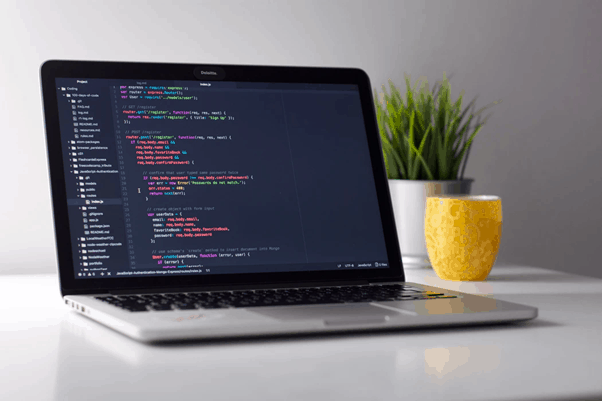








FIND US ON SOCIALS