As businesses are becoming more online, there is an ever-growing danger of hackers and viruses impacting your company. Hackers try to access your system without consent, often to steal personal data, and viruses are malicious software that can steal data, impact performance, or completely corrupt your PC. These issues can greatly impact the day-to-day running of your business, so it’s essential to protect yourself adequately.
Use Strong Passwords
One of the best ways to protect yourself against hackers is to use a strong password for all your accounts. Most people don’t realize just how important strong passwords are for online safety and will pick simple, easy-to-remember passwords that are easily guessed. Hackers rely on people using weak passwords such as “password” or “1234” to give them easy access to their computer or company’s network. However, using strong passwords with a mix of capital letters, numbers, and special characters, makes it much harder for hackers to gain access. The harder it is for a hacker to access your company’s network, the more secure your data is and the less vulnerable your system is to computer viruses.
Be aware of Phishing Emails
Another way for hackers to gain access to a company’s network is by sending phishing emails. Phishing emails often contain computer viruses that are released upon opening. The emails are designed to look legitimate in the hopes that an unsuspecting user will open them and release the virus onto their machine. Whether you’re a casino game provider that has sensitive information about some of the best RTP slots or a fintech company with highly confidential customer data, you need to be very aware of phishing emails as hackers might steal valuable information from your business. The best way to guard against this threat is to install a robust email filter system to prevent these emails from reaching your employees. Another way to avoid this threat is to teach employees to identify the major warning signs in those emails such as unfamiliar greetings, grammar errors and misspelled words or unmatching email addresses and domain names.
Install Antivirus software
Antivirus software runs in the background of your PC, checking to see if any files have been infected with a computer virus. It regularly scans your hard drive for these viruses, and when it finds them, it removes them from your machine. The best antivirus software will also prevent you from installing or opening malicious files in the first place, preventing your machine from becoming infected. This software is essential for any business computer or network as it helps guard against viruses impacting your work or corrupting your data. It can also find and destroy any virus that has found its way into your system.
Make a backup for your data
A data backup is a separate copy of your company’s important data that can be restored if anything happens to the original documents. A full data backup is helpful for many reasons, but the most important reason is to provide redundancy if your data is affected by a computer virus.
If you’re unfortunate enough to have a virus infect your PC and corrupt your data, you’ll need to have a backup in place so you don’t experience a massive data loss. It’s always better to be safe than sorry. Without a backup, you could potentially lose years’ worth of company data and waste hundreds of man-hours trying to recreate it.
Conclusion
While the internet can help grow your business, it comes with threats like online hackers and computer viruses. If you want to ensure your business remains secure, you must protect against these dangers by implementing preventive measures like those outlined in this article.









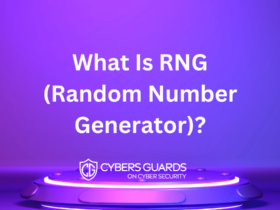
FIND US ON SOCIALS