The internet is wonderful. It simplifies everything we do. If I need to find anything up quickly, I use my preferred search engine and BOOM, there it is! If I want to go to the Holy Land, all I have to do is open my favourite travel app and BOOM, I’m there. If I want to buy anything cool, I do the same thing: I go to the appropriate website and get what I require. The internet is fantastic, but it is not without flaws, which is why this article was written.
There is a great deal of information on the internet that no one should ever have to view. This is especially vital for Christians, but it is also crucial for parents who desire the best for their children. There are just too many incorrect websites, images, and videos on the internet right now that can have a negative affect on us. Fortunately, there are technologies to assist us filter out the negative material so we can relax and enjoy our time on the internet. And I’m going to demonstrate how easy it is.
From God our Father and the Lord Jesus Christ, grace and peace to you. I’m Fr. Jim Smith, and I’m thrilled you’ve decided to learn more about this subject. I’m especially delighted you’re here if you’re a parent concerned about your children’s safety. “Parents have the first responsibility for the education of their children,” according to the Catechism of the Catholic Church (CCC 2223),” and part of that education is teaching them how to evaluate what is good or terrible, right or wrong. We’re all aware that there’s a limitless supply of offensive material on the internet. We also know how easy it is to come upon it, even in a simple search result list. So, what are our options?
Tasteless, Proxy/Anonymizer, Sexuality, and Pornography domains are automatically blocked by OpenDNS Family Shield, an open source DNS provider. The Domain Name System (DNS) is a system that connects the simple names we use for websites like google.com to an IP address. When we type in a website’s name, our computer goes to a DNS server to obtain the IP address, which it then passes on to us.
Why would we want to switch to something like OpenDNS as our DNS server? Most ISPs (Internet Service Providers) have their own DNS servers, which effectively give them complete internet access. This is frequently preconfigured in the modem/router that we receive from our Internet service provider. Basically, if we use the factory default settings on our modem/router, the internet connection for the entire house is wide open. Anyone connected to the router can view a wide range of stuff, and if you have little children, there is a lot of content you don’t want them to see.
Thankfully, OpenDNS Family Shield allows us to use their DNS servers to filter out some of the trolls. Obviously, this is just one step in a long list of best practises for safeguarding yourself and your family from harmful content, but it’s an excellent start–especially if you can’t afford a more comprehensive subscription service. Of course, education is the most effective regulator for avoiding unsuitable content. A well-informed mind aids in the purity of the heart.
So, let me demonstrate how simple it is to configure this on your home router.
OpenDNS Family Shield Setup
General Router Configuration
- Login to your router’s admin page
Often, the admin page is accessible via web browser, usually a URL with numbers (example: http://192.168.0.1 or http://192.168.1.1 or http://192.168.2.1 or http://10.0.0.1). You will likely need a password.
If you never set a password for your router, chances are it is still set to the factory default username and password. These are often found on a sticker on the side or bottom of your modem/router. Otherwise, a quick internet search should reveal the default username & password to access your modem/router’s admin page.
If you set the router password a long time ago and cannot remember it now, you can often reset the password to the manufacturer default by pressing and holding the reset button on the router itself. (Keep in mind that resetting the router will also reset your Wi-Fi password for all devices on the network and any port forwarding settings you may have configured.)
Note: Sometimes, preferences may be set via specific application for your router, which you may have installed on your computer when you set up the router.
- Find the DNS server settings.
Under ISP/WAN settings there will be a field labeled DNS which allows two or three sets of numbers, each broken into four groups of one to three numbers. It might look like this:
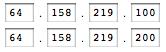
Write down these numbers in case you ever need to revert back to the old settings. 3. Now, replace these numbers with the following FamilyShield OpenDNS server addresses and click save/apply.
208.67.222.123
208.67.220.123
Make sure these are the only two addresses (if there is a third one, write it down, but delete it).
- Test your Settings
Browse to https://welcome.opendns.com/.
If you have successfully set your public DNS to the OpenDNS servers, you will see “Welcome to OpenDNS!”. — Now that you and your family are better protected online, let’s have a pat on the back because you just saved your family from all kinds of evil.
Why might we want to avoid inappropriate ‘adult’ content online? Well, consider the spiritual effects of exercising the virtue of chastity. The Catechism of the Catholic Church defines chastity as the successful integration of sexuality within the person and inner harmony between body and soul (cf. CCC 2337). The virtue of chastity comes under the cardinal virtue of temperance, which is all about self-mastery, i.e., ruling over our passions with reason, exercising mind over matter. St. Paul says, “Do not conform yourselves to this age but be transformed by the renewal of your mind, that you may discern what is the will of God, what is good and pleasing and perfect” (Rm. 12:2). Obviously, chastity is not something we can master in a day, but when practised daily, can lead to a more healthy sense of well being and comfort in one’s own skin. Not only that, but self-denial is the first step to picking up our cross daily and following Christ (see Lk. 9:23ff).
When it comes to adult and pornographic content, the Catechism does not mince words: > Pornography is an offense against chastity because it perverts the conjugal act, the intimate giving of spouses to each other. It does grave injury to the dignity of its participants (actors, vendors, the public), since each one becomes an object of base pleasure and illicit profit for others. It immerses all who are involved in the illusion of a fantasy world. It is a grave offense. Civil authorities should prevent the production and distribution of pornographic materials (CCC 2354).
Psychologists have been researching the connection between pornography and addiction, especially in young men, and some research has shown that the effects on the brain of those who frequently view porn are similar to that of a person who is addicted to drugs or alcohol. In other words, exposure to pornographic content can lead to changes in our physiology and even act as a gateway to even more deviant and disordered affections.
How Do I Exercise Chastity Daily?
- Lock down your internet connection as outlined above.
- Pray the Rosary. One of the best weapons against evil in our Catholic arsenal is the Rosary. Think about it. The Rosary is a series of prayers to the Blessed Mother, asking her to pray for us. Mary is an excellent model of chastity and prayer. So, whenever your chastity is being tempted, go to Mary. She is always interceeding for us, especially when we ask.
- Go to confession regurlarly. When we confess our sins, God not only forgives us of those sins, He gives us grace to overcome them in the future.
- Receive Holy Communion regularly. If you can go to daily Mass during the week, it will really help keep you focused on Christ, who is the perfect model of chastity for everyone.
General Router Configuration
- Login to the admin page of your router
The admin page can often be accessed via a web browser. Usually, a URL with numbers is used (example: HTML://192.168.0.1 ). Most likely, you will need a password.
It is possible that your router’s default password and username has been used even though you have never created one. These can be found on a sticker at the bottom or side of your router/modem. A quick internet search will reveal the default username and password for accessing your modem/router’s admin page.
If you have forgotten your router password, you can reset it by pressing the reset button on your router. Resetting your router will reset your Wi-Fi password and port forwarding settings.
NOTE: Preferences can sometimes be set using a specific application that you have downloaded to your computer after you set up your router.
- Locate the DNS server settings.
There will be an option labeled DNS under ISP/WAN settings. This field allows you to enter two or three sets numbers. Each set can be broken down into four groups of one-to-three numbers. This might look something like this:
Keep these numbers handy in case you need to go back to the original settings. Replace these numbers with the FamilyShield OpenDNS server address and then click save/apply.
208.67.222.123
208.67.220.123
Be sure to only use these addresses. If you have a third, please write it down but delete it.
- Check your settings
Browse to https://welcome.opendns.com/.
After you have successfully configured your public DNS server to the OpenDNS servers you will see “Welcome To OpenDNS!” Let’s give you a big kudos for protecting your family online.
What makes it so important to avoid inappropriate online content? Consider the spiritual benefits of practicing the virtue of chastity. According to the Catechism of Catholic Church Chastity is the successful integration of sexuality in a person and inner harmony between soul and body (cf. CCC 2337. CCC 2337. The virtue of chastity is under the cardinal virtue temperance. This virtue is all about self-mastery. It’s about controlling our passions with reason and exercising mind over matter. St. Paul said, “Do you want to conform yourself to this age?” (Rm. 12:2. Although chastity can’t be learned in a single day, it can be taught daily and can help you feel more comfortable in your own skin. Self-denial is a key step in following Christ and picking up our cross each day (see Lk. 9:23ff
The Catechism is clear about what adult and pornographic content means. Pornography is an offense against Chastity. It perverts the conjugal act of intimate giving between spouses. It causes grave damage to the dignity and rights of the actors, vendors, and the public involved, since each person becomes an object of base pleasure or illicit profit for the others. It makes all involved part of the fantasy world. It is a serious offense. It is a grave offense.
Research by psychologists has revealed that pornography can cause addiction in young men. Some research also shows that pornography viewing is similar to an addict to drugs or alcohol. Exposure to pornographic material can cause changes in the physiology, and even lead to more disordered and deviant affections.
How Do I Exercise Chastity Daily?
- As outlined above, you can lock down your internet connection.
- Pray the Rosary. The Rosary is one of the most powerful weapons in the Catholic arsenal against evil. It’s amazing, don’t you think? The Rosary is a series prayers to the Blessed Virgin, asking for help in praying for us. Mary is a great example of prayer and chastity. Mary is the perfect model for chastity and prayer. Mary is always there to help us, especially when asked.
- Regular confession is required. God forgives sins and gives grace for future ones when we confess them.
- Regularly receive Holy Communion. It is a great way to keep your eyes on Christ, the perfect example of chastity, if you are able to attend Mass every day.
1.Is OpenDNS Family Shield available for free?
FamilyShield is the simplest way to protect your children online, block adult websites, and keep your family safe from phishing and viruses. It’s totally free.
2.Is it safe to use OpenDNS for banking?
Both should be just as safe as they were before. DNS is a service that converts domain names into IP addresses. Because of the DNS you were obtaining from your local ISP, this typically completely destroys any security model, and OpenDNS is perhaps just as trustworthy.
3.What is blocked by the OpenDNS family shield?
OpenDNS’ FamilyShield service may be an amazing service for home customers who want to block problematic websites. Tasteless, Tasteless, Tasteless, Tasteless, Tasteless, Tasteless, Tasteless, Tasteless, Tasteless, Tasteless, Tasteless, Tasteless, Tasteless, Tasteless, Taste


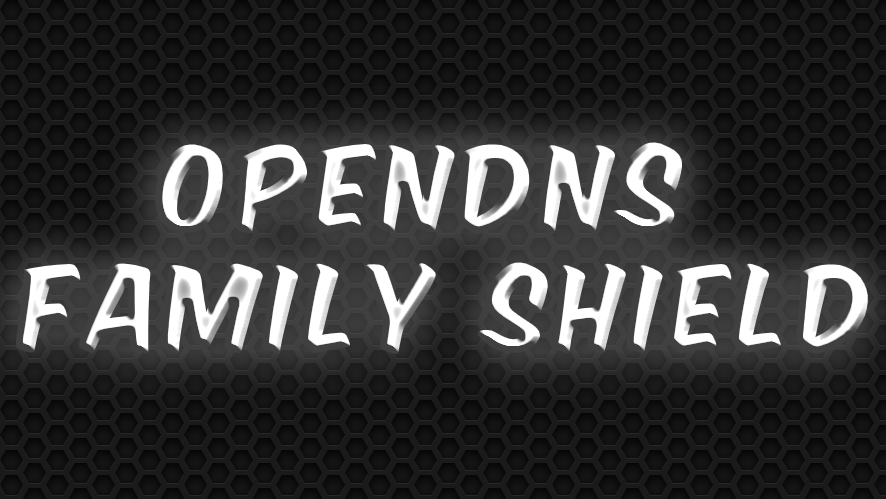






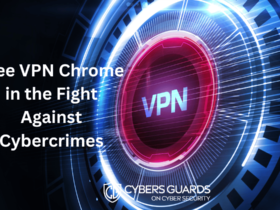

Leave a Reply