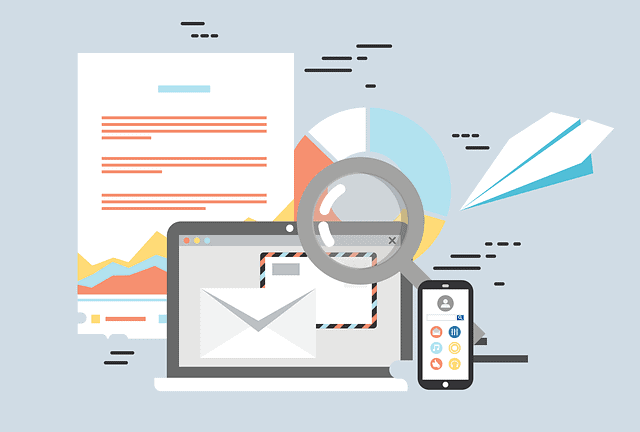Did you know that phishing still accounts for over 90% of reported cyberattacks worldwide? Every year, billions of phishing emails flood inboxes, tricking individuals and even executives into sharing sensitive information or downloading malware. Yet the most common mistake remains the simplest: just deleting the email without reporting it.
So, where to report phishing emails to ensure protection? Whether you’re an employee, CEO, or security professional, reporting phishing emails helps prevent scams from spreading further. This guide explains the right authorities, email platforms, and best practices for timely reporting in 2025.
Why Reporting Phishing Emails Matters
The Scale of the Phishing Problem
Phishing is no longer limited to misspelled spam messages. Modern phishing campaigns use AI-generated text, cloned websites, and stolen branding elements to appear legitimate. No business or individual is safe.
Why Deleting Isn’t Enough
Deleting a phishing email protects you temporarily but does nothing to stop attackers. Reporting helps email providers, cybersecurity agencies, and organizations block future attempts.
How Reporting Helps Everyone
When phishing is reported:
-
ISPs can flag domains used in scams.
-
Security vendors can update spam filters.
-
Agencies can warn businesses and take down malicious infrastructure.
Where to Report Phishing Emails in Popular Email Platforms
Reporting Phishing in Gmail
Gmail has built-in options under the “More” menu:
-
Open the three-dot menu next to the reply button.
-
Select Report phishing.
This signals Google, blocks the address, and strengthens spam filters globally.
Reporting Phishing in Microsoft Outlook
Outlook provides add-ins for phishing reports:
-
Highlight the suspicious email.
-
Click Report Message > Phishing on the toolbar.
Microsoft then analyzes the message across its ecosystem.
Reporting Emails in Apple Mail and Other Clients
Apple Mail users can forward phishing attempts to reportphishing@apple.com. Other providers, like Yahoo or Proton Mail, include phishing flags that instantly mark senders.
Where to Report Phishing Emails to Organizations and Authorities
Reporting to Your Employer or IT Department
Employees should first report phishing emails internally. Businesses often configure SOC (Security Operations Center) monitoring to analyze phishing attempts.
Reporting to National Cybersecurity Agencies
Many countries maintain government-level reporting centers:
-
USA: forward to phishing-report@us-cert.gov or use the FTC complaint assistant.
-
UK: forward to report@phishing.gov.uk.
-
India: report to reportphishing@apcert.in.
Reporting to Anti-Phishing Organizations
Global initiatives like the Anti-Phishing Working Group (APWG) collect phishing data at reportphishing@apwg.org to dismantle phishing infrastructures.
Common Red Flags in Phishing Emails
Suspicious URLs and Attachments
Hover over links before clicking. Fake sites often mimic banks or service providers with subtle spelling changes. Attachments like “invoice.zip” or “payment.pdf.exe” usually spread malware.
Urgent Tone and Threats
Messages claiming “Your account will be closed in 24 hours” aim to force panic-based clicks.
Spoofed Sender Addresses
Phishing emails often display trusted names but underneath use unfamiliar or incorrect domain names.
Step-by-Step Process: How to Report a Phishing Email
Don’t Click—Preserve Evidence
Never interact with links or reply. Instead, preserve the message as evidence.
Forwarding Emails to Dedicated Addresses
You can forward phishing messages to:
-
ISP abuse teams (abuse@yourisp.com)
-
National agencies (like us-cert.gov or gov.uk)
-
Anti-phishing alliances (APWG).
Using In-App Reporting Features
Most modern clients (Gmail, Outlook, ProtonMail) embed quick-access phishing reports. Education campaigns encourage users to press “Report” instead of “Delete.”
Business Role in Phishing Reporting
CEO and Leadership Responsibility
Phishing attacks increasingly target executives through whaling attacks. CEOs must foster a culture where reporting is encouraged, not penalized.
Employee Awareness and Training
Regular phishing simulation exercises help employees spot malicious attempts early and reduce clickthrough rates.
Incident Response and Threat Intelligence Sharing
Reported phishing emails inform threat intelligence feeds, allowing organizations to blacklist domains and warn partners.
Advanced Phishing Threats in 2025
AI-Generated Phishing Emails
Tools like generative AI enable hackers to craft flawless grammar and personalization. Detecting phishing now requires advanced filtering technologies, not just human intuition.
Spear Phishing Against Executives
Unlike spam, spear phishing attacks target specific individuals using personalized content, often referencing real deals or colleagues.
Smishing and Voice Phishing (Vishing)
Phishing has expanded to SMS (“smishing”) and phone calls (“vishing”). Attackers impersonate banks, IT support, or government agencies to extract sensitive data.
Final Thoughts on Reporting Phishing Emails
The question isn’t if you’ll encounter phishing emails, but how well you’ll respond. Simply clicking delete is no longer enough. Leaders, professionals, and individuals must know where to report phishing emails—to ISPs, email platforms, government agencies, or anti-phishing groups.
Every report strengthens global defenses. For businesses especially, reporting phishing emails isn’t just an IT task—it’s a board-level responsibility for strengthening reputation, compliance, and resilience against attackers.
FAQs: Where to Report Phishing Emails
Q1. Where should I report phishing emails in Gmail?
Use the built-in Report phishing option under the three-dot menu, or forward to APWG.
Q2. Can phishing be reported to government agencies?
Yes. In the US, report to US-CERT or the FTC; in the UK, forward to the NCSC (report@phishing.gov.uk).
Q3. Should businesses build internal phishing reporting channels?
Absolutely. Employees should report attempts to IT or SOC teams for containment and analysis.
Q4. Does reporting phishing really help?
Yes. Email providers flag accounts, agencies block domains, and security vendors update filters.
Q5. What are common signs of phishing?
Suspicious URLs, poor grammar, urgent threats, misleading sender addresses, and unexpected attachments.
Q6. What about phishing outside email?
Smishing (SMS) and vishing (calls) should also be reported to telecoms or cybersecurity agencies.
Q7. Why is phishing especially dangerous in 2025?
AI-generated phishing campaigns are more persuasive, making reporting vital to maintain global security.