Keeping your passwords safe is a top priority, and there are many different ways to do it. In this article, we’ll be taking a look at some of the best free password managers available on the internet. These tools will help you to keep track of all of your passwords, and make it easy for you to remember them all.
What is a Password Manager?
A password manager is a software application that helps protect account credentials by remembering and automatically entering user passwords. Typical features of a password manager include: a built-in database of encrypted login credentials, the ability to save passwords in different formats (including on the cloud), and the ability to generate strong passwords. A password manager can also help users keep track of which websites have which passwords saved in their database, helping them avoid reusing easily guessed passwords across multiple sites.
What are the Different Types of Password Managers?
There are a few different types of password managers, each with its own benefits.
- Password Safe: A password safe is a software application that helps you create and store passwords for websites and other online services. You can use the password safe to automatically generate new passwords for websites and other accounts, and to store the passwords in one place so you don’t need to remember them all. Some password safes also have features that help you keep track of your passwords by storing them in a secure vault, or by generating random passwords for you each time you log in to an account.
- Password Manager: A password manager is a standalone application or plugin that helps you manage your passwords and other security information. With a password manager, you can automatically generate new passwords for websites and other online services, store them in one place, and easily access them when you need them. Many password managers also include features that help you keep track of your passwords by storing them in a secure vault, or by generating random passwords for you each time you log in to an account.
- Two-factor Authentication: Two-factor authentication is a security measure that requires you to provide not only your username and password,
Why Use a Password Manager?
A password manager is a great way to keep your passwords safe and secure. A password manager stores all of your passwords in one place, so you can easily create new passwords and store them securely. Additionally, a password manager can make it easier to remember your passwords.
How to Choose the Right Password Manager for You
When it comes to keeping your online security and identity safe, using a password manager is one of the best things you can do. A password manager stores all of your passwords in one place, so you never have to remember them again. There are a lot of great options out there, so it can be hard to choose the right one for you. In this article, we’re going to help you choose the best password manager for your needs.
There are a few things to consider when choosing a password manager: how many passwords do you need to store, how often will you need to access them, what platforms do you use (PC, phone, etc.), and is encryption supported?
If you need to store fewer passwords, try a password vault like 1Password or LastPass. These apps let you create complex passwords and store them securely in the app. If you need to store more passwords, try a password manager like Dashlane or KeePass. These apps lets you easily enter your passwords into the app once and access them anywhere.
If you use multiple platforms (PC, phone, tablet), look for a password manager that supports cross-platform syncing. This way, all of your passwords are
How to Use a Password Manager
Password managers are a great way to keep your online credentials safe and easy to access. They help you create unique and hard-to-guess passwords for all of your online accounts, so you don’t have to remember them all.
Here are four tips for using a password manager:
- Choose a strong password. Make sure the password is at least six characters long, contains at least one number and one symbol, and is difficult to guess.
- Store passwords in a secure location. Don’t store passwords in plain text on your computer or phone—use a password manager to encrypt them.
- Use different passwords for different websites. Don’t reuse passwords across multiple websites—use different passwords for each site.
- Reset forgotten passwords occasionally. If you forget your password, reset it by entering the new password into the password manager, then logging out of all of your accounts.
Is a free password manager available?
There are a number of free password managers available, but which are the best? We took a look at some of the most popular options to find out.
10 Best Free Password Manager
There are a lot of great password managers out there, but which is the best? This is a question that has been asked by many people, and after doing some research, we have found 10 of the best free password managers.
Here is the curated list of the top 10 best free password managers that you can use for storing your password securely.
- Norton Password Manager
- Dashlane
- LastPass
- Sticky Password
- Zoho Vault
- Keepass
- SplashID
- RoboForm
- LogMeOnce
- Enpass Password Manager
#1. Norton Password Manager
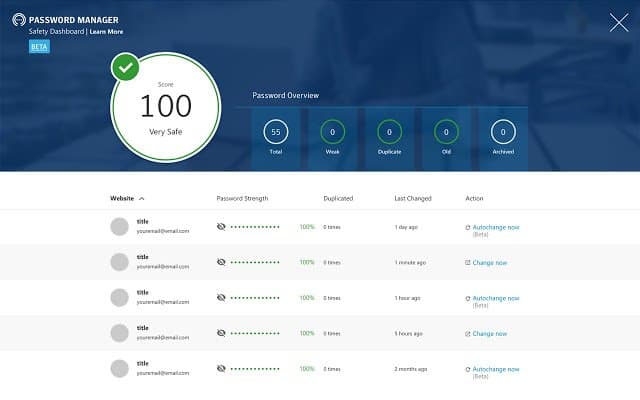
Norton password manager
The open-source cloud Password Manager plugin can be downloaded with Google Chrome, allowing users to connect to their favorite sites easily.
The Norton Free Password Manager is a cloud-based password manager that helps you safely store the password and sync the passwords on all your computers.
It also has an integrated password generator that helps you create a unique password for each account.
Features
- Full director of passwords.
- Passwords in an encrypted vault are stored.
- Guard against theft of identity.
- Save Local Wallet information to you.
- Store bank details in an encrypted format and Credit card.
- Every Windows account has its regional vault.
- Cross-platform support–Windows, Ios, Android.
#2. Dashlane Password Manager
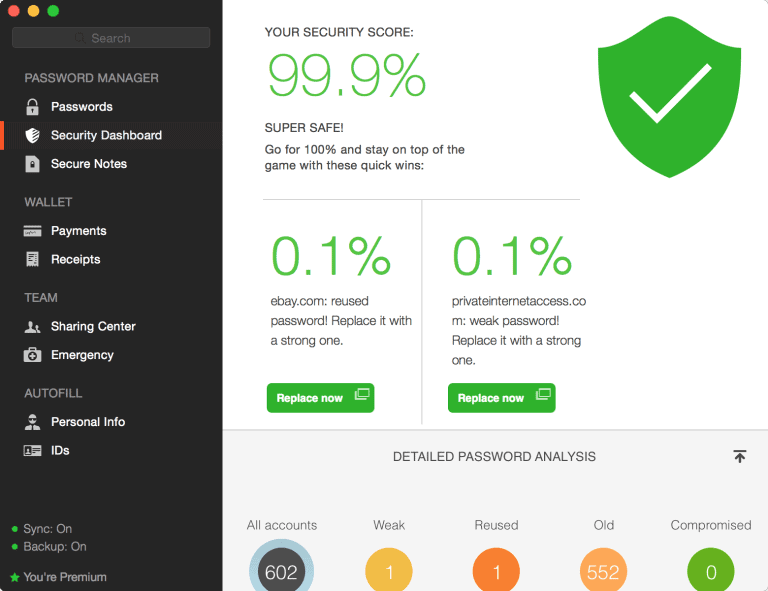
Dashlane Free password manager
You can easily store up to 50 passwords for free using the Diehlane Free Password Manager so that the free plan can be used with an average Internet user who can store up to 50 passwords.
In addition to passwords, Dashlane allows users to store personal information and payment card details.
You can fill out the online forms with one click by getting your details and payment information saved in the app.
Accessible business and personal password manager Dashlane engine scans the web for passwords leaked and stolen if it finds the password leaked and then immediately notifies you and asks you to update the password immediately.
All devices can sync your password, irrespective of the platform you use.
Features
- Integrated two-factor authentication.
- Separate business and personal account space.
- Create a strong password quickly.
- Sync Dashlane on Windows, Mac, iOS, and Android.
- User and rule management admin console.
- Auto-login and auto-completion.
#3. LastPass Password Manager
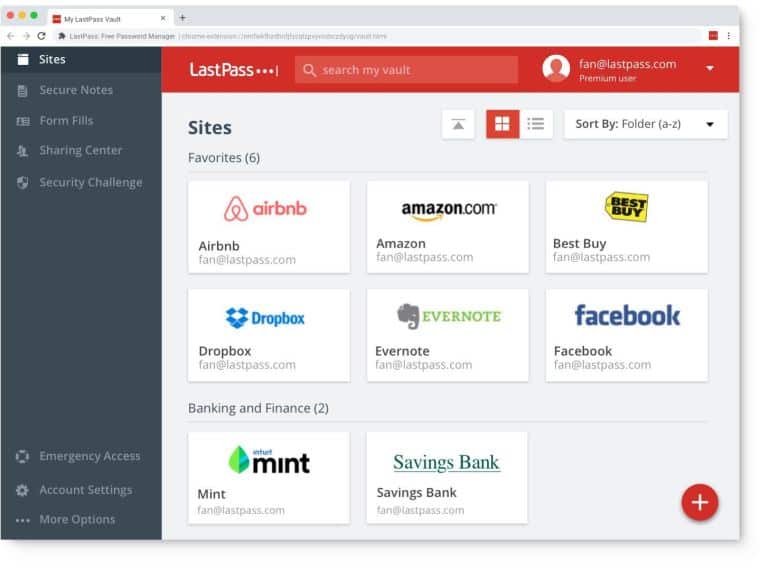
LastPass Free password manager
The LastPass Free Password Manager was purchased by LogMeIn Inc. in October 2015 and is a commonly used password manager. Like other password managers, passwords are encrypted, and credentials are synchronized across devices.
For PBKDF2 SHA-256, LastPass encrypts the passwords and protected notes for salted hashes. The LastPass vault helps you add pages, safe notes, exchange objects, and new directories.
LastPass encrypts the password and decrypts it on a device level so that even LastPass can not see it. The master key encrypts all information.
Features
- 100+ admin access policies.
- Single sign-on characteristics.
- Safe protection of passwords.
- Server Integration.
- Directory Integration
- Share credentials both internally and externally.
- Authentication multifactor.
#4. Sticky Password
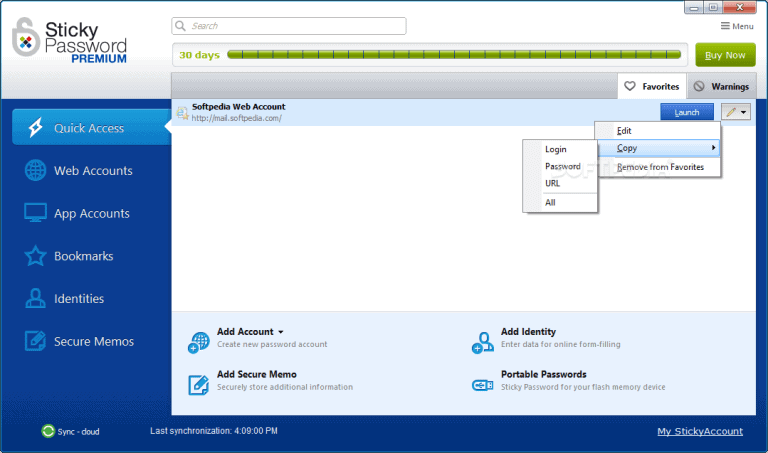
Sticky Password
Another big Sticky Password Free Password Manager Provides security for the military, authentication method with the best PBKDF2 SHA-256 encryption algorithm and hashing.
When creating a portable copy, you can use the Sticky Password app even from your USB device, external hard drive, or memory card. Like other password managers, it synchronizes all phones with passwords.
The software also provides built-in options for fast password generation and password processing. It also shows the strength and uniqueness of your password.
Features
- Biometric authentication.
- Digital secure wallet.
- Strong generator of passwords.
- Autologin feature.
- Save notes for protection.
#5. Zoho Vault
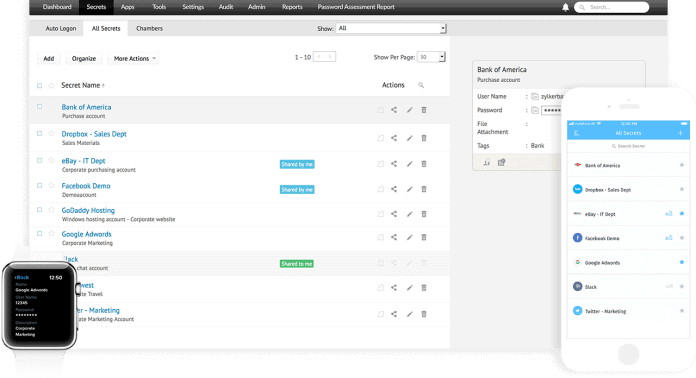 Zoho Vault
Zoho Vault
The Zoho Vault helps you to save and access your passwords. It offers the most standard AES-256 encryption.
It offers one-click direct log-in, open password sharing with friends, and provides in-depth access to users who have access to password management.
The Online Password Manager also allows the user’s activities to be monitored, and the time-stamped activity of team members can be managed.
Features
- Highly secure shop.
- Share through passwords safely.
- Chrome, Firefox, Safari, Microsoft Edge support.
- Monitor user activities.
- Control user behaviors.
#6. Keepass Password Manager
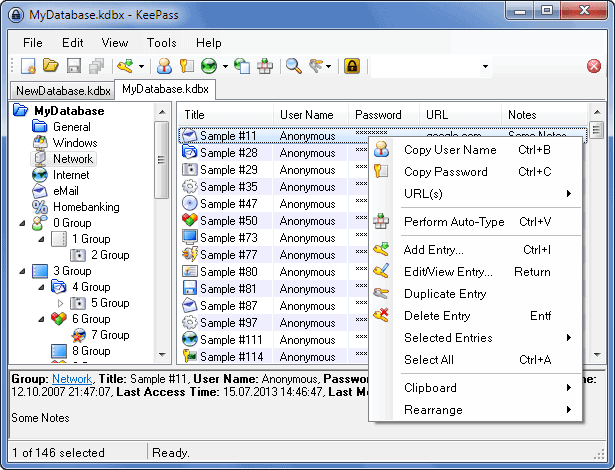
Keepass
KeePass is free password protection to encrypt the password servers using the AES-256 and Twofish algorithms. You only need to recall one password to access your password file.
You can port Keepass to USB sticks and run it without installation. The saved passwords can be exported to TXT, HTML, XML, and CSV file formats.
It supports over 45 languages, and you can add additional plugins to KeePass ‘ functionality.
Features
- Good password protection.
- Simple Migration of Open Server.
- Portable–No need for setup.
- Opensource Password Manager.
- Support for multiple languages
- Fast generator of random passwords.
#7. SplashID Password Manager
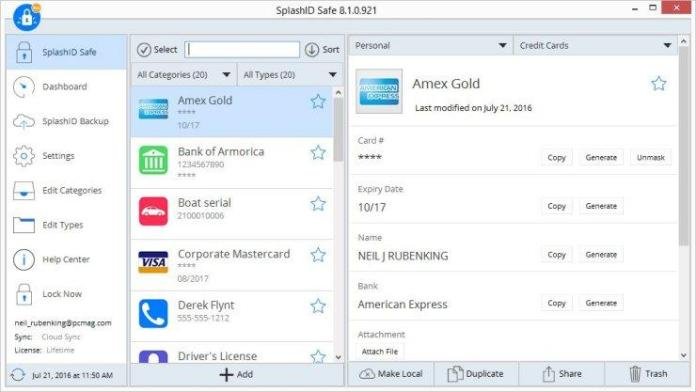
SplashID
You can register for SplashID simply by providing an Email address and then setting a master password to encrypt all your records using this Free Password Manager.
In addition to Free Password Manager, you can sync the password between devices like your phone, laptop, computer, or app using the Pro account. Automatic backup options are available for Pro.
Features
- Google, iOS, Mac, Windows support.
- Chrome extension support and Firefox extension support.
- Data security multilayer.
- Verified OWASP scanner online top 10 vulnerabilities.
- Your data is unsafe and encrypted.
#8. RoboForm
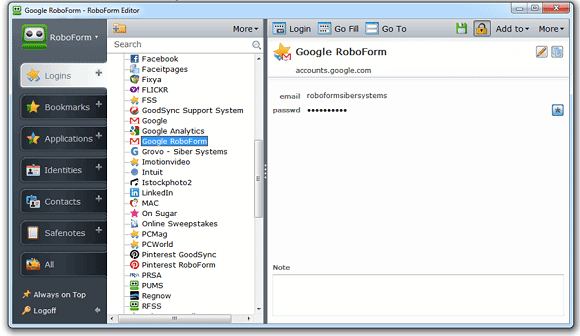
RoboForm
Free Password Manager RoboForm supports all major browsers on Windows, Mac, iOS, and Android devices. The most efficient encryption algorithm AES-256 managed with PBKDF2 SHA‐256.
You can get unlimited logins, fill out forms, review and create passwords with the Free Password Manager iPhone and another OS. You can manually add or import passwords from your browsers or CSV files.
Features
- Synchronization of passwords across all browsers and phones.
- Supports Windows, Mac, iOS, Android, and all major browsers across platforms.
- Feature offline access.
- Single click account.
#9. LogMeOnce Password Manager

The LogMeOnce Free Password Manager includes a passwordless account, PhotoLogin icon, Fingerprint, PIN, etc.
Activate your account with your trusted mobile device by logging in. No more concern about the use of weak or duplicate passwords by keyloggers.
Features
- Passwordless login image.
- Authentication of two variables.
- Passwordless fingerprint authentication.
- Anti-theft pets.
- Turn your USB to a 2FA Card.
#10. Enpass Password Manager
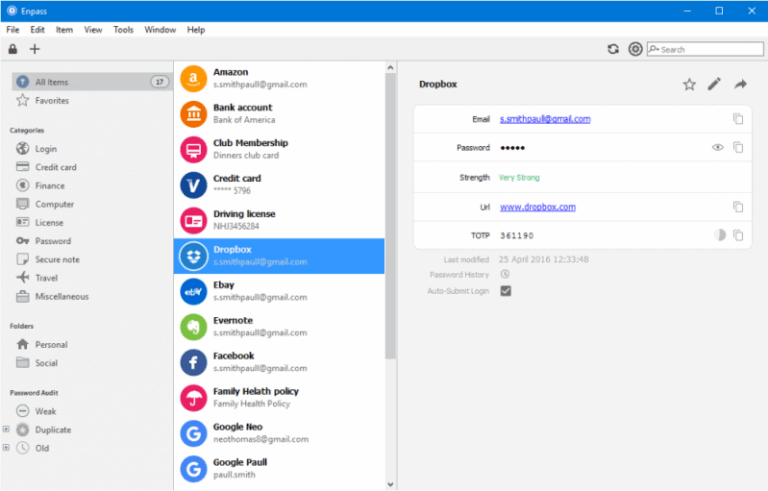
Enpass Password Manager
Enpass Free Password Manager is one of the best tools for supporting various operating systems, including Windows, macOS, Linux, iOS, Android, Chrome OS, etc. PBKDF2-HMAC-SHA512 fully encrypts your data and password with a 256-bit AES system with a 100,000-round PBKDF2-HMAC. The key to authentication is the master code.
So all you need to remember is the Lord; when you have forgotten the Master, all is lost.
Features
- All Master Single Password Access.
- Cross-platform support–Windows, Mac, iOS.
- Support for both mobile and desktop.
- Keep your data synchronized with iCloud, Dropbox, OneDrive, and Google Drive.
- Delete soft, old, double key.
Conclusion
If you’re like most people, you have a ton of passwords to remember. That’s why it’s important to use a password manager to keep all your passwords in one place. There are a lot of great options available, so I’ve compiled a list of the best free password managers for 2018. Each one offers different features, so it’s important that you find the one that works best for you. Have fun choosing!
The worst code used is, according to the surveys, “123456” or “password.” Users use poor passwords to make them easy to remember. Users can create strong and unique passwords on their accounts with a free password manager.











Leave a Reply