Best Video Converter Software with Features and Pricing- With features and pricing, a review and comparison of the best video converter software is provided. To convert any movie quickly and effortlessly, choose from this list of top premium and free online video converter tools:
What is the purpose of a video converter?
You can convert a video from one format to another with video conversion software. Quad was the first commercially successful video format, debuting in 1956. Various other video formats were introduced throughout the next few decades.
You may need to convert raw video files from one format to another whether you work in a professional movie studio or edit home videos. On the internet, there are dozens of converting tools. You’ve come to the right site if you’re seeking for the greatest converter software.
We’ll address your questions about video conversion tools and give you a rundown of the top options available.
List Of Best Free And Paid Video Converters
- WinX HD Video Converter Deluxe
- FonePaw Video Converter Ultimate
- ByClick Downloader
- VideoProc
- Leawo Video Converter
- iTubeGo
- Aiseesoft Video Converter Ultimate
- Wondershare UniConverter
- PowerDirector 365
- NCH Prism
- Any Video Converter
- Freemake Video Converter
- HandBrake
- DivX Converter
- Movavi Video Converter
- Online-Convert
- Gihosoft Free Video Converter
- DVD VideoSoft Free Video Converter
- AVS Video Converter
WinX HD Video Converter Deluxe
- Commercial ad companies, freelancers, and home video editing are the best candidates.
- WinX HD Video Converter Deluxe has a free and premium version. After a 50% discount, the premium version cost $29.95 (instead of $59.95) for a limited time. Use the “WINX-20SP-OFFER” WinX HD Video Converter Deluxe promo code at checkout.
- WinX HD Video Converter Deluxe is a multipurpose and powerful video converter. Any 4K, HD video may be converted to MP4 (HEVC/H.264), MKV, AVI, iPhone, iPad, Android, and 420+ output profiles with this software.
- It processes videos at 47x real-time fast speed thanks to the Level-3 hardware acceleration technology.
Features:
- 4K and HD footage can be converted to any format.
- GPU acceleration, high performance, and lossless quality
- Reduce the size of the video file.
- Videos can be edited, clipped, cropped, and merged.
- Download videos from over 1000 different websites.
- Add subtitles to video after extracting audio/snapshot from it.
- Make presentations using your photos.
Cons:
- Features such as burning videos to DVD and written narration are missing.
- Conclusion: WinX HD Video Converter Deluxe is a simple but powerful tool. It can convert 4K, HD videos to MP4, MKV, AVI, MOV, MP3 for any iPhone, iPad, Android, computer, TV, and other devices thanks to its unique Level-3 hardware acceleration technology.
The application also allows you to compress and modify video files. It offers an easy-to-use UI and straightforward actions.
FonePaw Video Converter Ultimate
Individuals, home video editing, and small to large enterprises benefit the most.
FonePaw Video Converter Ultimate is available for download as a free trial. A single-user licence costs $39.95, while a family licence costs $69.95. It comes with a money-back guarantee of 30 days.
FonePaw Video Converter Ultimate is a tool that can do a lot of things. It has features for converting, editing, and playing movies, DVDs, and audio files. It converts at a faster rate and with better quality. Video and audio converters, mergers, and editors are all available in FonePaw. A video compressor, DVD Ripper, and Video Player are all included.
Features:
- To deliver quick conversion, FonePaw Video Converter Ultimate makes use of NVIDIA’s CUDA and AMD’s APP acceleration technology.
- By decoding and encoding videos on the CUDA-enabled graphics card, it can convert HD and SD videos quickly and with good quality.
- It allows you to convert one or many videos at the same time.
Cons:
- There are no drawbacks to mention.
FonePaw Video Converter Ultimate is a one-stop shop for video conversion. It can play over 300 different video and audio formats. It will allow you to modify and improve video quality by adjusting various settings. This all-in-one DVD ripper allows you to rip and convert DVDs to MP4 and AVI films in a variety of formats.
ByClick Downloader
Best for downloading videos in any format from any website.
Pricing for ByClick Downloader: ByClick Downloader is free to download. For $19.99, you can have the premium version.
ByClick Downloader is a video backup tool that works with any platform. It supports more than 40 video hosting sites, including YouTube, Dailymotion, and Facebook. The videos will be available for download in HD and 4K resolutions.
Features:
- You may download videos in any format and quality with ByClick Downloader.
- It allows you to keep track of the download.
- This programme allows you to download whole YouTube playlists and channels.
- You can get YouTube subtitles, Instagram user photos, and other things.
- It has a lot more features, such as multiple downloads.
Cons:
There are no drawbacks to mention.
Conclusion: ByClick Downloader has a one-click download mode that allows you to download videos instantly from your web browser. It can download videos from private YouTube and Facebook accounts.
VideoProc
Beginners, educators, gamers, live aficionados, sports fans, and others will benefit from it.
The trial version allows you to convert a video audio file that is less than 5 minutes long. The complete version will set you back $29.95. There is a 30-day money-back guarantee.
- VideoProc
- VideoProc is a straightforward but capable video/audio/DVD converter that also includes comprehensive video editing, downloading, and recording tools. It is capable of processing 4K/8K/large videos without freezing and will do these duties at a fully enhanced pace. It provides a free solution for both Windows and Mac users.
Features:
- Almost all video and audio formats are supported as input, including Support for 4K/8K/HD/3D/VR videos; 370+ codes
- Convert any films, audios, or DVDs to 420+ formats and devices, including iPhone, iPad, and iPod. MKV to MP4, H264 to H265 (HEVC).
- Upscale HD/SD to 4K in batches, and downscale 4K to 1080p/720p in batches. Fastest processing speed in the world.
- Provide video processing features such as cutting, merging, cropping, rotating, adding subtitles, applying effects, stabilising video, eliminating noise, creating GIFs, and adding watermarks, among others.
- Download videos and audios from 1000+ websites, including YouTube. YouTube. Make PIP video, capture desktop and mobile screens in three modes, and more.
Conclusion: VideoProc is the only GPU-accelerated video conversion and editing programme available. It offers a 47-fold increase in real-time processing speed. It is your best option for converting and editing 4K/large videos.
Leawo Video Converter
User-friendly HD video conversion with a variety of options, including batch HD video conversion.
Leawo Video Converter costs $29.95 a year for a single-user 1-year update licence and $39.95 for a single-user Lifetime Update License. It is available to try for free.
Leawo Video Converter is a programme that converts common and HD videos to any popular video and audio format. It offers features such as 3D movie creation, YouTube video uploading, and more.
For video and audio conversion, it supports more than 180 formats. You can use the tool to apply special effects to the output.
Features:
- Leawo Video Converter has the ability to convert ordinary and HD videos into 3D videos, with support for six different 3D effects.
- It comes with an integrated video editor that allows you to personalise HD videos.
- It provides advanced video parameter adjustments and superb HD video editing features.
- It contains tools for cutting and cropping HD films, adding watermarks, and applying video effects, among other things.
Cons:
- There are no drawbacks to mention.
Conclusion: The tool will allow you to watch HD movies on a variety of devices, including the iPhone, iPad, Galaxy S5, and others, without sacrificing quality. It is capable of great 2D and 3D conversion. It offers an easy-to-use HD video conversion experience.
iTubeGo
The best option for audio and video converting.
Lifetime Plan ($29.95 lifetime / 1 PC), 1-Month Plan ($9.95 1 month/1 PC), 1-Year Plan ($19.95 1 Year/1 PC), and Family Plan ($39.95 lifetime/2-5 PCs) are all available through iTubeGo. The plan is completely free. Money-back guarantee for 30 days.
YouTube downloader iTubeGo is available for Windows, Mac, and Android devices. It has the ability to convert video and audio. More than 20 audio and video formats will be available for conversion. It will allow you to convert videos into formats that are compatible with a variety of devices, including the iPhone, iPad, iPod, and Android.
Features:
- YouTube videos, playlists, and channels may all be downloaded with iTubeGo.
- It allows you to download videos in bulk.
- It can download videos from over 10000 websites, including Facebook and Instagram.
- iTubeGo has features that allow you to secure your video privacy.
Cons:
There are no drawbacks to mention.
Conclusion: iTubeGo is a downloader and converter for audio and video. It will allow you to download videos in a variety of SD and UHD video quality options, including 4K, 480p, and more. It allows you to download videos 10 times faster.
Aiseesoft Video Converter Ultimate
Best for all-in-one video converter with 1000+ formats supported.
Aiseesoft Video Converter Ultimate comes with three licencing options: a one-month licence ($25 for one PC), a lifetime licence ($55.20), and a multi-user licence ($119 for a lifetime licence for five PCs). There is a free trial available for download.
Aiseesoft Video Converter Ultimate is a multi-platform video converter for Windows and Mac. It offers the ability to convert, edit, and compress both video and audio files.
It can edit, compress, and convert 1000 different formats. It also has a Music Movie Maker tool for those who have a high demand but limited time and expertise. It will assist you in fast creating amazing videos.
Features:
- The built-in video enhancer technology in Aiseesoft Video Converter Ultimate ensures that the original quality is preserved to the greatest extent possible.
- It comes with a slew of video editing tools.
- It allows you to include external subtitles in your video.
- It has the ability to make your video look three-dimensional.
- There are many more functions, such as putting a watermark, cropping and rotating video clips, reducing and combining video clips, modifying ID3 information, and so on.
Cons:
- There is no built-in capability to burn converted films to DVD.
Conclusion: Aiseesoft Video Converter Ultimate is a powerful video converter that can convert any video. It has features ranging from simple video/DVD conversion to advanced video/DVD conversion. It has a variety of licencing possibilities.
Wondershare UniConverter
Small to large enterprises and freelancers benefit the most.
Wondershare UniConverter costs $45.95 for a one-year licence, $69.95 for a lifetime licence, and $99.95 for a family package.
WonderShare UniConverter is a multi-purpose and multi-platform video converting programme for Windows and MacOS. Video CDs can be burned and transferred to Android, iOS, XBOX, VR, and other formats using this software. You can also use this software to download and convert music and video files from the internet.
You may also capture desktop screen activity with audio using the app. The fact that this video converter programme enables 4K/UHD video editing is a huge plus. It can also fix video information, allowing you to retrieve damaged videos from CDs.
Features:
- With voice narration, record screen activity.
- Burn video discs for consoles and mobile devices to watch.
- Gif creator and VR conversion
- Video conversions in bulk
- Supports over 1000 different file formats.
Cons:
- There is no option for audio normalisation.
- The user interface can be perplexing at times.
Conclusion: WonderShare UniConverter has a lot of useful features. A huge range of file formats are supported by the software. With this handy tool, you can do just about anything with your films.
PowerDirector 365
For professional video editing, this is the best option.
PowerDirector 365 Pricing: You can download PowerDirector Essential for free. PowerDirector 365 has a monthly ($19.99) and annual ($51.99) package. The cost of PowerDirector 365 Business starts at $16.67.
CyberLink’s PowerDirector 365 is a free video editing software. It is compatible with Windows, Mac, Android, and iOS. It provides a solution that is both cost-effective and versatile.
PowerDirector 365 Business is a sophisticated marketing solution that includes features such as Ad Designer. Both programmes are capable of professional editing.
Features:
- Designer of video collages, PiP designs, and masks.
- Text and effects can be changed.
- Anywhere There’s a Green Screen
- Blending Mode, and so on.
Cons:
- According to user reports, the interface is not user-friendly.
Conclusion: PowerDirector 365 is suitable for a wide range of projects. It has top-of-the-line editing capabilities for cutting, refining, adding effects, and publishing. It offers a simple user interface, and by adding new effects, you may produce compelling footage.
NCH Prism
Small and medium-sized studios are the best fit.
Price: $33.24 for a one-year licence | $50 to $70 for a lifetime licence | Free trial version
NCH Prism is a straightforward video converter for Windows and MacOS. This programme allows you to convert a huge number of videos in a short amount of time. Your video can be converted to and from the most common video formats. You may even burn DVDs directly from your videos.
The app can convert video files to formats compatible with Android phones, iPhones, iPod XBOX, and PlayStation consoles.
Features:
- Convert to a variety of video formats.
- Effects for video
- Videos can be split or trimmed.
- Convert DVDs directly
- Conversion in batches
Cons:
- There is no way to get around DVD copy protection.
- Only a few video formats are supported.
Conclusion: NCH Prism is a simple-to-use programme that can convert videos to a variety of formats. You can use the software to convert and edit videos. This application is primarily designed for freelancers and small studios. The free version of the programme can be downloaded and used by anyone who wants to edit simple home recordings.
Any Video Converter
Commercial ad studios, freelancers, and home video editing are the best uses for this software.
Price: Free for the basic version | $59.95 for the premium version
Any Video Converter is one of the greatest free video converter programmes available on the internet. The app can convert between over 100 different video formats. You can also store videos in their original format.
NVIDIA NVENC accelerated encoding is a unique feature of the software. Extracting audio from movies, downloading videos from video streaming sites, and burning videos directory on DVD or AVCHD are some of the software’s other important features.
Features:
- Conversion of 4K video
- Accelerated encoding with NVIDIA NVENC.
- Conversion from HVEC to H.265
- Editing of video
- Audio from CDs and DVDs is extracted.
Cons:
- Converting videos takes a long time.
The bottom line is that Any Video Converter is an excellent tool for editing and converting short videos. Processing and converting videos can take a long time using this software. As a result, the programme isn’t suited for studios or freelancers that wish to convert videos with a duration of more than one hour.
Freemake Video Converter
Freelancers and home video editing are the best fits.
The cost is nothing.
FreeMake is a Windows-based freemium video converting programme. You can use the software to convert films, create photo slideshows, and burn DVDs. One of the best features of this programme is that it supports over 500 different file types. You can also use YouTube, Dailymotion, and other video sharing sites to get videos.
Most mobile devices, including smartphones, iPods, consoles, and even smartwatches, are supported with the app.
Features:
- More than 500 formats are supported.
- Edit videos and burn them to DVDs.
- Download videos from the internet
- Make slideshows with your photos
Cons:
- Converting huge videos takes a lengthy time.
- Some functions require activation over the internet.
Conclusion: This converter can convert files to a wide range of formats. This software, like Any Video Converter, is designed to work with short-length videos. The software offers a straightforward, easy-to-understand interface.
HandBrake
Small studios and freelancers benefit the most.
Free of charge
HandBrake is yet another free video converter that runs on Windows, Mac OS X, and Linux. H.264/H.265, MPEG-2, MPEG-4, Theora, and VP8/9 are among the video formats that the software can convert.
To convert videos, the open-source transcoder leverages third-party libraries like x265, FFmpeg, and libvpx. Quick processing is the most convincing reason to use the software, thanks to great hardware acceleration support.
Features:
- Conversion in batches
- Acceleration on the hardware
- Scaling, deinterlacing, detelecine, and cropping can all be done manually or automatically.
Cons:
Support for video file formats is limited.
HandBrake is a multi-platform video transcoding programme that is available for free. Only a few video formats are supported by the software. However, because of the hardware acceleration feature, the conversion procedure is speedy. Individuals who want to edit home videos will find the software useful.
DivX Converter
Freelancers and website proprietors will benefit the most.
Price: Free for the basic version | $19.99 for the pro version
DivX Converter is a powerful video conversion programme for Windows and MacOS. The software can reduce the size of huge videos without sacrificing quality.
This software can also produce non-encrypted DVD backup copies. Wavefront Parallel Processing, B-Frames, and Target Quantizer are just a few of the advanced capabilities included in the Pro version of the software.
Features:
- Video conversion
- Videos can be cropped, rotated, and trimmed.
- Personalized watermark
- Wavefront parallel processing, logs, B-frame, and Target Quantizer are all advanced features.
- Cloud Connect as well as a DVD backup feature are included.
Cons:
The DivX format degrades video quality significantly.
Conclusion: The DivX converter is a simple programme with a lot of useful capabilities. When compared to other video conversion tools, the software enables a higher level of compression. Converting videos to the Divx format allows them to be shared online.
Movavi Video Converter
Small studios and freelancers benefit the most.
Price: $49.95 | Free trial for 7 days
Movavi Converter is a video file converter for Windows. The programme can convert over 180 different video and audio formats. This app also allows you to edit and convert 4K Ultra footage.
You can also choose from over 200 different solutions to optimise video files. You can also create GIF pictures from your videos. Because of the software’s hardware acceleration function, it can perform fast conversions.
Features:
- Due to hardware acceleration, conversion is quick.
- Bitrate Variable
- More than 180 formats are supported.
- There are more than 200 gifts.
- Video soundtracks can be extracted.
Cons:
- Features such as burning videos to DVD and downloading online videos are not available.
Conclusion: The Movavi video converter has received widespread appreciation for its speedy video conversion. The programme is one of the most efficient converters for feature-length films. Although the software lacks several features, it compensates for them with great conversion and optimization capabilities.
Online-Convert
Freelancers and home video editing are the best fits.
Price: $7–$49 per month for files 200 MB–1GB | $5 one-day access with 800 MB limit | Free for files under 100 MB.
WMV, Mpeg, 3GP, AVI, FLV, MKV, and MOV are just a few of the video formats that Online-Convert can convert to. For converting home video files, the video encoding programme will suffice. The simple programme can convert one file format to another in a matter of seconds.
This multi-platform utility can also convert eBooks, audios, papers, photos, and archives in addition to video conversion. The online programme can also transcode videos for use on video-sharing websites and on other devices.
Features:
- Convert to a variety of video formats.
- Conversion to many video sharing site formats is supported.
- Convert videos to make them compatible with a variety of devices.
- Image, ebook, archive, and audio format conversion are all supported.
Cons:
- File size restrictions.
- A subscription is required for large file conversion.
Conclusion: Online-covert accepts a wide variety of file types. For freelancers and individuals who want to edit their own videos, the software is ideal. The nicest part about this software is that you can use it with a web browser on any internet-connected device.
Gihosoft Free Video Converter
Price: $179.75 | $39.95 (1-PC licence) | Free (5-PC license).
Another useful video converter application for Windows and MacOS users is Gihosoft. Your videos can be converted to WMV, MP4, AVI, MKV, MOV, FLV, SWF, WEBM, ASF, and 3GP formats with the free programme.
Audio narrations and filters can also be used to edit and enhance your videos. This program’s most significant feature is its ability to burn films to blank DVDs.
Features:
- Conversion of video files into popular video formats.
- Create DVDs from Videos
- Cropped and cut videos
- Videos from YouTube can be downloaded.
- Subtitles, audio narrations, and filters can all be used to improve videos.
Cons:
- Advanced features are not supported.
Conclusion: Gihosoft is well-equipped to meet the needs of freelancers and individuals looking to edit home films. Keep in mind that the free edition is branded with Gihosoft. If you don’t want the company’s logo on your videos, the Pro version is a good option.
YouTube subtitles can now be downloaded and transferred to mobile devices with the Pro version.
DVD VideoSoft Free Video Converter
Freelancers and tiny studios will benefit the most.
Free of charge
DVDVideoSoft is a free Windows application that converts videos to HD resolution. MPG, DIVX, IVF, OGX, MKV, and other video file formats are supported by the software. The software has an easy-to-use interface that is simple and uncluttered.
Features:
- Convert videos to over 40 different formats.
- Combine two files into one.
- Edit audio and video with a preset editor.
Cons:
- There are no sophisticated capabilities, such as the ability to add audio and text narrations.
Conclusion: DVD VideoSoft is a straightforward converter with only one goal in mind: to convert video files. Subtitles and audio narrations are not supported by the software. However, if you only want to convert video files, this is the programme for you.
AVS Video Converter
Freelancers and tiny studios will benefit the most.
Free of charge
Another easy yet powerful video converting application for Windows is AVS Video Conversion software. The software has the ability to convert videos into a variety of formats. This software can take use of hardware acceleration to convert full HD and 4K UHD videos more quickly.
Features:
- Support for hardware acceleration
- Convert videos to be viewed on mobile devices.
- Videos on Blu-ray and DVD can be burned.
- Using command line mode, automate the conversion procedure.
- Online video conversions can be shared.
Cons:
- There are no sophisticated capabilities, such as the ability to add audio and text narrations.
Conclusion: AVS video converter enables you to quickly convert a large number of audio files. The software is ideal for power users who need to process multiple files in a batch. There are numerous of presets that make converting films to common mobile and console devices simple.
iDealshare VideoGo
Beginners, individuals, home video editing, and small to large organisations can benefit the most from this software.
VideoGo by iDealshare is a video converter, audio converter, player, and editor in one. It can play media files without the need for conversion. It can also convert between several video and audio formats, as well as convert video to audio format. It also assists with some basic video and audio file editing.
Features:
- It can convert almost any video file format, including 4K, HD, or SD video in WTV, DVR-MS, DAV, WMV, ASF, Apple ProRes, AVCHD, ASX, AVI, XMV, DV, HDV, DV-AVI, DivX, Xvid, MKV, FLV, F4V, SWF, MXF, MOD, MVI, OGM, WebM, VP8, Theora, OGV,
- It can convert a variety of audio file formats, including OPUS, Vorbis, AAC, AC3, DTS, ALAC, OGG, OGA, MP3, WAV, FLAC, WMA, XWM, 3GA, M4A, M4B, MKA, RA, RAM, APE, AU, AUD, AIFF, AIFC, CAF, MPC, QCP, VOC, VOX, GSM, DSS, and others.
- It can play all types of video and audio files without transcoding on Windows and Mac as a player. It can trim, crop, merge multiple files into one, rotate videos, add effects to videos, add, remove, or extract subtitles from videos, compress file size, and so on as an editor.
Cons:
- There are no drawbacks to mention.
Conclusion: iDealshare VideoGo is simple to use. Batch conversion is supported. It has the ability to convert video and audio with great output quality. It can convert video and audio files for devices such as the iPhone, iPad, Android, Samsung TV, Smart TV, PSP, Xbox, QuickTimes, iTunes, iMovie, Adobe Premiere, Final Cut Pro, Windows Movie Maker, and others.
Conclusion
Video conversion software can compress and optimise videos for mobile devices and internet sharing by converting them to multiple formats. When it comes to choosing a free video converting programme, freelancers have a lot of possibilities.
AVS Video Converter, Any Video Converter, Freemake Video Converter, and HandBrake are the finest free versions. These tools are available in a premium version for commercial studios.
Wondershare Uniconverter, Movavi Video Converter, and NCH Prism video converter utility are among the top paid tools. You can choose the one that best suits your needs.


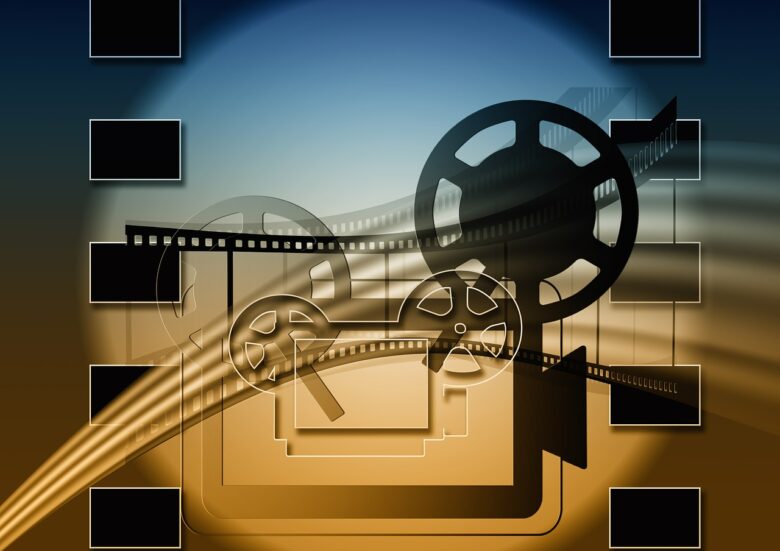







FIND US ON SOCIALS