Helpdesk Software- Customers and staff can use helpdesk software to get answers to their questions, grievances, and other concerns. While the definition varies from one business to the next, one thing appears to be universal: it is employed for IT assistance. Others have used it to refer to customer service or the software that helps them provide it. The bottom line is that people must be given the opportunity to seek help.
What You Need to Know About Help Desk System
Before determining whether or not to invest in a help desk system, it’s a good idea to learn more about it. It’s more than just a component of a company’s customer service. It is essential for both employees and customers who require assistance. There are a few things to be aware of when it comes to this aspect of customer service.
Helpdesk Definition
A helpdesk is a basic programme that allows businesses to respond to customer complaints and requests in an efficient and timely manner. They not only handle the users’ communications, but they also ensure that planned outages and service modifications are handled.
The goal of a help desk system is to provide users with the best possible support for their IT needs. It provides consolidated resources for tracking, analysing, and resolving issues. Technical support centres, product warranty and support operations, and facility service centres are all instances of help desks. They offer assistance through a variety of methods, including toll-free lines, instant messaging, and email.
Help desks may provide insights on client experiences and optimise the effectiveness of the support team, ensuring that they only provide the finest service. One of the most important applications for supporting customer bases is help desk software.
Types of Help desks
The numerous types of help desk server systems are classified based on a variety of variables, including deployment technique, company size, target users, and customer support function. The following are the various types of help desk software:
Web Help Desk
This cloud-based software, often known as software-as-a-service (SaaS), is rented on a monthly basis. Users will be able to simply scale up as needed, saving them money in the long term. Companies who require technical support, system maintenance and upgrades, as well as data backup, can rent the application.
On-premise Helpdesk
This is licenced software that a business purchases and instals on its own. The corporation has complete control over the help desk and is responsible for its general operation and system maintenance.
Enterprise Help Desk
This type of software has a lot more to offer than just the basics. It takes care of customer issues, administers IT assets, and responds to service requests. The majority of business help desk solutions are customised to fit a company’s procedures.
Open Source Helpdesk
Developers can access the source code of open source help desk software without paying for user licences or requesting permission. This reduces their reliance on the application and makes it easier for them to modify and improve it.
Helpdesk ticket types
It aids in the organisation of customer support tickets by categorising them. Sorting them by topic is the most common categorization approach. Depending on the nature of their business, other firms classify tickets by product, department, or customer.
For a software company, organising tickets by issue could entail categorising them as bugs, sales questions, how to, feature requests, order cancellations, and technical issues. For an online store, this could entail categorising their tickets into pre-sale, purchase, delivery, return, vendor, availability, and affiliate categories.
Best Helpdesk Software
Businesses and corporations can successfully handle customer support requests with the best help desk software. The top help desk software for 2021 is listed below.
Zendesk
Zendesk is a cloud-based helpdesk that transforms your customer service representatives into client retention agents. All client contacts are handled through a single interface that includes web widgets, pre-defined ticket responses, and a complete customer history.
It is a fantastic choice for organisations of all sizes due to its flexible plan configurations. It has a helpdesk, chat, and call centre solution, as well as knowledge base modules that may be scaled up individually.
Freshservice
Freshservice is an online IT help desk that offers robust ticketing and asset management features such as auto-discovery of new resources, strong configuration management, and improved impact analysis.
Freshservice distinguishes itself from the competition with capabilities such as quick customer problem ticketing, communication management across different channels, automation of repetitive help desk duties, and customizable processes for customers and agents.
InvGate Service Desk
InvGate Service Desk is a cloud service desk software that allows enterprises to organise, evaluate, and automate IT assistance in an ITIL-compliant manner.
Customizable SLA management to help you provide appropriate service levels to clients; a knowledge base from previous events; the InvGate Natural Language Technology that suggests solutions to real-time tickets; and the software can accelerate your ITIL initiatives are just a few of the software’s great features.
HelpDesk
HelpDesk is an online ticketing system that encourages collaboration inside your company. It allows you to categorise items, add notes, assign tickets to specific people, and generate recorded responses. To maintain the highest level of security, the gadget encrypts your data with a 256-bit SSL protocol. Your agents can provide excellent customer service while saving time with Helpdesk.
Vision Helpdesk
Vision Helpdesk is a help desk platform for enterprises that uses high-quality functionality to improve customer service. It gives you all the tools you need, whether for customer service, progress tracking, or process improvement.
It offers an incident and problem management function that can automate responses and coordinate service tickets, in addition to its basic help desk capabilities. You may also set up forums and knowledge bases for your consumers using its self-help group feature.
LiveAgent
LiveAgent is a customer service programme that allows you to tailor your interactions with customers. It combines all of your communication channels into a single inbox, including email, live chat, phone calls, and social media. It’s an all-in-one help desk solution that assists clients at every point of their journey while also increasing employee productivity. The most basic LiveAgent plan costs roughly $15 per month. This solution is ideal for businesses looking to boost client happiness, loyalty, and sales.
HappyFox
With its extensive feature set and usability, HappyFox is another key competitor in the helpdesk space. Both human and automatic tools are available for ticket management. Previously, HappyFox was the only tool that allowed for easy interaction with third-party programmes, but as online apps evolved, so did the alternatives. They continue to integrate with a variety of customer relationship management (CRM) and single sign-on (SSO) solutions, but they fall short in areas like as analytics, chat, and SMS.
CommBox
CommBox is a customer care and messaging-focused helpdesk solution. It’s made to help you and your customers communicate more effectively. CommBox enables you to communicate seamlessly across all channels with marketing, sales, IT, and your customers at any time and from any location. It enables you to settle tickets whenever and wherever it is most convenient for you, whether through bots, email, phone, video, audio, SMS, social media, or other digital channels.
Agiloft Service Desk
Agiloft Agile Service Desk Suite is a comprehensive helpdesk solution that ensures effective and proactive operations. Its components combine to form a single structure that stores records of IT service processes and includes a dashboard for complete workflow monitoring. The Agiloft Agile Service Desk Suite includes a user-friendly interface that displays vital data in digestible formats for quick problem resolution. Agiloft Agile Service Desk Suite also scales and adapts to keep providing functional capabilities to enterprises with changing demands.
ITarian
Among the competition, ITarian is regarded for providing the finest in class help desk solution. This programme is one of the most popular solutions on the market today, with various firms adopting it. ITarian enables end users to create issue and problem tickets and get them resolved instantly. It can also aid with the implementation of changes and SLAs, as well as the completion of service requests.
You may use its data-driven, automation-oriented, and collaborative services to improve your overall performance, regardless of the size of your company. Even though it has a lot of capabilities, the help desk application is simple to use even for persons who don’t know much about technology. ITarian is great for firms that aspire to exceed client expectations.
Sales, software development, human resources, operations, information technology, mailroom, and shipping are examples of departments that are more department-centric in addressing issues in businesses that are more department-centric in resolving issues.
For some businesses, product categorization is also effective. Further categorization may be necessary, usually by issue, such as Sales Question for Product A, Sales Question for Product B, or Sales Question for Product C.
Why do people use help desk software?
Managing customer questions and concerns across several email accounts and customer service workers may be a pain. Helpdesk systems, on the other hand, combine all of these interactions into a single interface to improve the user experience. It also makes it easy to categorise and automate the tracking of progress in resolving concerns for customers and workers. The primary goal of this technology is to reduce the amount of turmoil in the ticketing process and to assist customer service workers in becoming more effective at their jobs.
History of Helpdesk Management System
Prior to the development of helpdesk software, corporations provided customer support in the form of face-to-face encounters when customers visited a physical store with their purchases.
Some firms employed technical instruments such dub terminals connected to the mainframe computer, telephones, typewriters, and more before dedicated computers were created to help customers. Customers’ problems were assigned to individual employees by businesses.
Customers use telephone switchboards to communicate their problems to businesses twenty years after the telephone was introduced in 1876.
Customers’ enquiries and issues were first handled by call centres in the 1960s. The interactive voice response technology was developed a decade later, further boosting the quality of customer service.
Businesses began outsourcing customer service to foreign nations before the end of the 1980s.
Helpdesks did not become popular until the 1990s. The birth of the World Wide Web, email, and chat assistance marked the next step in development. As technology progressed, so did the use of helpdesk software, which peaked in the 2000s.
Since 2008, as more people began to use social media, customer service has risen to a new level. Customers began leaving product reviews on Facebook, Twitter, Instagram, and other social media channels, which firms may respond to swiftly.
To provide customer support, firms now have a specialised helpdesk software package.
How does a helpdesk improve your team’s productivity?
Helpdesks are worthwhile investments because they can increase staff productivity in a variety of ways:
- Workflows can be automated. This is preferable to trying to figure out who should receive the tickets. Tickets are automatically assigned to support agents using helpdesk software based on their categorization. This can help you save time and effort in the long run.
- Messages from a can. This can save time by reducing the amount of time it takes to type up each message in response to unique scenarios concerning the company.
- A answer that is generated automatically. This is great for sending the same message to a large number of customers. It could be used to convey alerts regarding holidays, outages, problems, and out-of-work or -office hours, among other things. Setting up responders can help clients feel less frustrated with their issues.
- Internal Frequently Asked Questions Support teams can use helpdesks to create internal documentation where team members can share their problem-solving experiences, communicate with one another, and post product updates. This reduces the risk of mistakes while delivering information to clients and resolving difficulties.
- Collaboration. Support agents can ask for help from other agents immediately from the ticket interface, thanks to Help Desk. This is especially important for cross-team collaboration and allowing other agents to catch up on what the clients’ main problems are. Helpdesks assist agents in sorting priority, past agent responses, and issue resolution progress.
How to choose the best help desk
When it comes to selecting the best help desk for your company, there are a few crucial considerations to consider. The following are some of them:
- Cost. Consider how much money the company is willing to invest in helpdesks. For each member of the support staff, choose a package that offers the most features at a reasonable price. It’s vital to plan forward for potential team expansion if you’re working with a small group. Consider how much the plan will cost the company as the team expands.
- Features. Determine what vital elements a support desk should have for your company. Examine the feature list for each plan to see if the essential elements are included. To ensure effective customer assistance, don’t skimp on any of these critical elements.
- Usability. Take advantage of helpdesk providers’ free trial offers. To make it easier for agents to assist consumers, good helpdesks must be intuitive and user-friendly.
- Integration of apps Make a list of all the critical tools that the company employs that would benefit the business and customer service if they were integrated with the help desk software. The more tools on this list, the more beneficial the helpdesks will be to the business.
- Support. Because the company provides assistance to clients in order to make their lives easier and alleviate their frustrations, they understand the value of outstanding customer service. The quality of a helpdesk is only as excellent as the assistance that comes with it. Is email assistance available 24 hours a day, 7 days a week? What was the speed of their answer, and how useful was it?
Helpdesk software for small business
Small firms benefit from helpdesk programmes because they enable them to make the most of their limited resources. Small and medium-sized businesses can use these programmes to perform the following:
- Creating a Knowledge Base is a process that involves gathering information from a variety of sources. Businesses may now use helpdesks to create a client resource that includes FAQs, educational articles, how-to tutorials, and more. Customers should only use this resource and create a ticket if they are unable to locate an answer in the knowledge base.
- Apps for mobile devices. These days, helpdesks include integrated mobile apps that allow customer service representatives to keep an eye on things even when they are not in front of their computers. New ticket alerts, access to the customer profile, and the ability to reply to client problems quickly are all common features of the apps.
- Automations. Certain operations can be automated using helpdesks, such as routing tickets to the appropriate support agent, setting up notifications to keep both customers and agents updated on the status of the issue resolution, and more.
What are the key functionalities of a helpdesk support software?
The finest help desk software should contain the following essential capabilities to assist businesses perform effective customer service.
- Analytics. Good helpdesks should have analytics that collect data on response times, wait times, customer comments, topics that customers prioritise, and more. These tools should also keep track of the performance of the support agents, as well as common concerns with the products or services.
- Support for multiple channels. More than just email support should be provided by helpdesks. If the organisation intends to use several channels, they should be able to give solutions for live chat, knowledge base, and social media help.
- Integrations. Most helpdesks now have the ability to link with a variety of communication and e-commerce platforms.
- Self-service. This is a vital feature that will allow businesses to give a knowledge base where customers may find answers to their questions before contacting them via email, chat, phone, or social media.
- Customization. Excellent helpdesk tools understand how critical it is for businesses to customise their contact form and autoresponder to meet their specific needs.
- Suite of automation tools. With the use of automation, customer service would be so much better and easier for the support crew. Simple, day-to-day chores, such as diverting tickets to the next available agent while one is on leave, enforcing service level agreements, sending suitable responses, and more, should be automated with helpdesks.
- Collaboration. The support staff needs to get together every now and then to share ideas, provide constructive feedback on the team’s progress, and write articles for the knowledge base. All of these activities necessitate teamwork, which is something that a competent helpdesk service should be able to do.
- Reporting. Helpdesks exist to make delivering customer support more convenient for both sides. This, however, necessitates a reporting tool that tracks the support team’s issue queue, each team member’s resolution and turnaround time, the customers’ degree of satisfaction, and other indicators that might help enhance customer service.
- The ease with which it can be used. Take a free trial of the helpdesk software to see how it works. After a few days, see how the members of the support team are feeling. Make sure you choose one that will work for everyone on your team.
These are the most important things for businesses to understand about helpdesks. Knowing this information may assist them in making an informed selection before purchasing helpdesk software.









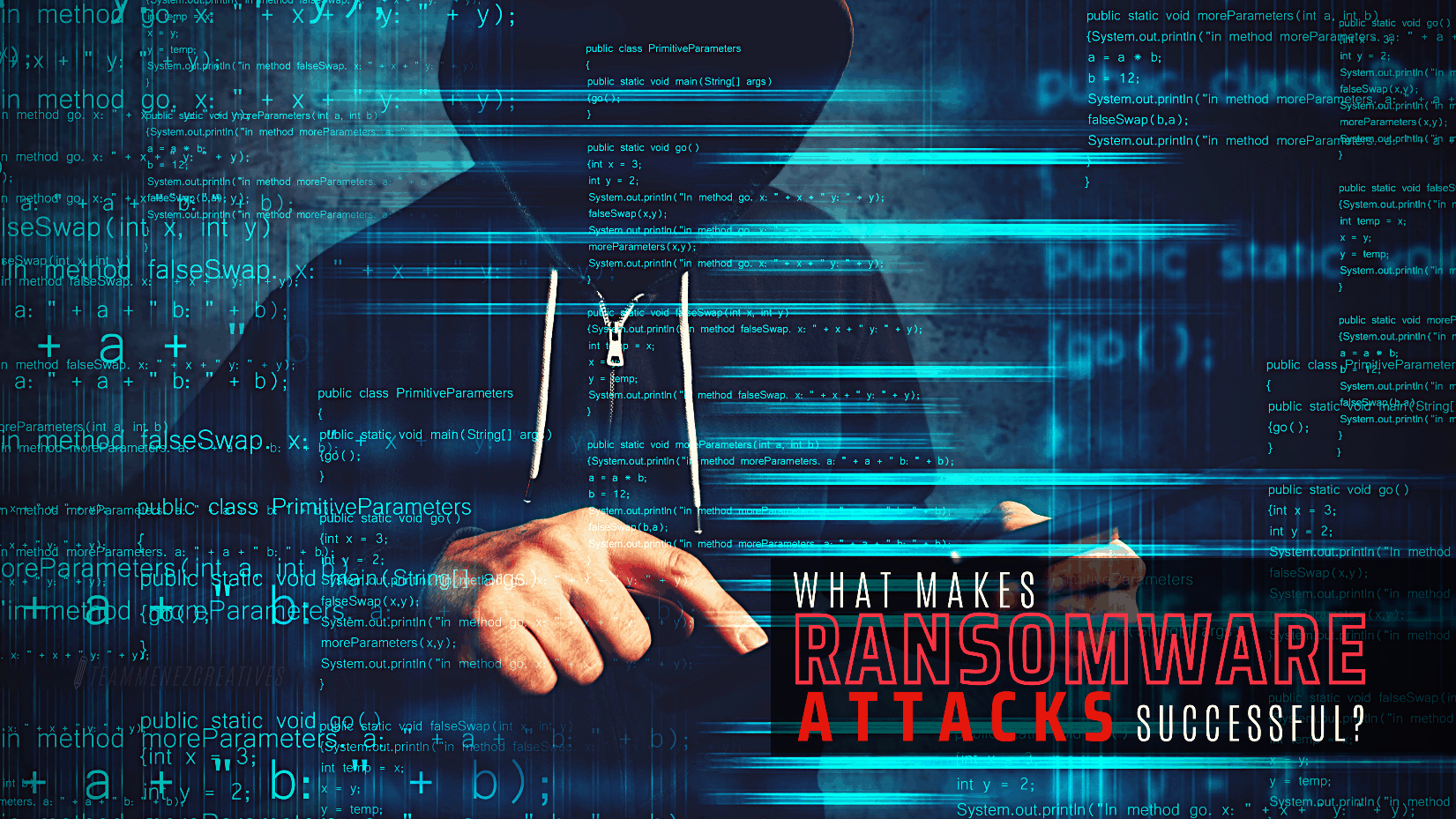

FIND US ON SOCIALS