Phishing emails are becoming more and more common, and they are becoming more sophisticated. It can be difficult to identify phishing emails, but there are some things you can look for that will help you spot them. In this blog post, we will explore how to identify phishing emails. We will look at the different types of phishing emails, and we will also provide some tips on how to spot them.
How phishing emails look?
When it comes to phishing emails, there are a few things that you can look for in order to spot them. One of the most common things is that the email will look like it’s from a legitimate source, when in reality it’s not. This can be anything from a fake email address to imitating the branding of a well-known company.
Another thing to look out for is unexpected attachments or links in the email. If you weren’t expecting an attachment from the sender, be wary of opening it. The same goes for links; if you hover over the link, you should be able to see where it’s taking you before you click on it. If it looks suspicious, don’t click!
Lastly, watch out for generic greetings and strange language throughout the email. If it looks like the sender doesn’t know who you are, or if there are grammatical errors throughout, these are both red flags that something might not be right.
If you come across an email that raises any of these red flags, delete it immediately! Don’t take any chances with phishing emails – they can lead to serious consequences like identity theft or malware infections.
What to do if you think an email is phishing?
If you think an email is phishing, there are a few things you can do to confirm your suspicions and protect yourself from any potential harm.
First, check the email’s sender address. If it doesn’t match the domain of the company or organization the email is purporting to be from, it’s likely a phishing attempt.
Next, take a look at the message itself. Is it asking you for personal information like your Social Security number or credit card details? Is it threatening or offering something that seems too good to be true? These are both red flags that indicate a phishing email.
If you’re still not sure, you can try contacting the company or organization directly using their customer service number or website. If they don’t have any record of the email you received, then it’s almost certainly a phishing scam.
Whatever you do, don’t click on any links in a suspicious email! Doing so could install malware on your computer or lead you to a fake website designed to steal your personal information. Just delete the email and move on.
How to report phishing emails?
If you receive a suspicious email, do not open any attachments or click on any links. Forward the email to your IT department or security team, and then delete it from your inbox.
You can also report phishing emails to the Anti-Phishing Working Group at reportphishing@apwg.org.
How to avoid phishing emails?
Phishing emails are a type of online scam where criminals send fake emails purporting to be from a legitimate organization. They often include links to malicious websites or attachments that can infect your computer with malware.
To avoid falling victim to a phishing email, there are a few things you can do:
- Be suspicious of any email with urgent or threatening language. This is a common tactic used by phishers to try and get you to click on a link or open an attachment.
- Do not click on any links in the email. If you hover over the link, you should see the real URL that it will take you to. If it looks suspicious, don’t click on it!
- If the email asks you to enter personal information (like your password or credit card number), don’t do it! Legitimate organizations will never ask for this information via email.
By following these simple tips, you can help protect yourself from phishing emails and other online scams.
Conclusion
Phishing emails are becoming more and more sophisticated, making them harder to identify. However, there are still some tell-tale signs that an email might be a phishing attempt. In this article, we’ve gone over some of the most common indicators of a phishing email. If you’re ever unsure about an email you’ve received, err on the side of caution and don’t click any links or enter any personal information.


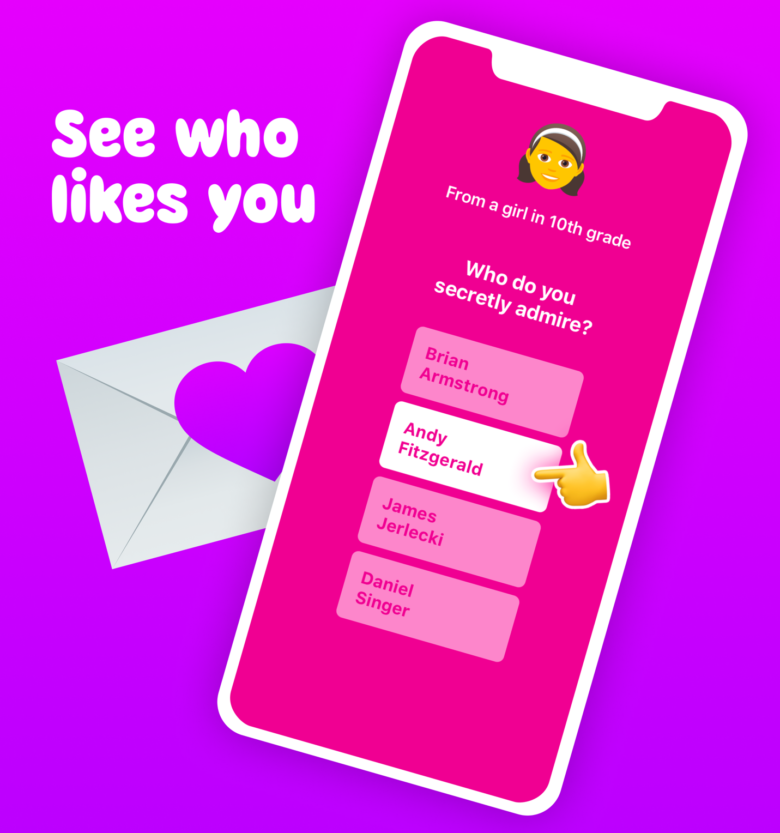







FIND US ON SOCIALS