Phishing is a type of cyber attack that has been around since the 1990s, but it remains one of the most effective cyber threats. It is an attack tactic used by hackers and other malicious actors to gain access to people’s information and data or to deceive them into handing over their credentials. Phishing is considered a “social engineering” attack because it relies on psychological manipulation rather than technical means. It is often used with other more sophisticated attacks like malware, ransomware, and password brute-force attacks. This article will look at phishing, how it works, and why it is such an effective attack.
What is phishing?
Phishing is a cyber attack involving tricking someone into clicking on a malicious link or downloading a harmful attachment. The attacker typically impersonates a trusted entity, such as a financial institution or popular website, to lure the victim into providing personal information or installing malware. Phishing attacks can be difficult to spot, as the attackers often use sophisticated methods to spoof their emails and websites. However, there are some telltale signs that an email or website may be phishing, such as misspellings, unexpected attachments, and strange URLs. If you suspect a phishing attack has targeted you, do not click on any links or download any attachments. Instead, report the incident to your IT department or security team.
How does phishing work?
Phishing is a cyber attack that uses fraudulent emails or websites to trick victims into revealing sensitive information, such as login credentials or financial data. The attacker may pose as a trusted entity, such as a bank or government agency, to gain the victim’s trust. Once the victim has divulged the requested information, the attacker can use it to commit identity theft or other crimes.
Attackers take several steps to carry out a phishing attack successfully. First, they must create a believable email or website that looks like it comes from a legitimate source. They may even use the branding of a well-known company or institution. Next, they will craft an enticing message encouraging the recipient to click on a link or attachment. This message may claim that urgent information needs to be accessed or offer a deal too good to pass up. Once the victim clicks on the link, they are redirected to a fake website where they are prompted to enter sensitive information. This website may look identical to the real thing, but often there are subtle differences, such as misspellings or slightly different URLs. If the victim enters their information on this fake site, the attacker can now access it and use it for nefarious purposes.
To protect yourself from phishing attacks, you should never click on links or attachments in unsolicited emails. If you receive an email that seems suspicious, even if you know the sender, it is best to contact the organization directly to verify its authenticity. Additionally, check URLs carefully and double-check for typos or irregularities. Finally, always be suspicious of offers that seem too good to be true.
Who is most at risk for phishing attacks?
Phishing is a cyber attack that uses fraudulent emails or websites to steal personal information. Attackers may pose as a trusted sender in an email or create a fake website that looks identical to a legitimate one to trick victims into entering their login credentials or other sensitive information.
Phishing attacks can target individuals and organizations of all sizes, but certain groups are more likely to be targeted than others. Small businesses, for example, may be seen as easier targets by attackers because they often have fewer resources and less experience dealing with cybersecurity threats. Older adults are also at greater risk of being targeted by phishing scams, as they may be less familiar with how these attacks work and more likely to fall for them.
What are some common types of phishing attacks?
There are many different types of phishing attacks, but some of the most common include the following:
- Spear phishing – A targeted attack in which the attacker uses personal information (such as an email address) to gain trust and then tries to extract sensitive data or financial information from the victim
- Clone phishing – Where the attacker creates a replica of a legitimate email or website to trick victims into entering their personal information
- Whaling – A type of spear phishing targeting high-profile individuals such as executives or celebrities
- Vishing – Using VoIP technology to make it appear as if a call is coming from a legitimate organization (such as a bank) to get victims to share sensitive information
- Smishing – Using SMS messages to lure victims into clicking on malicious links or divulging sensitive information
How can you protect yourself from phishing attacks?
Phishing is a cyber attack that uses email or malicious websites to try and steal personal information like passwords, credit card numbers, or account information. Attackers often pose as legitimate companies or persons to trick victims into giving up their data.
There are a few things you can do to protect yourself from phishing attacks:
- Be aware of the signs of a phishing email or website. This can include things like misspellings, strange URLs, or unexpected attachments.
- Do not click on any links in an email or message from someone you don’t know. If you need clarification on the legitimacy of an email, contact the company directly through its official website.
- Never enter your personal information on a website that doesn’t have “https” at the beginning of the URL. This means that the site is using secure encryption to protect your data.
- Keep your security software up to date and run regular scans for viruses and malware. This will help to protect your computer from any malicious code that could be used to steal your personal information.
How to prevent phishing attacks?
To prevent phishing attacks, users should be aware of attackers’ methods to spoof websites and email addresses. The best way to protect yourself is to never click on links or open attachments from unknown or untrusted sources. When you need clarification on a link:
- Hover over it with your mouse to see where it will take you.
- Be suspicious of emails containing urgent requests for personal information or financial transactions.
- If an email looks suspicious, do not reply and report it to your IT department or security team.
What to do if you think you’ve been a victim of phishing?
If you think you have been the victim of a phishing attack, there are some steps you can take to protect yourself and your information:
- It would be best if you changed your passwords for any accounts that may have been compromised. You should also enable two-factor authentication for any charges that offer it.
- It would help if you scanned your computer with an anti-virus program to check for any malicious software that may have been installed as part of the phishing attack.
- You should report the incident to the proper authorities, such as your bank or credit card company, so they can be aware of it and take steps to protect other customers.
What are the consequences of phishing?
Phishing is an attack that tries to trick you into giving up personal information, like your passwords or credit card numbers. It can happen through email, text messages, or fake websites. If you fall for a phish, the attacker could use your information to steal your money or your identity. They could also use it to access your accounts and wreak havoc on your life.
In short, phishing can have devastating consequences. It can ruin your finances, destroy your reputation, and leave you feeling violated and exposed. So please beware of phishing scams, and never give out personal information unless you’re sure it’s safe to do so.
How to prevent phishing attacks?
To prevent phishing attacks, knowing what they are and how they work is essential. Phishing attacks are typically carried out by email and often involve spoofed emails that appear to come from a legitimate source, such as a financial institution or online service. These emails generally contain a link that leads to a malicious website, which can then infect your computer with malware or steal your personal information.
There are a few key things you can do to protect yourself from phishing attacks:
- Be cautious of unsolicited emails, even if they come from a trusted source. If you’re not expecting an email from someone, be suspicious of any attachments or links in the message.
- Don’t click on any links in suspicious emails. Instead, please hover over the link to see where it will take you before connecting. If the destination looks suspicious, don’t proceed.
- Keep your anti-virus and anti-malware software up to date, as these can help to block malicious websites and attachments.
- Be aware of common phishing scams, such as messages claiming there is a problem with your account or that you need to update your personal information. Don’t respond to these messages; instead, contact the company directly using a known email address or phone number.
Conclusion
Phishing is a social engineering attack in which an attacker attempts to acquire sensitive information such as usernames, passwords, or credit card details by posing as a legitimate entity. Phishing attacks can be targeted at individuals or organizations and often use emails, websites, and text messages as the delivery medium. It’s important to stay vigilant against phishing attacks, so you don’t become another victim of this malicious tactic. With the proper steps, you can protect yourself from becoming a target and ensure your data stays safe.









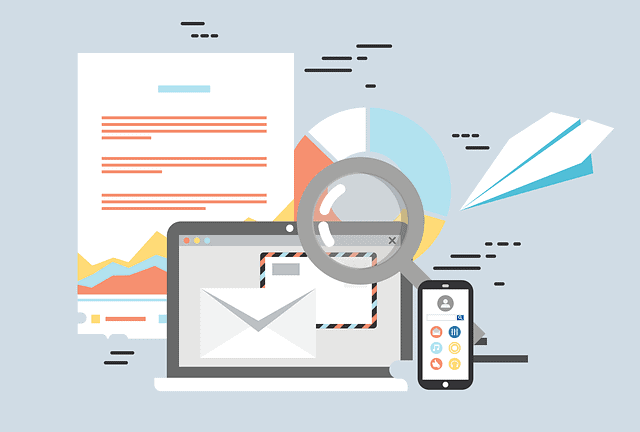
FIND US ON SOCIALS