Phishing is an attempt by cybercriminals to gain personal information such as passwords and banking information. It often happens through email, but it can also occur if you click on a malicious link from a website. If you have an iPhone, you may wonder what would happen if you clicked on a phishing link. Although your device has some built-in security features that protect malicious links, it’s essential to understand the risks associated with clicking on one to protect yourself. This blog post will explain what happens when you click on a phishing link on your iPhone and how to stay safe online.
What is phishing?
When you click on a phishing link, you may be taken to a fake website that looks identical to the actual website. The phoney website will ask you to enter personal information, such as your credit card number, social security number, or bank account information. If you enter this information on the fake website, the person who created the phishing scam will now have your personal information and can use it to commit identity theft.
How do phishing attacks work?
If you click on a phishing link on your iPhone, the attacker can gain access to your personal information. Phishing attacks work by sending you an email or text message that looks like it’s from a trusted source but is actually from the attacker. They will often include a link that takes you to a fake website that looks real. Once you enter your personal information on the fake website, the attacker can access it.
How to identify a phishing email?
When you receive an email, you should always be on the lookout for signs that it might be a phishing email. These can include things like:
- The sender’s address doesn’t match up with the address of the company or person they’re claiming to be from
- There are grammatical errors or strange phrasing in the email.
- The email is asking you for personal information or login details.
- There is a sense of urgency in the email (e.g. you’re being asked to act quickly, or there are threats made)
- If you see any of these signs, then there’s email is a phishing attempt. The best thing to do is to delete it and move on. Don’t click any links in the email, and don’t reply to them.
What are the consequences of clicking on a phishing link?
If you click on a phishing link, you may be taken to a fake website that looks real. The phoney website may ask you to enter personal information, such as your credit card number or bank account information. If you enter this information, it can be used to steal your money or identity.
How to protect yourself from phishing attacks?
Most phishing attacks happen when you click on an email or text message link. The link takes you to a fake website that looks real. The phoney website might ask you to enter personal information, like your username, password, or credit card number.
If you think you might have clicked on a phishing link, there are a few things you can do:
- Use caution when clicking on links in email or text messages, even if they appear from a trusted sender. If you need help determining whether the connection is safe, go to the website instead of clicking on the link.
- Only enter personal information (like your username, password, or credit card number) on a website if you’re sure it’s a legitimate website. You can tell if a website is secure if the URL starts with “https” and there’s a lock icon next to the URL.
- If you may have entered personal information on a fake website, change your passwords immediately and contact your financial institution if you entered any sensitive financial information.
What to do if you think you’ve clicked on a phishing link?
If you may have clicked on a phishing link, there are a few things you can do to check and see if your device has been compromised:
- Check your recent history to see if the site you visited is legitimate. If it looks suspicious, delete it from your account.
- Run a virus scan on your device to check for any malicious software that may have been installed.
- Change any passwords you may have used on the site.
If you are still trying to figure it out, contact a trusted IT professional for help.
How to prevent phishing attacks?
Phishing attacks are becoming increasingly sophisticated and challenging to detect. Here are some tips to help protect yourself from falling victim to a phishing attack:
- Be suspicious of unsolicited emails, even if they appear to be from a trusted source. Do not click on any links or open attachments if an email looks suspicious.
- Do not enter your personal or financial information on websites you do not trust. Be sure to check for the https:// at the beginning of the URL to ensure that the site is secure.
- Be aware of phishing scams that target mobile devices. These scams may come in text messages or app notifications that prompt you to click on a link. Please do not click on any links in these messages; instead, delete them immediately.
- If you think you may have fallen victim to a phishing attack, it is essential to protect your information immediately. Change any passwords you have shared and run a virus scan on your device. You should also contact your bank or credit card company to inform them about the situation.
How do phishers get your information?
When you click on a phishing link, the phisher can access any information you have entered into your device, including passwords, financial information, and personal data. They may also install malware onto your device to gain further access to your system or steal your information.
What happens if you click on a phishing link on your iPhone?
If you click on a phishing link on your iPhone, the consequences can vary depending on the type of phishing attack. For example, if it’s a phishing email, you might accidentally give your login information to the attacker. If it’s a phishing text message, clicking the link could install malware on your phone. Either way, it’s essential to be careful about which links you click on and to only give out personal information like passwords or credit card numbers if you’re sure you’re dealing with a legitimate website or company.
How to avoid phishing scams?
Phishing is a type of online scam where criminals send emails or texts masquerading as a legitimate company to trick people into giving them sensitive information, such as passwords or credit card numbers.
Most phishing attacks target individuals rather than businesses and usually happen when people are not paying close attention to the messages they’re receiving. For example, you might receive an email that looks like it’s from your bank, but when you click on the link, it takes you to a fake website designed to steal your login details.
To avoid being scammed by a phisher, always be suspicious of unsolicited emails and texts, even if they appear to be from a trusted source. If you’re not expecting an email from someone, wait to open it. And if you open an email from an unknown sender, don’t click on any links or attachments.
You can also protect yourself using anti-phishing software to detect and block phishing emails and websites. Many email providers also have built-in anti-phishing protection.
Conclusion
In conclusion, clicking on a phishing link on your iPhone can have serious consequences. It is essential always to be vigilant when you are online and to take steps to protect yourself from malicious links. You should never click on an unknown or questionable link sent via email, text message, social media, or any other source. If you accidentally click on a dangerous connection, immediately contact your bank and mobile service provider for help resolving the issue.









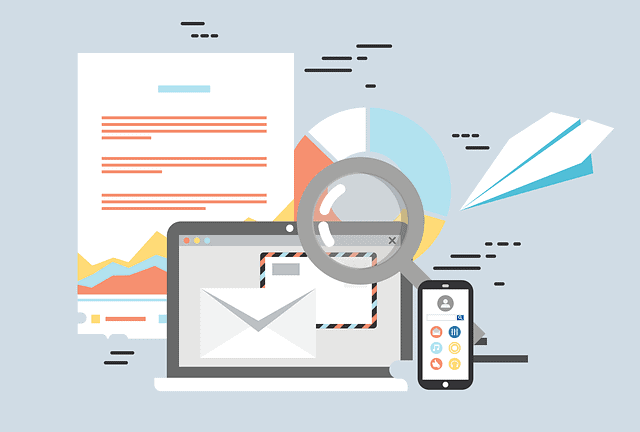
FIND US ON SOCIALS