Are you tired of receiving suspicious emails or texts that urge you to click on a link or provide your personal information? If yes, then it’s time to learn about phishing. Phishing is a type of cyber attack where scammers trick individuals into revealing sensitive data such as passwords, credit card numbers, and social security details. In this blog post, we will define what phishing is and how you can protect yourself from falling prey to these malicious attacks. So sit tight and get ready to dive deep into the world of phishing!
What is phishing?
Phishing is a type of online fraud that involves tricking people into providing sensitive information, such as passwords or credit card numbers. The scammer may pose as a legitimate company or individual in an email or other online communication, and then ask for this information. Phishing can also involve installing malicious software on someone’s computer without their knowledge in order to steal information.
How does phishing work?
When you hear the term “phishing,” you might think of a scammer with a fishing rod trying to reel in your personal information. But phishing is actually a type of cyberattack that uses fraudulent emails or websites to try and steal your sensitive data.
In a phishing attack, the attacker will send you an email or direct you to a fake website that looks like it’s from a legitimate company. The email or website will then ask you to input sensitive information, such as your login credentials, credit card number, or social security number. Once the attacker has this information, they can use it to commit fraud or identity theft.
Phishing attacks are becoming more and more common, so it’s important to be aware of how they work and how to protect yourself from them. One way to protect yourself is to never click on links in emails or text messages from people you don’t know. If you do accidentally click on a link, make sure that the website URL is legitimate before entering any personal information. You can also hover over links in emails to see where they will take you before clicking on them.
Another way to protect yourself from phishing attacks is to use strong passwords and enable two-factor authentication (2FA) whenever possible. Strong passwords are long and include a mix of letters, numbers, and special characters. 2FA adds an extra layer of security by requiring you to enter both your password and
What are the consequences of phishing?
When falling victim to a phishing attack, the consequences can be both immediate and long-lasting. Immediately, you may lose access to important accounts or have your personal information stolen. In the long-term, you may suffer damage to your reputation or experience financial loss.
Phishing attacks can have a number of consequences for both individuals and businesses. Individuals may lose access to important accounts, have their personal information stolen, or suffer damage to their reputation. Businesses may suffer financial loss, damaged reputations, or legal action.
The different types of phishing scams
Phishing is a type of online scam where criminals send out fake emails or set up fake websites in an attempt to steal personal information such as passwords, credit card numbers, or other sensitive information.
One of the most common phishing scams is known as the “Nigerian Prince” scam. This scam typically involves an email from someone claiming to be a Nigerian prince who needs help moving money out of the country. The email will ask for personal financial information in order to help facilitate the transfer. Of course, this is all a scam and the person behind it will simply use the stolen information to commit fraud.
Another common type of phishing scam is known as CEO fraud. In this type of scam, criminals pose as high-level executives within a company and send out emails requesting wire transfers or other types of payments. Again, this is all done in an attempt to steal money from unsuspecting victims.
These are just two of the most common types of phishing scams but there are many others out there. It’s important to be aware of these scams and never give out personal information to anyone unless you are absolutely sure that they are legitimate.
How to protect yourself from phishing scams?
When you receive an email from an unknown sender, do not open it. If you do not know the person who sent you the email, chances are it is a phishing scam. Do not click on any links in the email, as these could be malicious. If you are unsure whether an email is legitimate, contact the company that supposedly sent it to you using a different method (e.g., phone or live chat). Do not provide any personal information or financial information if you receive an unsolicited email or pop-up message asking for it. These messages are often used in phishing scams to steal your identity or money.
How to protect yourself from phishing attacks
In order to protect yourself from phishing attacks, it is important to be aware of what phishing is and how it works. Phishing is a type of online fraud that involves attempting to trick people into giving away personal or financial information. attackers will often pose as a trustworthy entity in an email or other communication in order to gain access to this information. There are a few key things you can do to protect yourself from phishing attacks:
- Never respond to unsolicited requests for personal or financial information, even if the request appears to be from a trusted source.
- Be suspicious of any email or communication that contains spelling or grammatical errors, as these are often signs that the message is not legitimate.
- Do not click on any links in an email or communication unless you are absolutely sure they are safe. If you hover over a link with your mouse, you should see the true URL that the link will take you to; if this URL looks suspicious, do not click on it.
- If you are unsure about whether an email or communication is legitimate, contact the supposed sender directly using a method other than the one used in the initial contact (e.g., if you receive an email purporting to be from your bank, do not reply to the email but instead call your bank directly).
What to do if you think you’ve been a victim of a phishing scam?
If you think you may have been the victim of a phishing scam, there are a few things you should do:
- First, try to determine if you actually were scammed. Phishing scams can be difficult to spot, so if you’re not sure, there are some resources that can help you confirm whether or not you’ve been scammed. The Federal Trade Commission has a helpful guide on spotting phishing scams, which you can find here: https://www.consumer.ftc.gov/articles/0003-phishing
- If you confirm that you were indeed scammed, the next step is to take action to protect yourself and your information. This includes changing any passwords that may have been compromised and monitoring your accounts for any suspicious activity. You should also report the scam to the proper authorities, such as the FTC or your local police department.
- Finally, make sure to take steps to avoid being scammed in the future by being aware of phishing tactics and being cautious when giving out personal information online.
Conclusion
In summary, phishing is a type of malicious attack that targets the personal or financial data of unsuspecting victims. It is important to be aware of possible phishing attempts and how to protect yourself from them. By understanding what a phishing attack looks like and establishing best practices for avoiding such communication, you can ensure your personal information remains safe online.









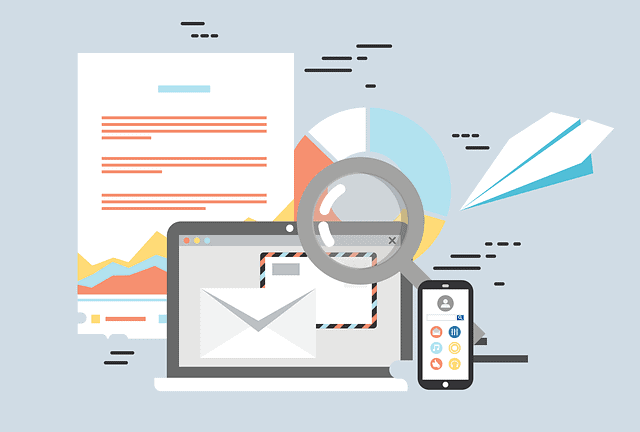
FIND US ON SOCIALS