Are you frustrated with WhatsApp Web’s reliance on your phone’s internet connection? You can now use it even if your phone is turned off; here’s how.
Previously, the WhatsApp mobile app just reflected your conversation to the user interface of a paired device. When your phone’s battery ran out or your internet connection was bad, WhatsApp wouldn’t work on linked devices.
That’s no longer the case—you may now use WhatsApp Web safely even if your phone is turned off. Let’s get started.
Offline Use of WhatsApp Web With Your Phone
Without your phone, you can use WhatsApp on the web, desktop, or Portal. There are two options for accomplishing this:
Simply search for WhatsApp in the App Store or Google Play Store to upgrade your mobile device. Tap Update if prompted. Then, on all of your linked devices, log in again.
If the following method does not work for you, you should try the multi-device beta. This functionality should be available in the Linked Devices section of your WhatsApp mobile app at the time of writing. Register for the beta, then log in on all of your associated devices.
You may now use WhatsApp Web or the desktop app on numerous devices at the same time, even if your phone is turned off or removed from the internet.
Although your experience may differ, WhatsApp does state that the update has some limitations. Consider the following example:
- On linked devices, you can’t create or browse broadcast lists.
- On WhatsApp online, the link preview does not work.
- You could have trouble calling or texting someone who are using an older version of WhatsApp.
How to Remove a Linked Device from WhatsApp from afar
Having many WhatsApp-connected devices can be really beneficial. For security reasons, you may want to disconnect a device remotely.
On iOS, go to Settings and tap Linked Devices in the bottom-right corner of the WhatsApp mobile app. On Android, select Linked devices from the three vertical dots in the top-right corner.
Tap Log Out after selecting the device you want to disconnect.
Is End-to-End Encryption in jeopardy?
Is it true that using WhatsApp Web or desktop while your phone is offline compromises your privacy because WhatsApp first limited end-to-end encryption to your phone only?
WhatsApp now distinguishes between encryptions on a device-by-device basis. As a result, each linked device now has its own unique key and can conduct end-to-end encryption on its own.
Despite this, WhatsApp writes your chats and data from all associated devices to your phone’s local database using a security key combination technique.
Continue to use WhatsApp on the web even if you don’t have a smartphone.
This new WhatsApp feature relieves some of the stress of having to rely on your phone to communicate with others via WhatsApp online or the desktop client.
While the WhatsApp desktop software will keep you hooked in, be cautious while using the online version, as deleting the browser cache will log you out even if your phone is still connected. So, until your phone is back in the picture, you might want to postpone emptying the cache.


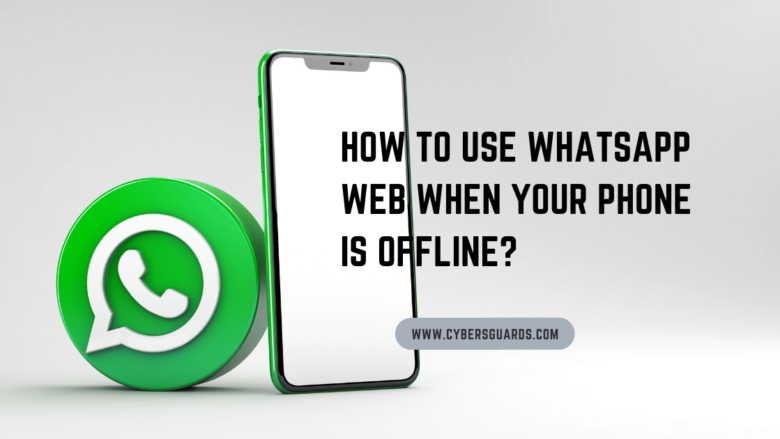







FIND US ON SOCIALS