Put an end to your search for Hotmail! The email services provided by Microsoft Outlook are perplexing. Here’s how to use the Outlook online app, Outlook Online, and other Outlook features.
What exactly does it mean when someone says “Outlook”? Is Hotmail now identical to Outlook? What became of Hotmail? Is Hotmail still around? Why is it that Microsoft’s product names are so muddled?
Microsoft has gone through multiple product rebranding’s over the years, all of which would have been wonderful PR moves if the resulting product names hadn’t been so badly thought out. For instance, the term “Outlook” now encompasses a desktop email client, a web-based email client, and an online email service.
As if that weren’t confusing enough, we also have to deal with terminology like “Hotmail,” “Live Mail,” and “Outlook web app.” What terms should you employ? All of your Microsoft email questions will be answered at the end of this essay. Is Hotmail still around?
Is Hotmail Still Existing in Microsoft’s Email Services?
When you say “Hotmail.com,” a lot of kids these days have no idea what you’re talking about. Following our quick introduction, some younger people may wonder if Hotmail is a Microsoft product. What went wrong? What is the current status of Hotmail?
Hotmail used to be one of the most well-known email services in the world, second only to Gmail. A Hotmail login offered something different from most email inboxes back in 1997, when Microsoft bought it from its original creators: independence from ISPs like America Online (AOL).
MSN Hotmail was the name of this version. It is no longer in existence.
Now fast forward to the year 2005. This year, Microsoft unveiled a new set of services and products aimed at enhancing the Windows user experience. Windows Live was the name of the new suite, which you may recall from applications such as the now-open-source Open Live Writer and Windows Essentials.
Microsoft planned to phase down Hotmail email entirely as part of this effort, replacing it with a new mail system called Windows Live Mail. However, after beta testers indicated dissatisfaction with the move and stated that they preferred the Hotmail brand, Microsoft reversed its decision. Windows Live Hotmail was chosen by the company.
In 2012, the Windows Live brand was phased off. Some of these services and products were integrated directly into the Windows operating system (as applications for Windows 8 and 10), while others were left alone (Windows Live Search became Bing, for example). The rest were simply phased out.
Around the same time, Microsoft launched Outlook.com, which was effectively a rebranding of Windows Live Hotmail with upgraded capabilities and a new user experience. Many people mistakenly refer to this as Outlook Online, although this is not the case.
So, is Outlook the same as Hotmail in this regard? Existing Hotmail customers were allowed to maintain their @hotmail.com email addresses, but new users were not allowed to create Microsoft email accounts with that domain. Despite the fact that both email accounts used the same email provider, they could only create @outlook.com addresses.
Microsoft’s email service, which was previously known as Hotmail and Windows Live Hotmail, is now officially branded as Outlook.com. When everything is said and done, is it Outlook or Hotmail? That is a trick question. Let’s keep going.
Microsoft’s Web Email Clients: Hotmail vs. Outlook
The Hotmail.com website served as the web interface for the Hotmail email service back in the day. There was no misalignment of brands; the services were same. Things aren’t as simple as they once were.
Microsoft debuted Office 365, the forerunner to today’s Microsoft 365, in 2011, a year before they dropped its Windows Live brand. Office 365 was originally designed for commercial and corporate customers, but it was progressively broadened to allow regular users as well.
In 2015, Microsoft announced a set of online apps dubbed Outlook on the web (previously Outlook Web App) as part of their push for Office 365. Microsoft Outlook Mail, Outlook Calendar, Outlook People, and Outlook Tasks were included in this bundle.
The most important is Outlook Mail, which is the current equivalent of the old Hotmail interface. Remember when Microsoft changed the name of their email service to Outlook.com? The front-end is Outlook Mail, and the back-end is Outlook.com.
Many individuals mistakenly refer to Outlook Mail as Outlook Online, much as they do with Outlook.com. There is no such thing as Outlook Online, once again.
To be clear, Outlook Mail is a web-based email client, whereas Outlook.com is Microsoft’s actual email service. With a Microsoft email account, you use the former to view the latter.
Microsoft’s Desktop Email Clients: Hotmail.com vs. Outlook.com
Microsoft’s perplexing branding strategy has spread to their desktop products as well. For a long time, the term “Outlook” was synonymous with Microsoft’s desktop email client. That phrase has become too convoluted, and the whole Outlook vs. Hotmail fight is at the root of it.
Even before Windows 3.1, Outlook made its debut on MS-DOS. However, it wasn’t until Outlook 97, which came packed with Office 97, that it gained traction. The Microsoft Outlook desktop client has been updated with each subsequent version of Office, up to and including Office 2016.
Although the desktop version is commonly called Office Outlook, the official name is Microsoft Outlook, or just Outlook.
Consider the now-defunct Outlook Express, which was included with Internet Explorer in 1996 as an email client. Apart from the fact that it was an email client, Outlook Express was unrelated to Microsoft Outlook, despite the similarity in name.
In 2005, Microsoft Outlook Express was replaced by Windows Mail, which was introduced at the same time as Windows Vista. This was most likely caused by differences in infrastructure between Windows XP and Windows Vista. Windows Mail was not compatible with versions of Windows prior to Windows Vista.
Windows Mail was replaced by Windows Live Mail two years later, in 2007. Do you recall Microsoft’s attempt to rename Hotmail as Windows Live Mail? This brand-new item had nothing to do with the previous one. Windows Mail became Windows Live Mail, while Hotmail became Windows Live Hotmail.
Except for Outlook, none of the above-mentioned programs are important with Windows 11. The planet continues to whirl erratically.
Is Hotmail the same as Outlook?
A Quick Overview of Microsoft’s Email Services
You are not alone if your head is spinning after reading this far. With rebrand after rebrand, Microsoft wounded themselves in the foot, and it’s nearly hard to keep up, even in retrospect. If you’re still perplexed, here’s a quick rundown of what you should know:
Microsoft’s email service, which was previously known as Hotmail.com, is now branded as Outlook.com.
The Outlook web app, also known as OWA, allows you to explore your Outlook.com email account. It’s a component of Microsoft’s portfolio of email web apps.
Microsoft’s desktop email client is Outlook Mail. It can be used with either an Outlook.com or a non-Outlook.com email address.
Everything else, such as Outlook Express, Windows Mail, and Windows Live Mail, is obsolete unless you’re running an old version of Windows. You may use our helpful guide to compare Microsoft Outlook Web vs. Desktop to figure out which service you should use.
Is there a difference between Hotmail and Outlook?
Some of life’s questions may never be totally answered. The fact that you presently have only one of these services to pick from does, admittedly, make things easier. Whether we use Hotmail or Outlook, our inboxes function well.
What exactly is Hotmail? When it comes down to it, what is anything at all? We’re pleased we took the time to split these hairs because this voyage was an amazing rollercoaster. Hotmail.com, please rest in peace. We didn’t even know who you were.


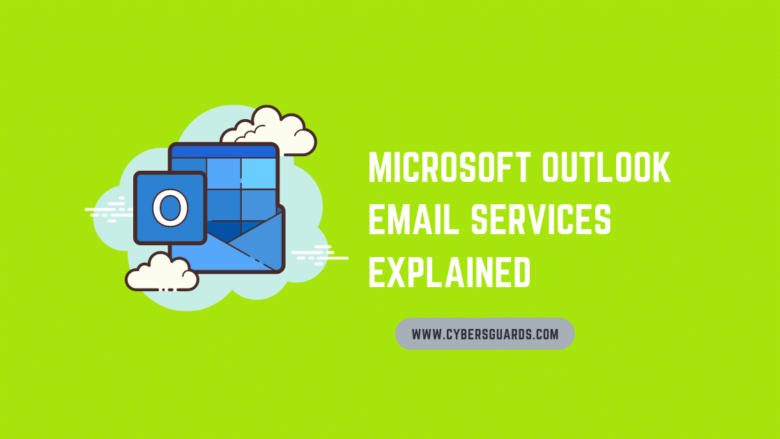






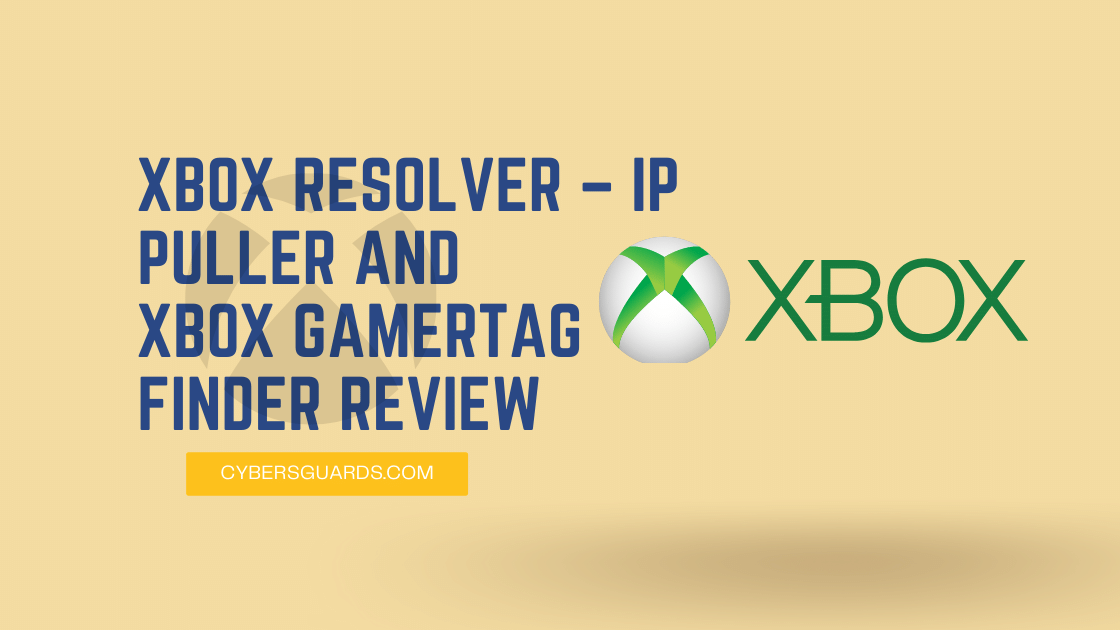

FIND US ON SOCIALS