What is Facebook Lite, and how does it work?
Everything you need to know about Facebook Lite and how it varies from the main Facebook app is right here.
What is Facebook Lite, and how does it work? In a nutshell, it’s a pared-down version of Facebook’s conventional Android and iOS apps. It’s a terrific alternative to the full-sized Facebook app, even if it misses some functions.
However, as we all know, Facebook has a lot of information on you, and one of the ways the firm obtains your data is through its mobile app. Is Facebook Lite a better option?
We’ll discuss what Facebook Lite is and whether it can replace the main Facebook app in this article.
What Is Facebook Lite and How Does It Work?
In 2015, Facebook introduced Facebook Lite, a stripped-down version of the social media platform designed to perform well with slow mobile connections and low-end phones.
It’s a global app, but it was created with underdeveloped countries in mind, where data connectivity is scarce. Facebook Lite also helps you preserve space on your phone and works even while you’re on 2G.
Facebook Lite’s Advantages
The size difference between Facebook Lite and Facebook is the most noticeable difference. The download size of Facebook Lite is less than 10MB. It only takes up 2.19MB of space on my device. When compared to the 167MB required by ordinary Facebook, this is a significant difference. This is a significant difference.
Additionally, unlike Facebook, Facebook Lite does not preload photographs. This results in somewhat longer loading times while navigating through your Newsfeed, but reduced data usage. You’ll also note that videos on Facebook Lite don’t autoplay like they do on the main app; instead, videos on Facebook Lite only autoplay when you’re connected to Wi-Fi.
You may conserve even more data by going down to the Media and Contacts item in your Facebook Lite settings. You may select the photo quality that Facebook Lite will display from this menu. Choosing low-resolution photographs can help you save money on data. When compared to Facebook Lite, the conventional Facebook app features a data-saving option, but it doesn’t save nearly as much.
User-Interface Design
Facebook Lite is a newly redesigned app, not just a wrapper for the mobile website. The layout isn’t necessarily worse; it’s just different. You still have the same fundamental tabs: News Feed, Friend Requests, Messages, Videos, Notifications, and Options, but you can’t swipe between them.
With Facebook Lite on the left and the normal Facebook app on the right, here’s a comparison of both applications’ Newsfeeds:
As you can see, the menu and search bar in Facebook Lite stay at the top of the screen, whereas the menu bar in the conventional Facebook app is at the bottom. On Facebook Lite, which is designed for smartphones with low-resolution screens, you’ll see smaller text and buttons. It has the same semi-modern style as the main Facebook app, with white cards on a gray background.
The Lite version uses small, low-resolution profile photographs to indicate if someone liked or commented on anything, as shown in the notification screen below. When compared to the original Facebook app, the text is likewise significantly smaller.
It takes a little longer to go through the Lite app than it does to scroll through normal Facebook. It’s evident that Facebook made some compromises in order for the app to work on devices with limited RAM, CPU power, and a slow internet connection. Despite this, you can still use Facebook Lite.
Privacy and Security
Facebook clearly values your data, and you want to make sure that it isn’t being shared with just anyone. For starters, Facebook provides a web tool that you can use to double-check your privacy settings, but once you’ve done that, it’s a good idea to check what permissions that mobile app has on your device.
What are the main differences? Regular Facebook users get access to biometric hardware, audio settings, Google Play billing services, and Bluetooth device pairing. So there’s nothing really dramatic here.
Basically, if the permissions on regular Facebook are too intrusive for you, the permissions on Facebook Lite are likely to be as well. To avoid permissions, simply use your favorite Android browser to view Facebook’s mobile website.
Messaging
Previously, Facebook Lite had its own chat system integrated within the app. However, exactly like the main Facebook app, it now requires you to download and use a separate messaging program. Users of Facebook Lite are urged to utilize Messenger Lite on Android and iOS instead of the normal Messenger.
But, if you’re considering switching, how does Messenger Lite stack up against Messenger?
Facebook Messenger Lite resembles the normal Messenger app in appearance. If you find Messenger to be overly large, Lite may be the chat program you’ve been looking for all along.
If you like Facebook’s stickers, you’ll be pleased to learn that the Lite version also supports them. Keep in mind that you won’t have access to the normal Messenger’s library of GIFs, emoticons, and text styles. It’s adequate, but not exceptional.
How Can I Get Facebook Lite?
In North America, as well as portions of Asia, South America, Africa, and Europe, Facebook Lite is currently available. Everyone can view the Play Store and Software Store listings, but if you’re not in one of the supported countries, you’ll see a notice that says, “This app is incompatible with all of your devices.”
Download: Facebook Lite for Android
Which Should You Use: Facebook or Facebook Lite?
While Facebook isn’t for everyone, Facebook Lite may be a better option. Especially if you have an older phone or need to conserve data.
If you don’t have an older phone and don’t need to save data, the standard Facebook app will probably be more useful. The only issue is that it requires additional permissions to utilize.
Although Facebook Messenger makes it simple to interact with your friends, you may want to keep your personal information off of the social media platform. If you don’t want to utilize Facebook, these Facebook Messenger alternatives are ideal.


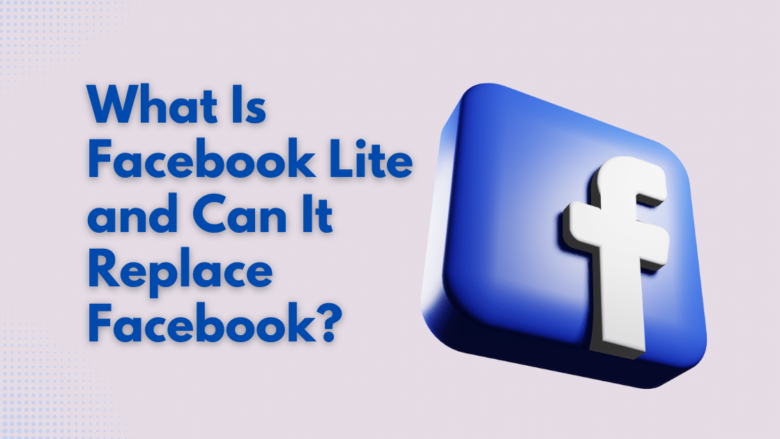








FIND US ON SOCIALS