Which Is Better For Cloud Automation?
When it comes to cloud automation, there are two behemoths. Zapier is an automation powerhouse that caters to the productivity needs of huge companies. Also popular among bloggers that write about productivity hacks for individuals and small organisations is IFTTT.
However, now that IFTTT is moving to a subscription model, people who have been using the free cloud automation service may want to reconsider. But, in a head-to-head comparison of Zapier vs. IFTTT, which option genuinely wins?
In this study, we’ll evaluate and contrast both services in terms of cost, supported cloud apps and services, and simplicity of use.
Why Switch Between Zapier and IFTTT?
If you’ve recently registered into IFTTT, you may have realized that if you have more than three applets on your account, you won’t be able to create any more.
This is because, in order to continue utilizing unlimited applets, you must upgrade to IFTTT Pro, which costs $9.99 per month. For a limited time, IFTTT is allowing existing accounts to upgrade to IFTTT Pro for as little as $1.99/month by “picking your own price.” That pricing will be honored “indefinitely” by IFTTT.
But, if you’ve been using IFTTT primarily because it’s free, is it time to switch to Zapier?
Let’s pit the two services against each other to see who comes out on top.
Apps Supported: Zapier now supports four times as many apps as before.
There’s no comparison when it comes to the number of services you use that you can automate.
If you look through all of IFTTT’s enabled apps, you’ll find slightly over 500 services to link with.
When you choose Explore at Zapier, though, you’ll be taken to a website where you may browse over 2,000 apps by category.
All of the most popular services, such as Google apps, social accounts like Facebook and Twitter, and most major cloud storage providers, are available on both Zapier and IFTTT.
The kind of customer relationship management (CRM) and marketing capabilities that larger firms normally worry about are where Zapier really shines.
When Gmail recently modified its back-end code for third-party services, IFTTT failed miserably by removing Gmail triggers entirely from their offers. If you search for Gmail triggers in Zapier today, you’ll find a plethora of versatile automations to choose from.
IFTTT, on the other hand, comes up short when searching for Gmail to activate an applet.
This means Zapier developers are more proactive, updating applet code on a regular basis to include any modifications needed to interact with your cloud services.
It’s probable that now that IFTTT is charging its users for using its services, they’ll catch up in this aspect. However, IFTTT currently only has a fraction of the cloud service integrations that Zapier has.
IFTTT is intuitive, and Zapier is adaptable.
The creation of an applet (as IFTTT refers to their automations) is a simple click-by-click process.
Using the well-known This and That technique, the interface takes you through each step of the procedure one screen at a time.
In other words, “This” refers to the triggering service and event, and “That” refers to what you want to do when the trigger occurs.
You begin by clicking Add on the If This block, then specifying the parameters you wish to use to activate the action.
When choosing a trigger service, the same is true. In this case, anytime a certain SMS containing specific terms arrives on your Android phone, you can add a new row to a Google Sheet.
Each phase of the process in IFTTT is represented by a single large screen with a large text that fills the screen and fields that are specific to the step you’re working on.
It’s a method that appeals to folks who aren’t particularly technically aware but can follow very simple, basic instructions.
Zapier, on the other hand, employs a little more complicated strategy. When you choose Make a Zap in Zapier, the process begins in the same way that IFTTT does. To get started, you search for the service you want to utilize as a trigger and choose it.
The first step is normally to choose from a list of possible events from that provider that Zapier can pick up.
You may need to provide a few details after selecting the trigger event and selecting Continue to make the triggering event a little more specific for what you’d like to trigger on.
Zapier tests each step of the process to guarantee it can retrieve the data you’ve requested from the cloud service.
The procedure then proceeds down the chain as you choose which cloud service you wish to interact with in response to the trigger you just set up.
Zapier allows you to tailor the actions you take with the second cloud service based on the data it was able to extract from the first cloud service that triggered the “Zap.”
Zapier’s available data, which you can use in each Zap, is often far more vast and configurable than IFTTT’s. IFTTT normally only delivers extremely specific, preformatted details that are confined to the most commonly used types of data.
For instance, if you want to send an email to your Gmail account every time someone comments on your Facebook page, Zapier can pull in items like:
ID of the application
Much more… Created time Category or type of post
While IFTTT may be limited to only a few things, such as the post message and the name of the person who posted, it is still a useful tool.
This is the primary distinction between Zapier and IFTTT for most automations.
Zapier is nearly twice as expensive as Zapier.
The old adage “you get what you pay for” holds true here. While Zapier has four times the number of apps you can combine than IFTTT, and those integrations are significantly more sophisticated and extensive, the drawback is that you’ll have to pay nearly twice as much each month. Zapier’s Starter plan costs little under $20 per month, while IFTTT’s unlimited plan is $9.99 per month.
The monthly savings might be substantially higher if you take advantage of IFTTT’s introductory offer.
Conclusion: Zapier vs. IFTTT
Both services perform admirably in terms of cloud automation. The final decision comes down to how sophisticated you want your automations to be and if IFTTT can connect to the services you require.
Zapier does have a free tier that gives you 100 tasks per month to try out the service. So you could always check it out to see whether it’s worth the extra cash.
If not, IFTTT’s current cost is a good fit for customers who want cloud automation but aren’t ready to pay the fees Zapier is asking.


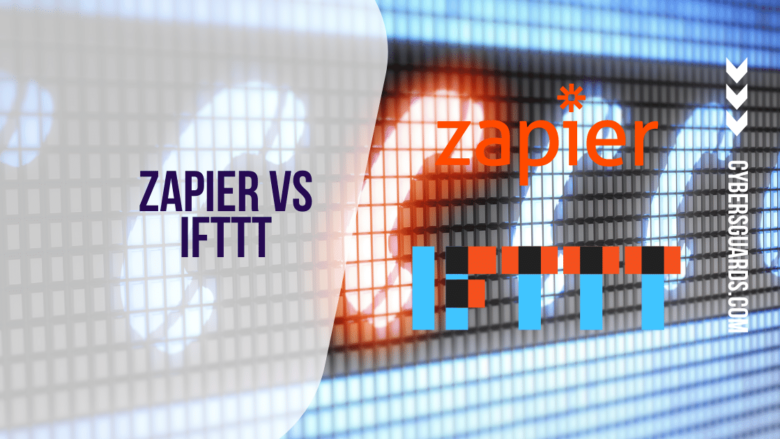








FIND US ON SOCIALS